Introduction
The LG 405PNQE24284 is a popular washing machine known for its reliability and advanced features. However, like any appliance, it can occasionally experience issues, with one of the most common problems being that it won’t drain water.
If you’re facing this issue, don’t panic. This guide will help you understand the potential causes, provide a step-by-step troubleshooting approach, and suggest ways to maintain your washing machine to avoid future drainage problems.
Understanding the Drainage System in LG 405PNQE24284
The drainage system of your LG 405PNQE24284 washing machine is designed to remove excess water from the drum after a wash cycle. It involves a few critical components working together:
- Drain Hose: The drain hose directs water from the washing drum to your home’s plumbing system.
- Drain Pump: The drain pump is responsible for pushing the water through the hose.
- Drain Filter: This filter traps debris and lint that could clog the drainage system.
When any of these components fail or become obstructed, your washing machine may fail to drain properly. Understanding how each component works will help you troubleshoot the issue effectively.
Common Causes of Drainage Issues in LG 405PNQE24284
Blocked Drain Hose
One of the most common reasons for drainage issues in the LG 405PNQE24284 is a clogged drain hose. Over time, dirt, detergent residue, and even small clothing items can accumulate and block the hose. If the hose is obstructed, water won’t be able to flow out properly.
To check for blockages, disconnect the hose and inspect it carefully for any visible obstructions. If you find any, use a long object like a stick or a flexible brush to clear the blockage. You can also flush the hose with water to ensure it’s clear.
Malfunctioning Drain Pump
The drain pump is another critical component in the drainage process. If the pump becomes faulty, water will not be expelled from the washing machine. Signs of a malfunctioning pump include unusual noises during the spin cycle, water left in the drum after a cycle, or the machine not draining at all.
To check the pump, unplug the washing machine and remove the front panel to access the pump. If you notice any debris blocking the pump, clean it out. If the pump appears damaged, it may need to be replaced.
Obstructed Drain Filter
The drain filter catches small items like coins, buttons, or lint, preventing them from clogging the drainage system. If the filter is blocked, it can stop water from draining. Regularly cleaning the drain filter is essential for maintaining proper drainage.
You can locate the drain filter at the bottom of the washing machine. To clean it, open the filter compartment and remove any debris inside. Use a soft brush to ensure it’s thoroughly cleaned.
Electrical or Software Glitches
Sometimes, the issue with draining water may be due to an electrical or software glitch. If there is an error in the control board or wiring, the washer might not execute the drain cycle correctly. You can check the washer’s display panel for any error codes or flashing lights that could indicate an issue.
If this is the case, resetting the washer by unplugging it for a few minutes may resolve the issue. If the problem persists, you may need to call a technician to inspect the internal components.
Frozen Drain Hose in Cold Weather
In colder climates, the drain hose can freeze, especially if the washer is in an unheated space. Frozen hoses will block the flow of water, preventing the machine from draining. If you suspect that the hose is frozen, allow the hose to thaw by gently heating it with a hairdryer or letting it sit in a warmer environment. Once the hose has thawed, it should function correctly again.
Step-by-Step Troubleshooting Guide for LG 405PNQE24284 Won’t Drain Water
Preliminary Checks
Before diving into more complicated solutions, perform some basic checks to rule out simple issues. First, check if there are any error codes displayed on your machine. These can provide clues about what’s causing the drainage issue. Make sure the washer is level, as an improperly leveled machine can cause drainage problems.
Cleaning the Drain Hose
If the hose is clogged, it’s important to clean it thoroughly. To do so:
- Unplug the machine for safety.
- Disconnect the drain hose from the washing machine and any plumbing connections.
- Inspect the hose for any blockages or kinks.
- Clear any obstructions using a long object or brush.
- Reattach the hose and ensure it is properly positioned.
Inspecting and Cleaning the Drain Pump
To inspect the drain pump:
- Unplug the washing machine.
- Remove the front or bottom panel of the machine to access the drain pump.
- Look for visible blockages like lint or small objects that could be obstructing the pump.
- Clean the pump thoroughly.
- If the pump appears damaged, you may need to replace it.
Maintaining the Drain Filter
The drain filter can often become clogged with lint, small objects, or detergent buildup. Cleaning the filter regularly can prevent drainage issues:
- Locate the drain filter at the bottom of the washing machine.
- Open the filter compartment and remove any debris.
- Clean the filter using warm water and a soft brush.
Thawing a Frozen Drain Hose
If you suspect the hose is frozen, take the following steps:
- Turn off the washing machine and unplug it.
- Thaw the hose using a hairdryer, making sure to evenly warm the hose to prevent damage.
- Allow the hose to return to normal temperature before reconnecting it.
Preventative Maintenance Tips
To avoid drainage problems in the future, follow these maintenance tips:
- Clean the drain hose and filter regularly to prevent clogs.
- Use the correct detergent to prevent excess suds, which can lead to drainage problems.
- Level the washing machine to ensure proper drainage.
- Avoid overloading the washer, as it can strain the drainage system.
When to Call a Professional
If you’ve tried all of the troubleshooting steps and your LG 405PNQE24284 still won’t drain water, it may be time to consult a professional technician. A technician can diagnose and repair issues with the control board, pump, or motor, which may require professional attention.
Conclusion
If your LG 405PNQE24284 washer won’t drain water, it’s important to carefully troubleshoot the system to identify the root cause. Whether it’s a blocked hose, a malfunctioning pump, or something else entirely, understanding the components and taking the necessary steps to fix the issue can restore your machine’s functionality. Regular maintenance is key to preventing future drainage problems and keeping your washer running smoothly for years to come.
FAQs about lg 405pnqe24284 wont drain water
- Can a dirty washing machine drum cause drainage issues? Yes, a buildup of detergent residue, fabric softeners, or dirt in the washing machine drum can affect the drainage process. Over time, these residues can block the pump or drain filter. Regular cleaning of the drum can help prevent such issues.
- How do I reset the LG 405PNQE24284 washer if it’s not draining? If you suspect a software glitch, resetting the washer might help. To reset your LG washer, unplug the machine for at least 10 minutes and then plug it back in. This can clear minor errors in the system that might prevent draining.
- Can I replace the drain pump myself if it’s broken? Replacing the drain pump yourself is possible if you’re comfortable with DIY repairs. However, it involves disassembling parts of the washer. If you’re not experienced, it’s best to call a professional technician to avoid causing further damage.
- How do I prevent my LG washer’s drain hose from getting clogged? To prevent clogs, avoid overloading the washer and ensure that small items like socks and coins are removed from pockets before washing. Additionally, periodically check the hose for any blockages or kinks that might restrict water flow.
- Does the LG 405PNQE24284 washer have a self-diagnosis feature for drainage issues? Yes, LG washing machines, including the 405PNQE24284, typically come with a self-diagnosis feature. When a drainage issue occurs, the washer may display an error code such as “OE,” which indicates a drainage problem. Refer to the user manual to understand the specific error codes and their meanings.
Recommended Articles:
- MHDMaxTV: Your Gateway to Exceptional TV Streaming
- The Exclusive T-Shirt That Says this Edition Is Limited PG23
- Akila Newspaper Today Rajkot: A Comprehensive Overview
- Ultimate Guide to Car Insurance in Clovis Otosigna
- Caddy 2.7.3 for Linux AMD64: Comprehensive Guide for Installation, Setup, and Usage








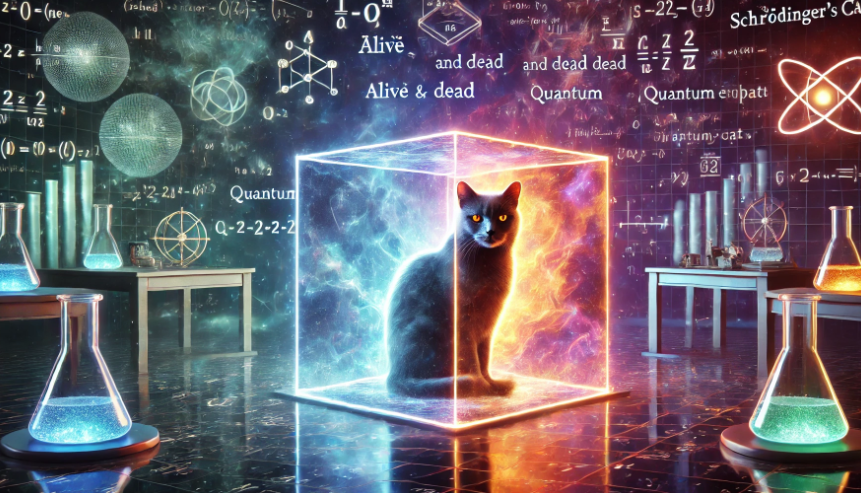


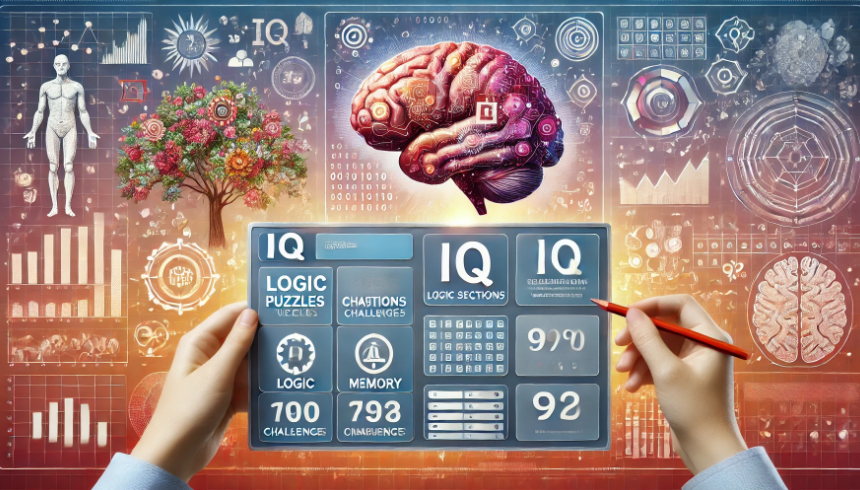




















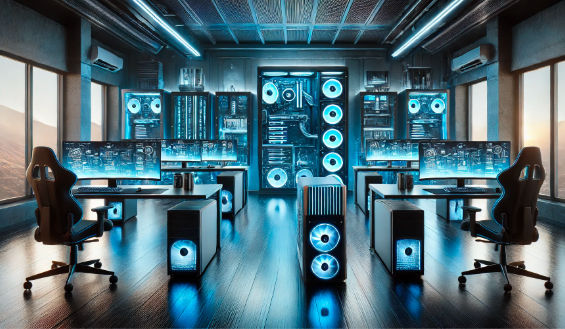
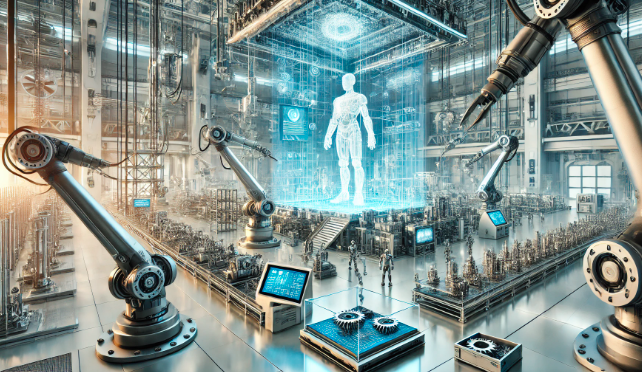




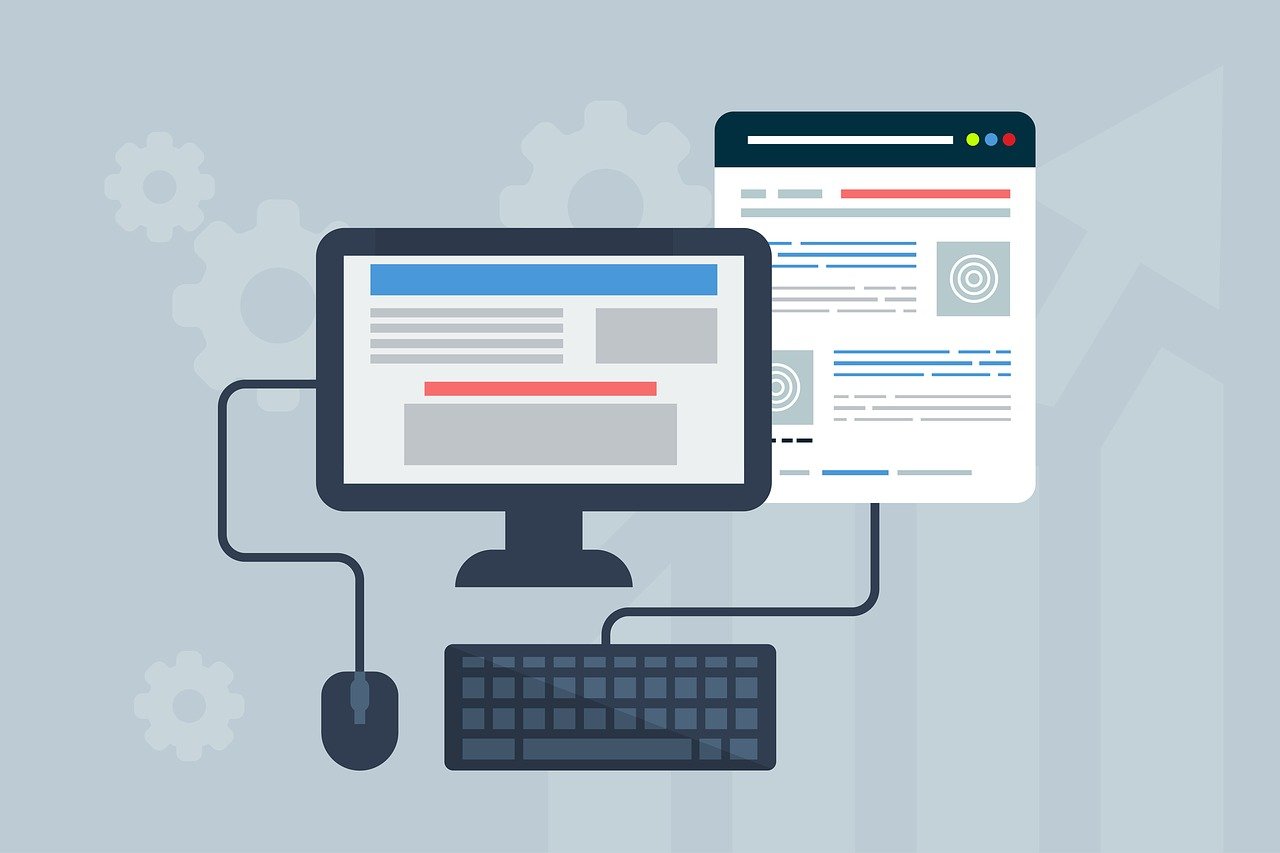



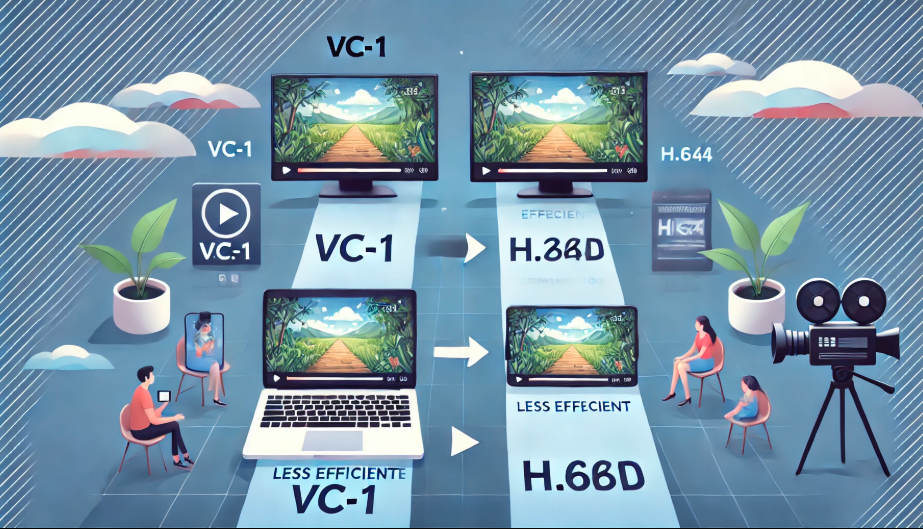





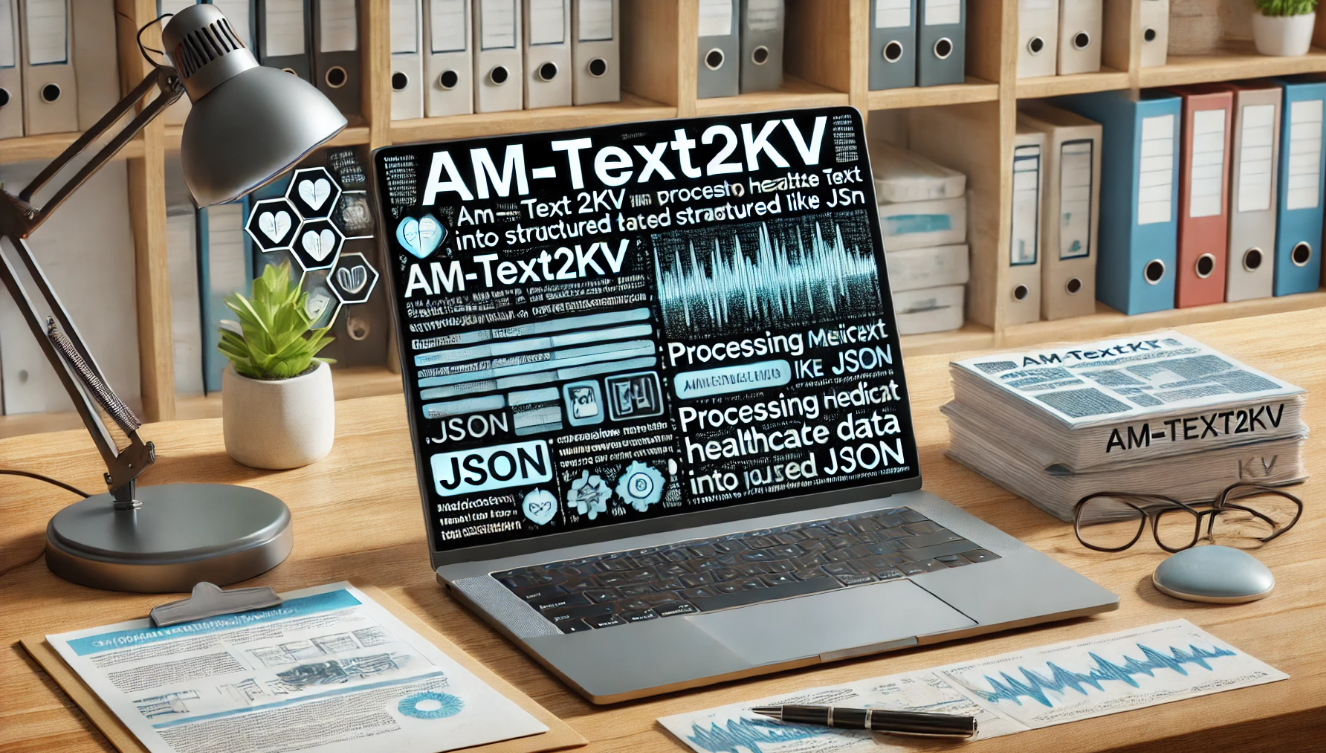
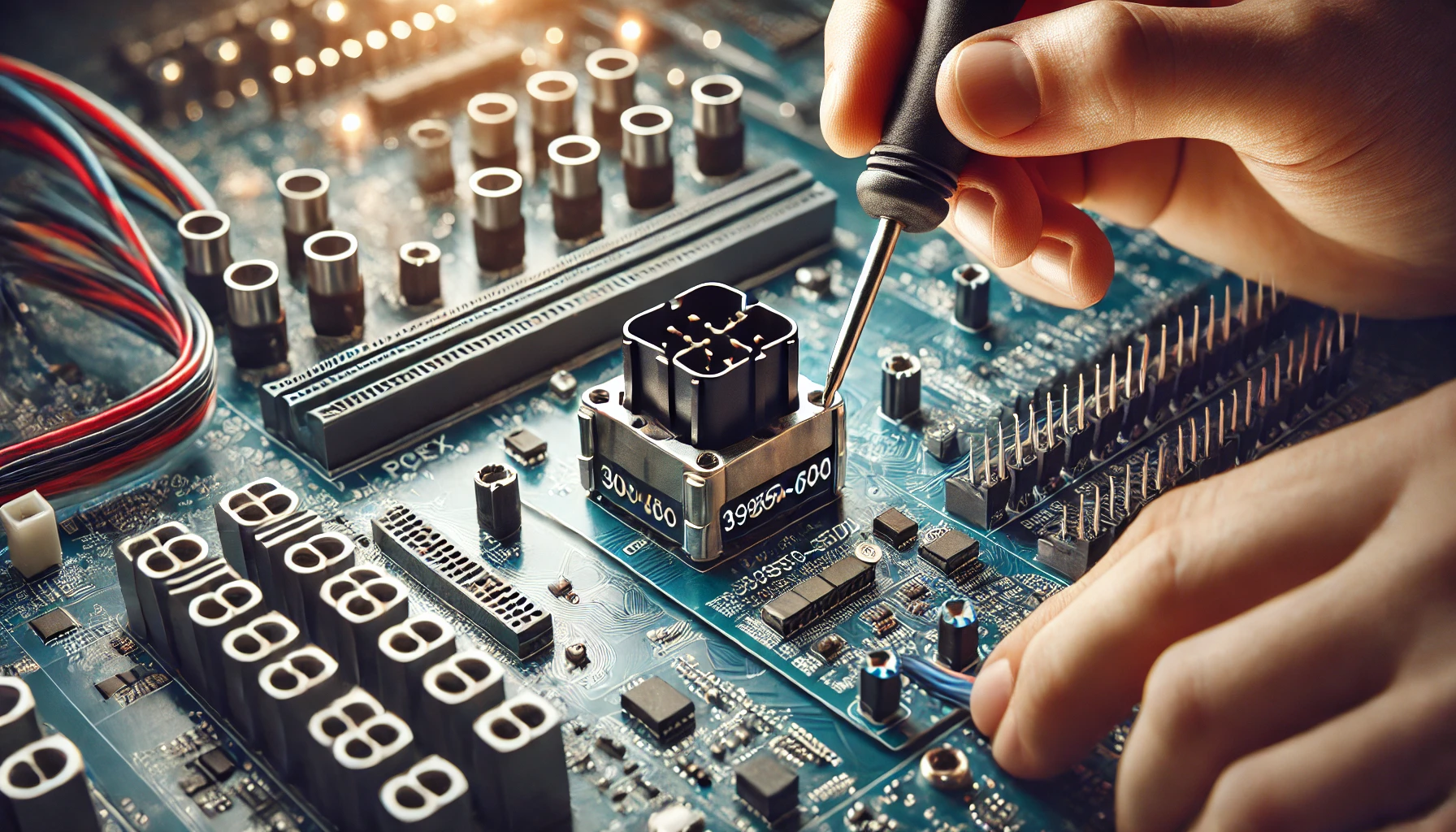

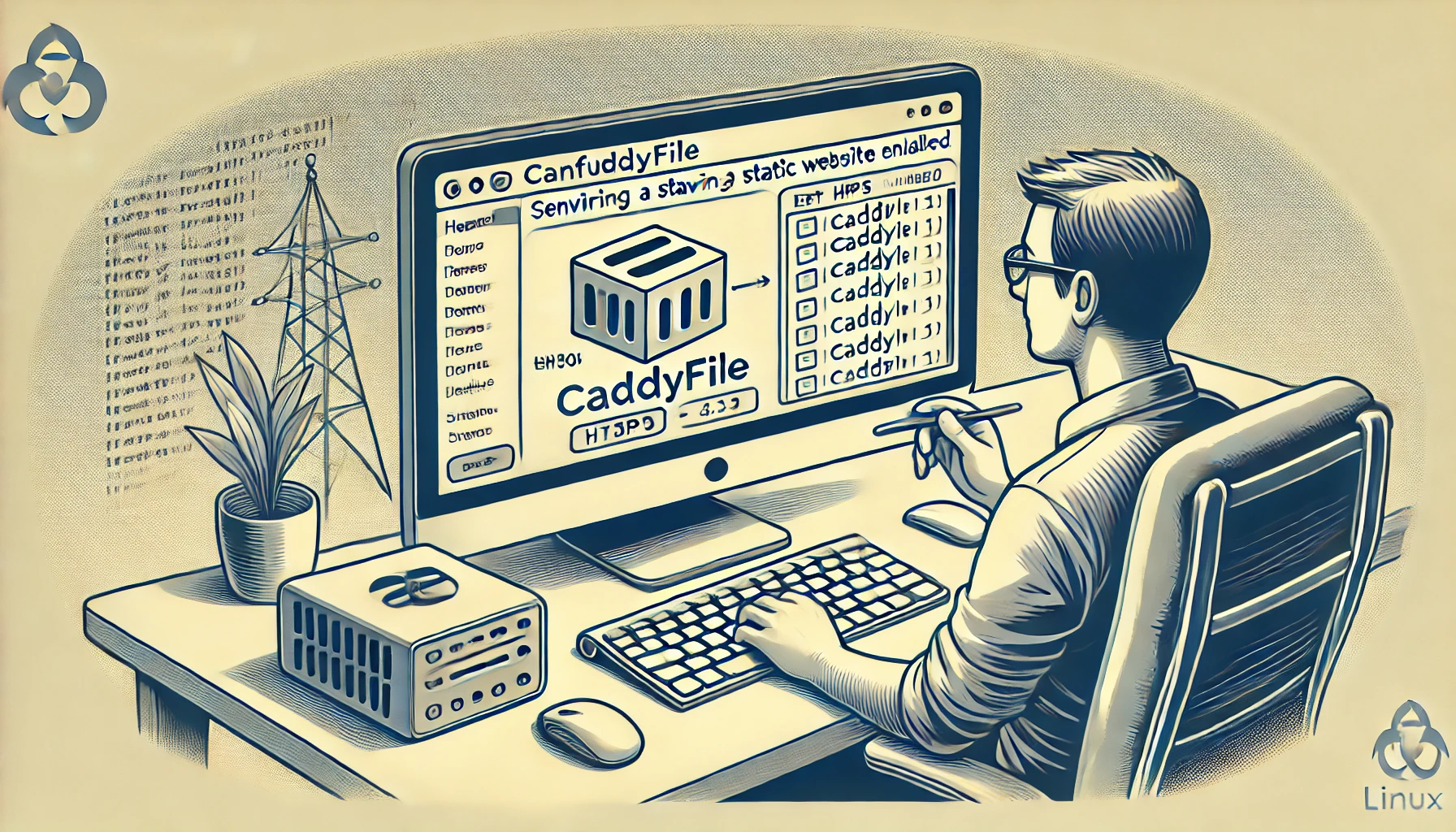







Leave a Reply