In today’s fast-paced business world, efficient management of resources, ata, and processes is critical for success. This is where ERP (Enterprise Resource Planning) systems come into play. These systems integrate key business functions such as finance, human resources, production, and supply chain management into a unified platform.
In this comprehensive guide, we will delve into the key aspects of ERP, including its benefits, planning, implementation, and optimization. By following this guide, you will be able to select the right ERP system for your company, ensuring that it drives operational efficiency and supports growth.
Introduction to ERP Systems
What is an ERP System?
An ERP system is a set of integrated software tools used to manage and automate essential business processes. These systems provide real-time data access, streamline business operations, and improve decision-making capabilities. For example, a company may use an ERP system to manage inventory levels, track sales, generate financial reports, and optimize production workflows—all from a single platform.
Benefits of Implementing an ERP System
An ERP system offers numerous advantages, including:
- Increased Efficiency: By automating routine tasks and eliminating manual processes, ERP systems help companies streamline their operations and save time.
- Improved Accuracy: Real-time data updates and standardized processes ensure that business decisions are based on accurate information.
- Enhanced Collaboration: ERP systems allow for seamless communication across departments, improving teamwork and coordination.
- Cost Savings: Over time, ERP systems help reduce operational costs by optimizing resources, eliminating inefficiencies, and preventing errors.
Key Components of an ERP System
The core components of an ERP system include modules that cater to specific business needs. These typically include:
- Finance and Accounting: Managing financial transactions, reporting, and budgeting.
- Human Resources (HR): Managing employee data, payroll, recruitment, and performance.
- Supply Chain Management: Handling procurement, inventory, and logistics.
- Sales and Customer Relationship Management (CRM): Tracking sales, orders, and customer interactions.
- Manufacturing and Production: Managing production schedules, quality control, and supply chain logistics.
Planning for ERP Implementation
Step 1: Identifying Business Needs
Before selecting an ERP system, it is crucial to thoroughly assess the unique needs of your business. Take the time to review existing workflows, pain points, and inefficiencies across departments. Engage key stakeholders from various departments—such as finance, operations, and sales—to gather insights on the specific functionalities needed in an ERP system.
Step 2: Setting Clear Goals
Once you have identified business needs, establish clear goals for what you hope to achieve with the ERP system. This could include improving financial reporting, reducing operational costs, enhancing customer service, or increasing supply chain visibility. Having well-defined objectives will help you choose the right ERP system that aligns with your business strategy.
Step 3: Budgeting and Resource Allocation
An important part of ERP planning is establishing a realistic budget. Consider not just the initial cost of purchasing the ERP system but also the costs of implementation, customization, training, and ongoing maintenance. Allocate sufficient resources and time to ensure that the ERP system can be fully integrated into your business operations.
Choosing the Right ERP System
Step 4: Evaluate Available ERP Options
There are numerous ERP systems available on the market, and choosing the right one requires careful consideration. Some popular ERP vendors include SAP, Oracle, Microsoft Dynamics, and NetSuite. Each vendor offers different features and pricing models, so it’s essential to evaluate them based on your company’s size, industry, and specific requirements.
Step 5: Customization and Flexibility
ERP systems must be adaptable to the specific needs of your business. While most ERP systems offer out-of-the-box functionalities, they should also allow for customization to meet your unique processes. Look for ERP vendors that provide flexibility in terms of module configuration, user roles, and reporting.
Step 6: Integration Capabilities
An important factor in selecting an ERP system is its ability to integrate with existing software tools and systems. For example, your ERP should be able to integrate with accounting software, customer relationship management (CRM) systems, or other specialized tools that your company relies on.
Step 7: Support and Training
Ensure that the ERP vendor provides adequate support and training resources. A successful ERP implementation relies heavily on how well employees can adapt to the new system. Ongoing support will also be necessary to address any issues or updates that may arise.
Implementing an ERP System
Step 8: Planning the Implementation
ERP implementation is a complex process that requires careful planning. Start by selecting a project manager or implementation team responsible for overseeing the entire process. Develop a detailed implementation plan that includes timelines, milestones, and deliverables.
Step 9: Data Migration and System Configuration
Migrating data from your legacy systems to the new ERP is one of the most critical steps. It’s important to clean and organize your existing data to ensure that it is transferred accurately to the new system. Configuration involves setting up the system’s modules, defining workflows, and ensuring that all features are properly aligned with business processes.
Step 10: Testing and Quality Assurance
Before going live, test the ERP system to identify and fix any bugs or issues. Testing should include verifying data accuracy, ensuring system functionality, and conducting end-user training. A comprehensive testing phase will help prevent problems after the system goes live.
Optimizing the ERP System
Step 11: Ongoing Monitoring and Improvement
After the ERP system is fully implemented, it’s important to continuously monitor its performance and make improvements as needed. Regularly collect feedback from users, track key performance indicators (KPIs), and review system reports to ensure that the system is meeting business objectives.
Step 12: Scaling the ERP System
As your business grows, you may need to scale your ERP system to accommodate new departments, more users, or additional features. Make sure that your ERP system can scale and adapt as your company evolves, ensuring that it remains a valuable tool for the long term.
Conclusion
In conclusion, implementing an ERP system is a strategic decision that can greatly enhance operational efficiency and business growth. By carefully planning the implementation, selecting the right system, and continuously optimizing the software, businesses can ensure that their ERP system delivers value over the long term.
FAQs about https://noticviralweb.blogspot.com/2024/04/erp-planificacion.html
1. What are the key differences between on-premise and cloud-based ERP systems?
On-premise ERP systems are installed and run on servers within the company’s infrastructure, requiring more significant upfront costs and maintenance. Cloud-based ERP systems, on the other hand, are hosted on external servers and accessed via the internet, offering greater flexibility, lower initial costs, and easier scalability. Choosing between the two depends on factors such as budget, security needs, and the company’s IT infrastructure.
2. Can ERP systems handle multi-country or multi-currency operations?
Yes, many modern ERP systems are designed to support international businesses. They can handle multiple currencies, languages, and country-specific regulations, making them ideal for companies with global operations. This feature helps streamline accounting, reporting, and tax compliance across borders.
3. How do I know if my company is ready for an ERP system?
If your company struggles with fragmented processes, disconnected data, or inefficiencies across departments, it may be time to implement an ERP system. Additionally, if your company is experiencing growth and needs a more structured approach to manage increasing data and transactions, an ERP system could help.
4. How do ERP systems improve decision-making in a business?
ERP systems provide real-time data and insights into various aspects of the business, such as financial performance, inventory levels, and production efficiency. This allows managers to make more informed, data-driven decisions, improving strategic planning and reducing risks.
5. What is the ROI of implementing an ERP system?
The return on investment (ROI) for an ERP system can be significant but varies depending on factors such as company size, industry, and the scope of the implementation. Common areas where companies experience ROI include reduced operational costs, improved productivity, better customer service, and more accurate financial reporting. Typically, businesses start to see measurable benefits within 6 to 12 months after implementation.
Recommended Articles:
- Photo of Stasha Mikov: A Comprehensive Guide to Her Photography and Vision
- The Ultimate Guide to MU88 Elysii
- www.goodmooddotcom.com cruising category
- Make1M.com Luxury Yachts: The Ultimate Guide to Luxury and Elegance
- MHDMaxTV: Your Gateway to Exceptional TV Streaming








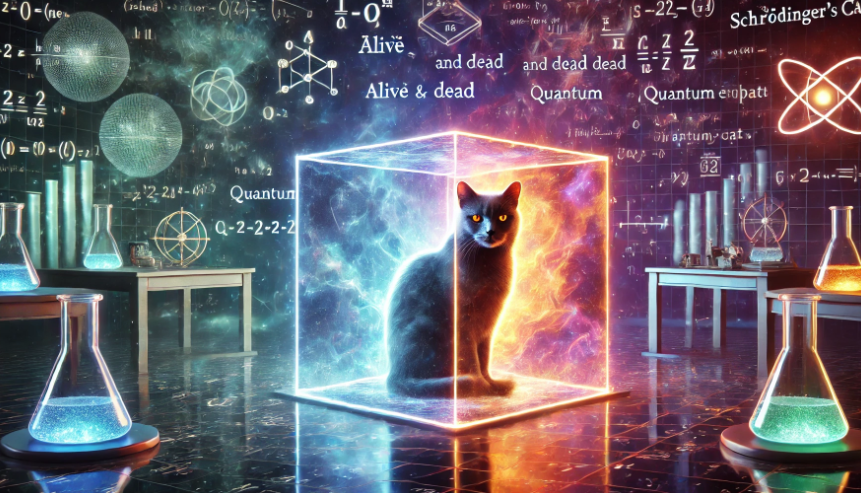


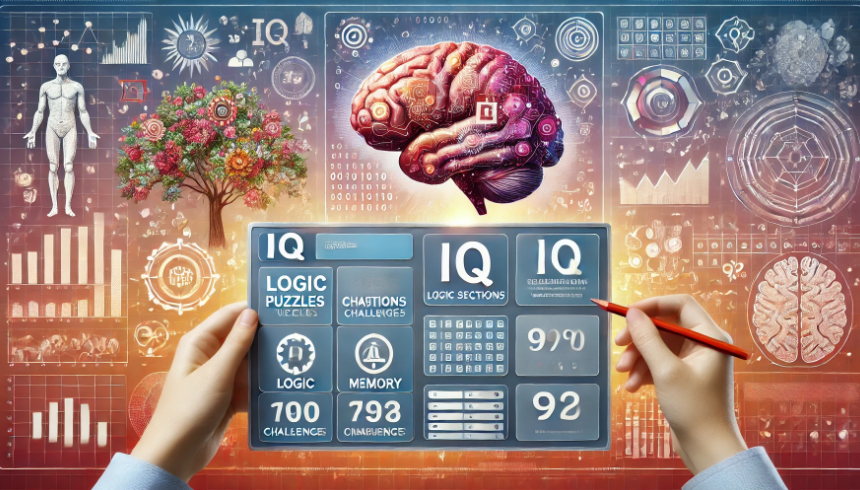




















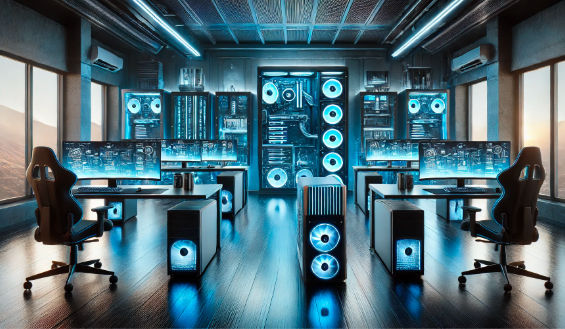
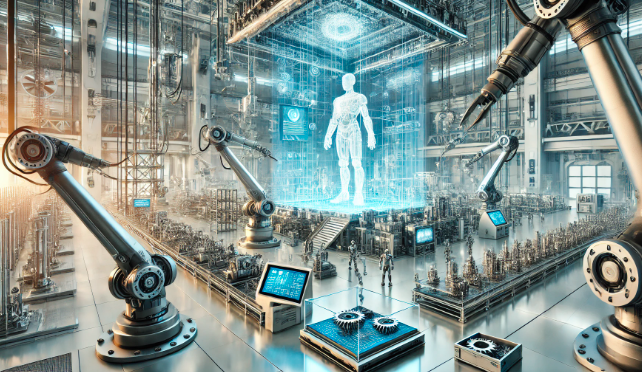




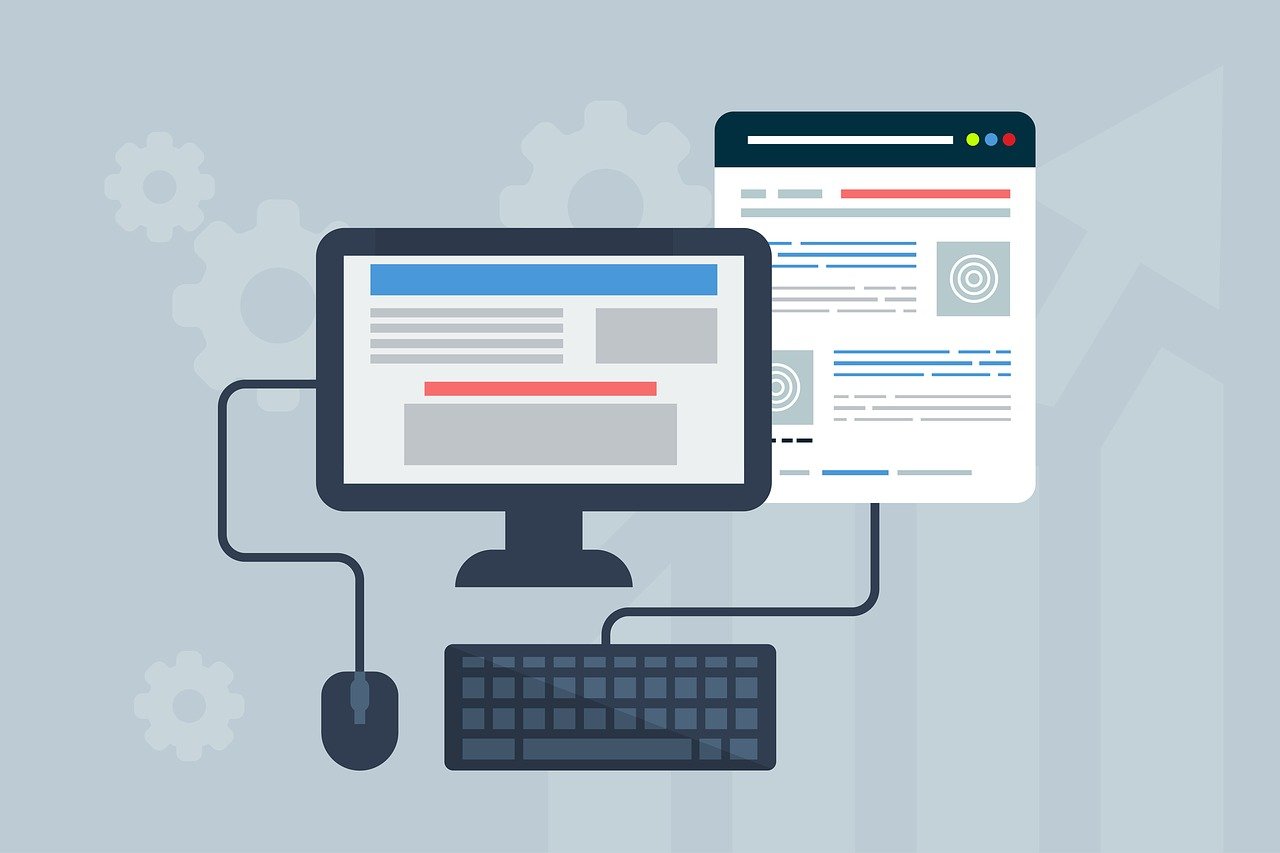



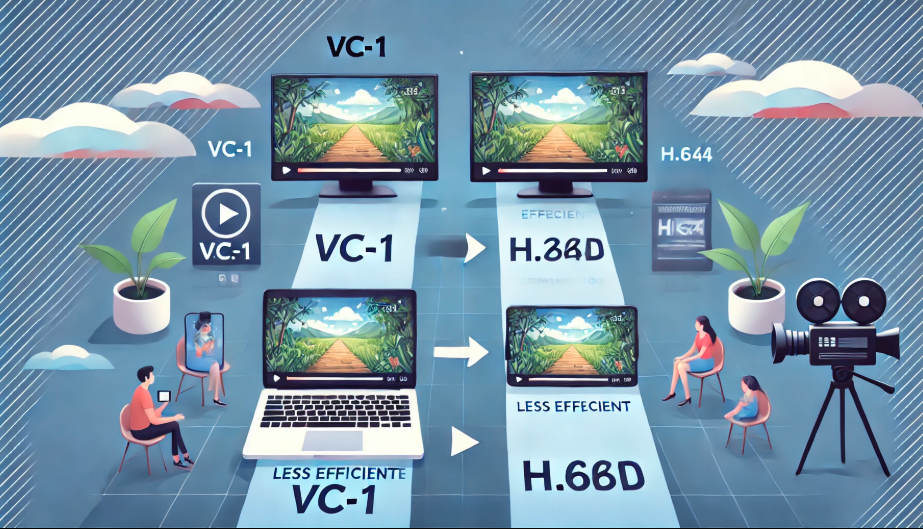





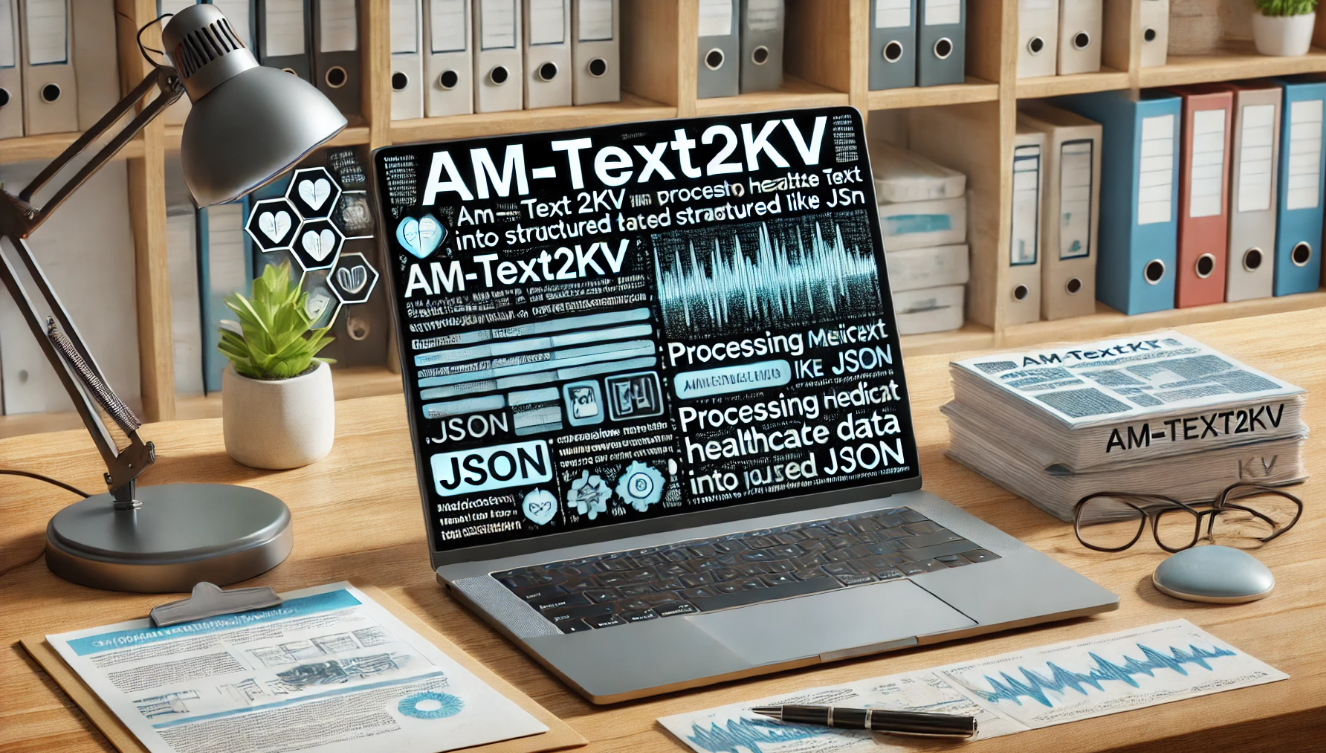
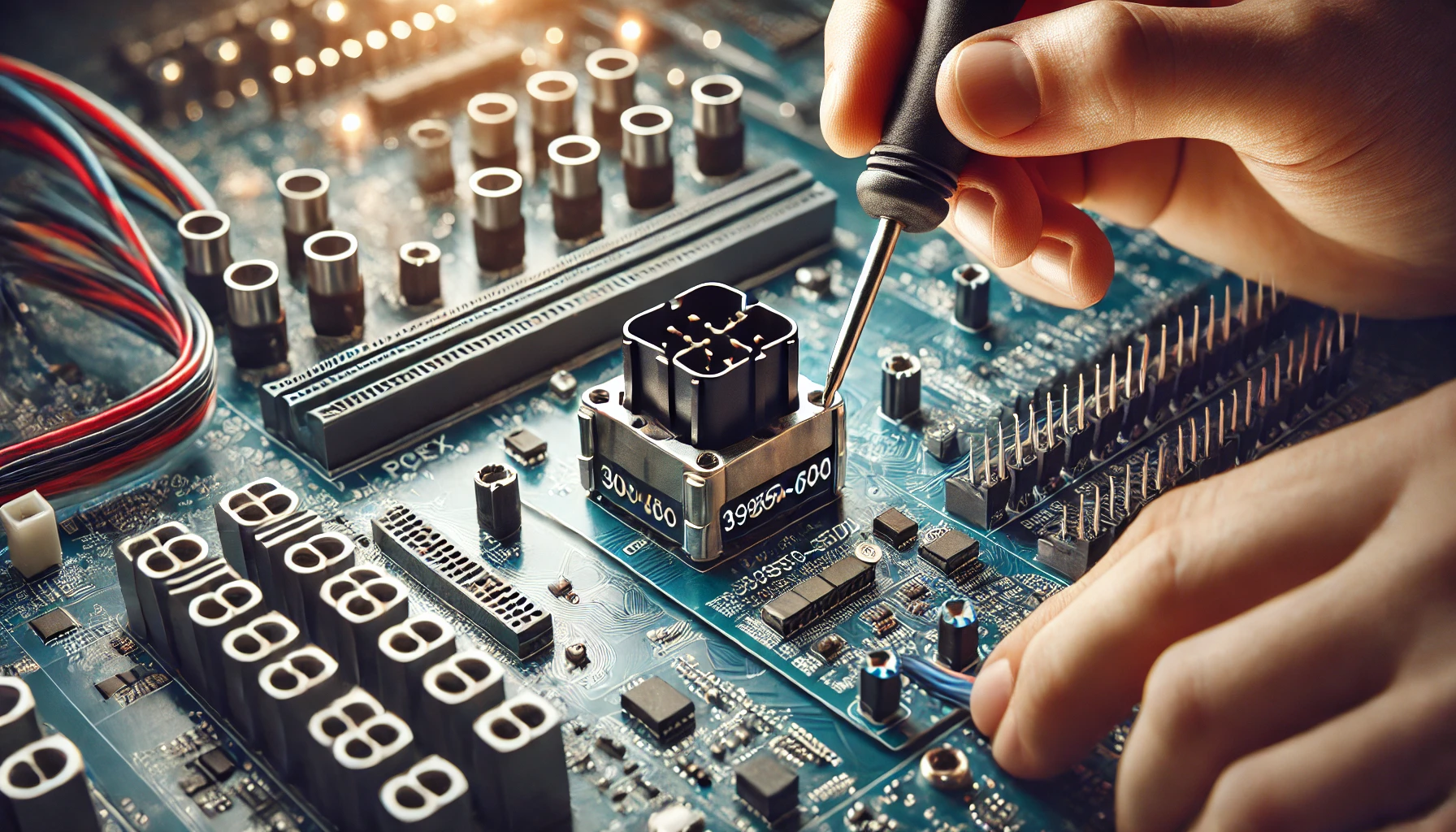


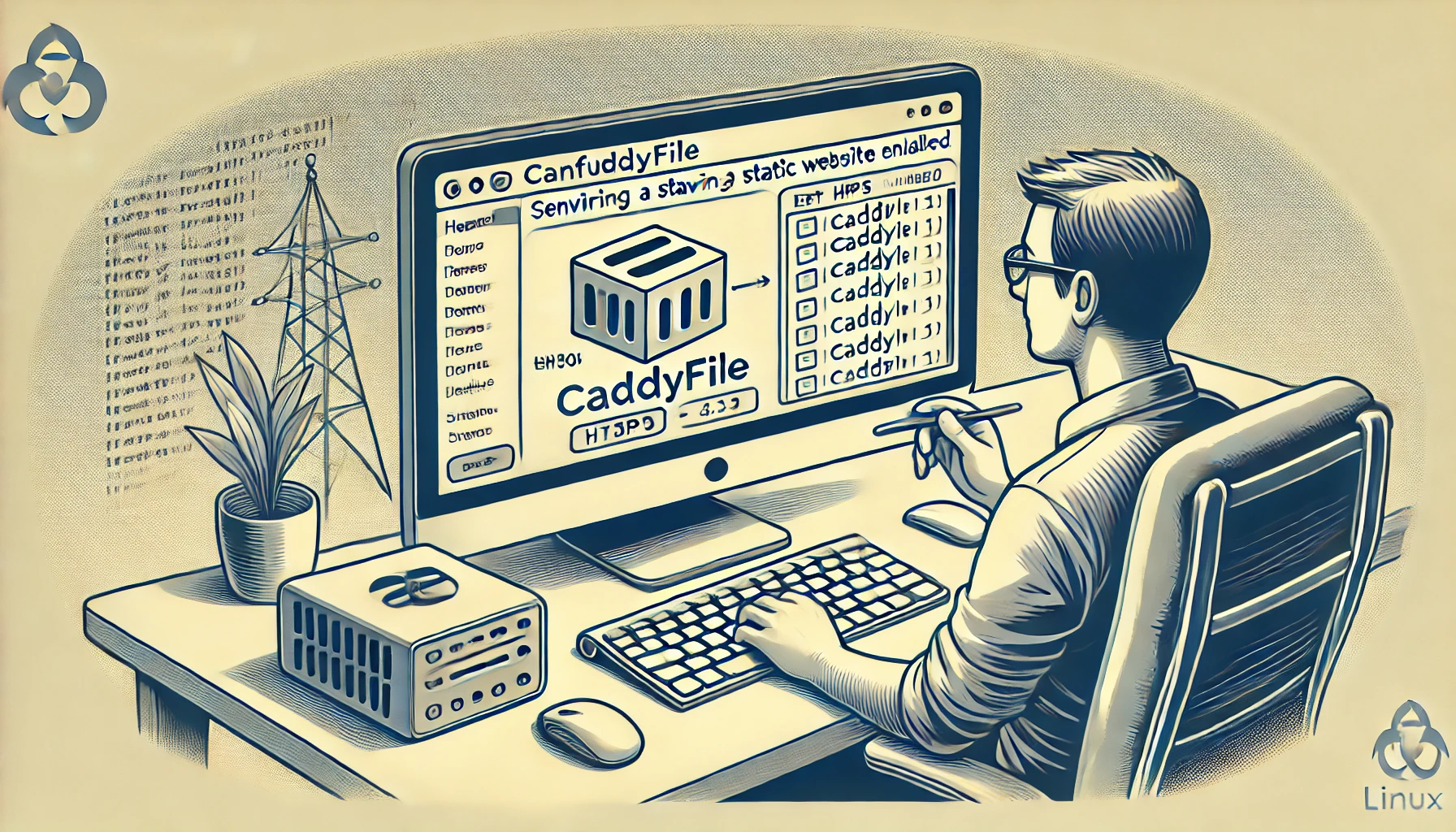






Leave a Reply