Driving a Toyota Crown 2004 is an experience in itself, combining luxury with performance. However, upgrading your car with a Tesla-style screen can transform your driving experience into something extraordinary. This comprehensive guide will walk you through everything you need to know about Tesla screens for Crown 2004 in Pakistan, including features, installation, pricing, and maintenance.
Why Choose a Tesla Screen for Toyota Crown 2004?
A Tesla screen adds unmatched sophistication and functionality to your car’s interior. With a sleek design, intuitive touchscreen controls, and advanced features like GPS navigation, Bluetooth, and multimedia playback, it’s a must-have upgrade. Not only does it modernize your dashboard, but it also enhances your driving convenience by consolidating all controls into one user-friendly interface.
Features to Look for in a Tesla Screen for Crown 2004
When selecting a Tesla screen for your Toyota Crown 2004 in Pakistan, consider these essential features:
Display Quality
The screen size typically ranges from 9 to 12 inches, offering an immersive experience. Look for Full HD resolution and IPS technology for better viewing angles and color clarity.
Operating System
Opt for a unit with the latest Android OS for compatibility with modern apps and features.
Performance
A powerful processor with at least 4GB of RAM ensures smooth operation, while 32GB or more of internal storage lets you save apps, maps, and media.
Connectivity
Key connectivity options include:
- Wi-Fi and Bluetooth for streaming and hands-free calls.
- Apple CarPlay and Android Auto for seamless smartphone integration.
Additional Features
Ensure the unit supports:
- GPS navigation with offline maps.
- Reverse camera functionality.
- Steering wheel control integration.
Compatibility and Installation
Before purchasing, verify the screen’s compatibility with your Toyota Crown 2004 dashboard. Professional installation is recommended to ensure proper wiring and system integration. However, if you’re tech-savvy, some units come with detailed manuals for DIY installation. The process typically involves:
- Removing the factory-installed head unit.
- Connecting the wiring harness and adapters.
- Securing the Tesla screen in the dashboard.
- Configuring settings for optimal performance.
Top Tesla Screens for Crown 2004 in Pakistan
Here’s a comparison of popular Tesla screens available in Pakistan:
| Model | Features | Price Range |
|---|---|---|
| Belsee Android Unit | 9.7” IPS, Android 9.0, 4GB RAM, 32GB ROM | PKR 60,000 – 80,000 |
| Laser Sound Model | IPS display, Apple CarPlay, GPS | PKR 45,000 – 70,000 |
| Daraz Universal Panel | 10.1” screen, Android OS, Bluetooth | PKR 30,000 – 50,000 |
You can find these models online or through local car accessory shops in cities like Karachi, Lahore, and Islamabad.
Maintenance and Troubleshooting
To ensure your Tesla screen operates efficiently, follow these maintenance tips:
- Regular Cleaning: Use a microfiber cloth to clean the screen and prevent scratches.
- Software Updates: Keep the operating system updated for new features and bug fixes.
- Troubleshooting: Common issues like system lag or connectivity problems can often be resolved by restarting the device or resetting to factory settings.
FAQs
1. Can the Tesla screen be updated with new apps and features?
Yes, most Tesla screens run on Android OS, allowing users to download apps from the Google Play Store. Ensure your unit supports over-the-air (OTA) updates for seamless software enhancements and new features.
2. Does installing a Tesla screen void the car’s warranty?
This depends on the terms of your car’s warranty. If the installation requires altering factory wiring, it could potentially affect the warranty. Consult your dealership or warranty provider before making modifications.
3. Is it possible to revert to the original head unit after installing a Tesla screen?
Yes, reverting to the original head unit is usually possible if the Tesla screen is installed using a plug-and-play wiring harness. Always keep the original parts and connectors for such cases.
4. Do Tesla screens for Crown 2004 support voice commands?
Many Tesla screens come with built-in voice assistants or support for Google Assistant and Siri when connected via Android Auto or Apple CarPlay, offering hands-free control of various functions.
5. What is the power consumption of a Tesla screen, and will it drain the car battery?
Tesla screens are designed for automotive use and consume minimal power during operation. However, improper wiring or extended usage while the engine is off could lead to battery drainage. Ensure proper installation to avoid such issues.
Recommended Articles:
- Bagdan Guryiynishler: A Comprehensive Guide to Natural and Healthy Dried Fruits
- Understanding the Significance of 995596424242 Georgian Numbernumber
- The Ultimate Guide to Jim Brunzell, Filsinger Games, and Werner Mueck’s Iconic Art
- Didhe Skibididiidididiidididdididididididiidididididdidididid Bop Dop in Top: The Ultimate Guide
- All About the Song “Babi-Stervy” by Lera Kudryavtseva: History, Meaning, and Impact








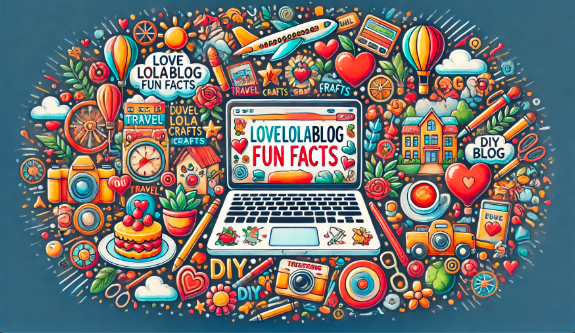






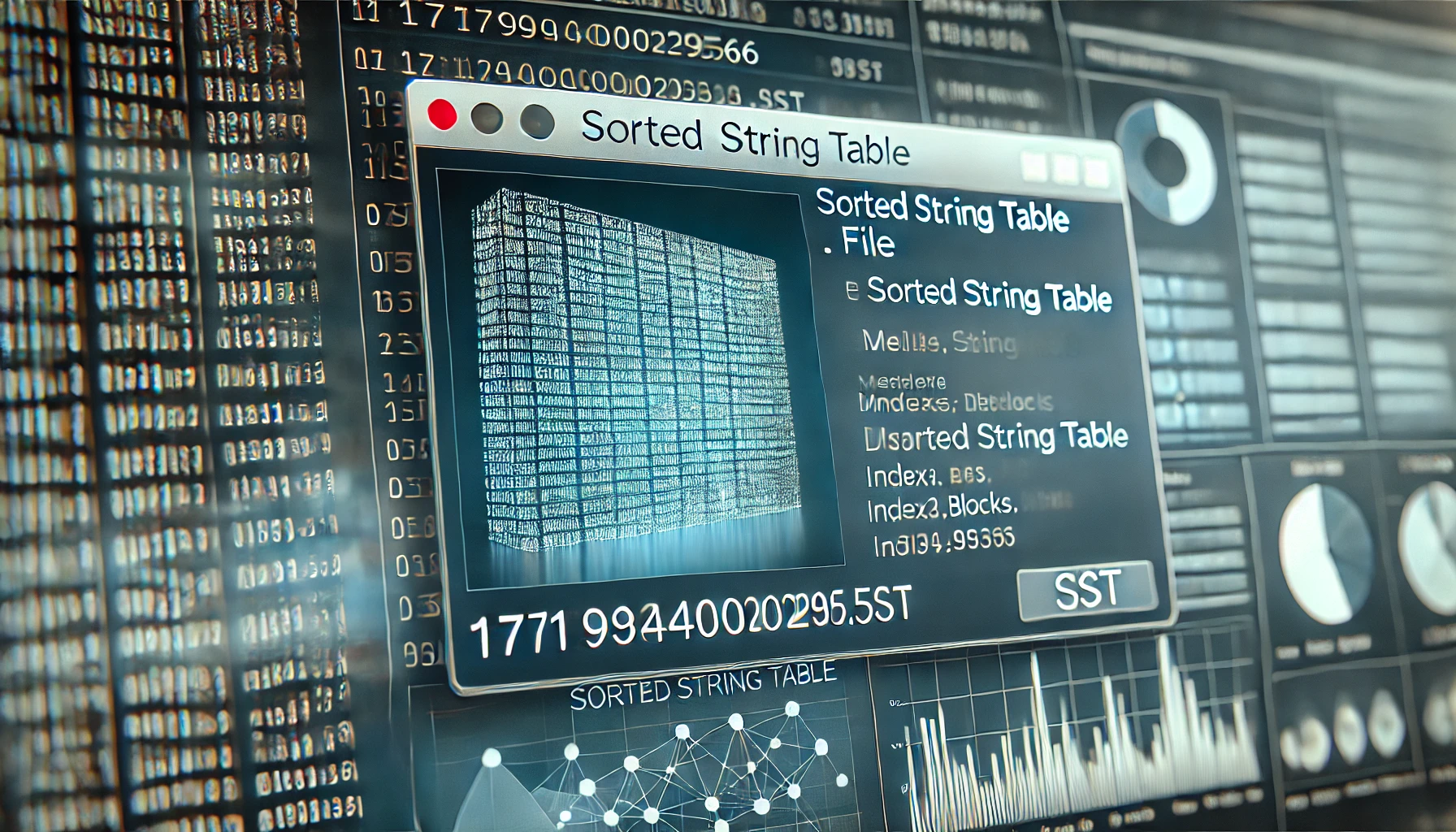




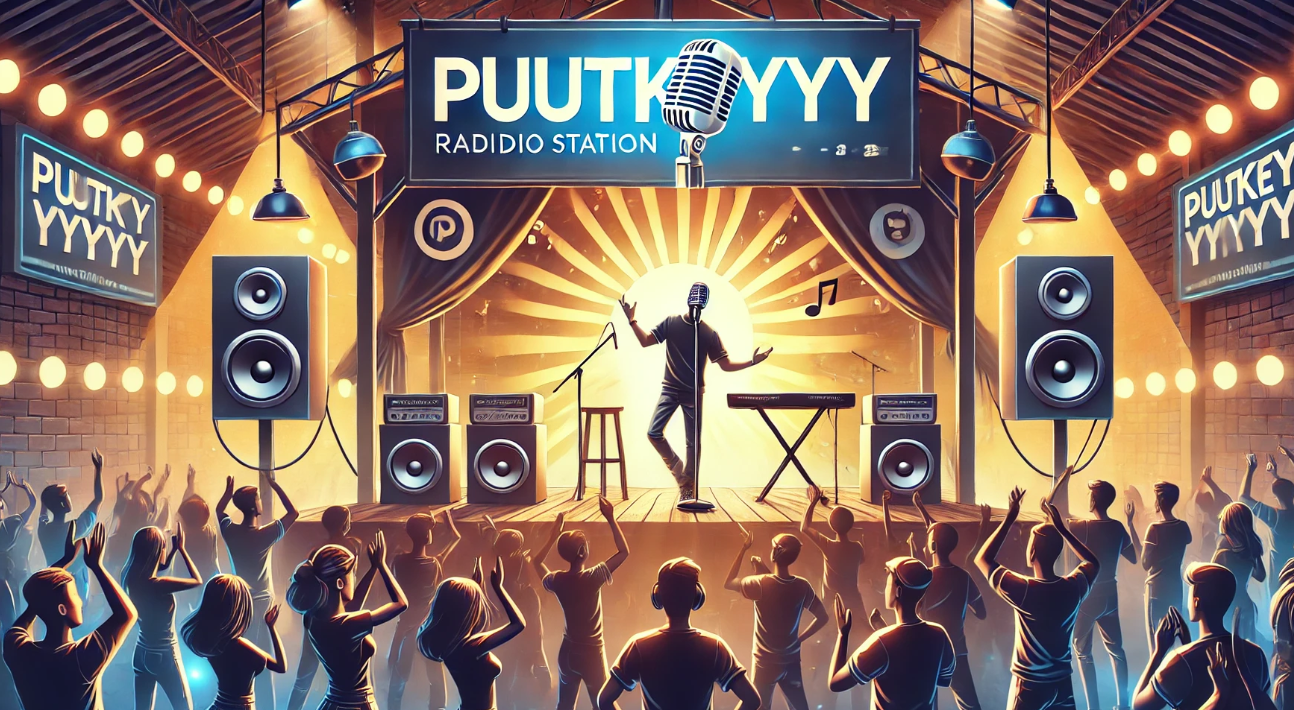





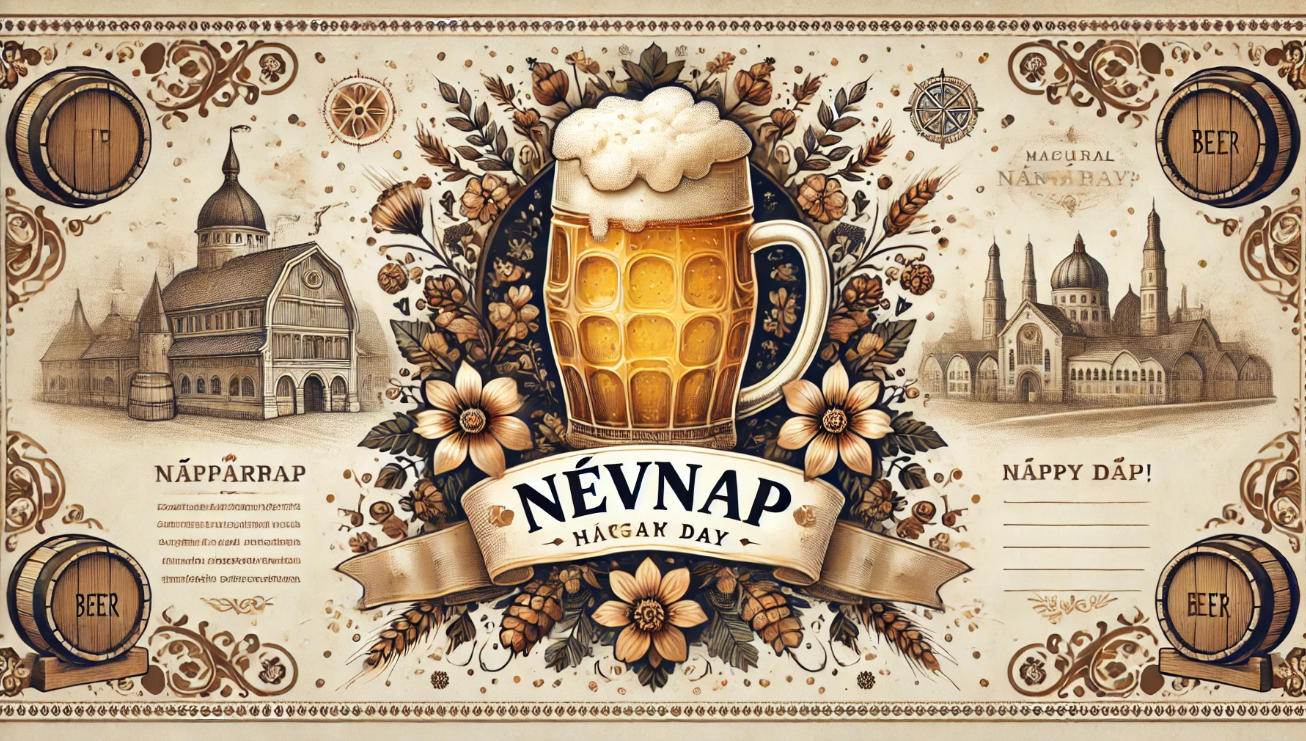
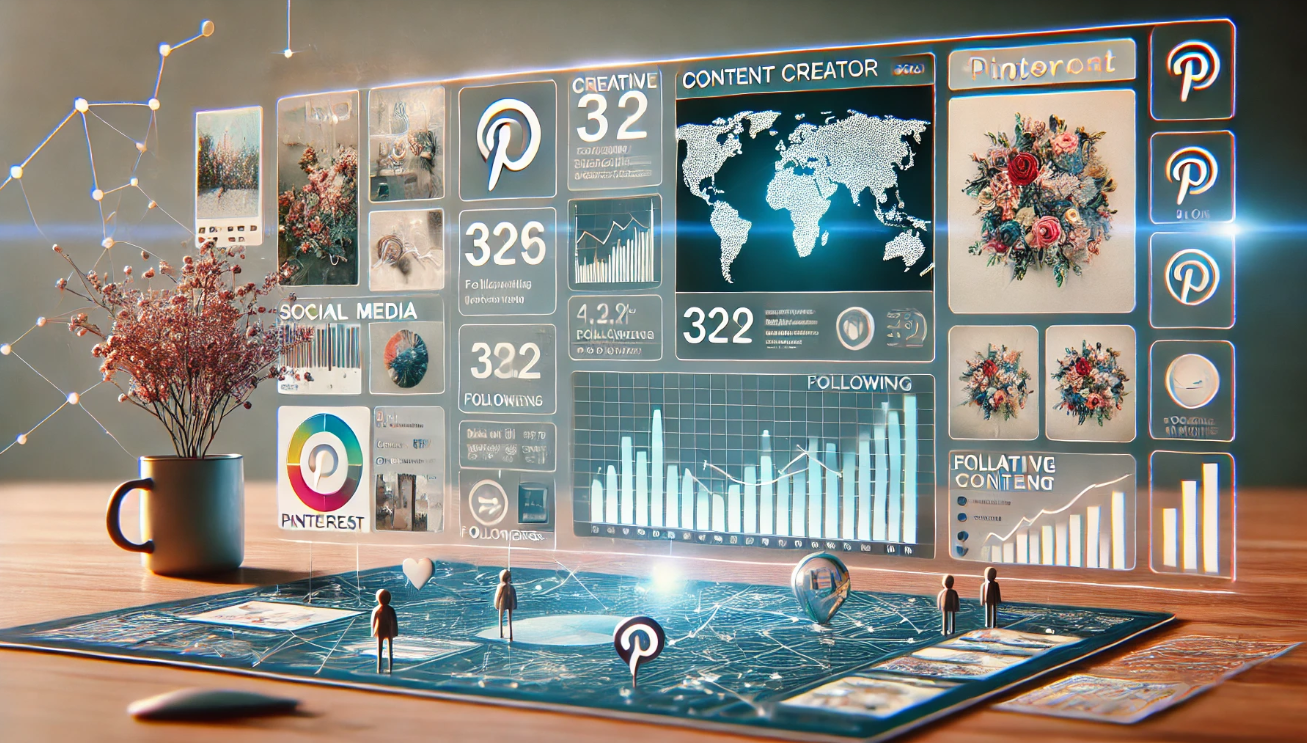
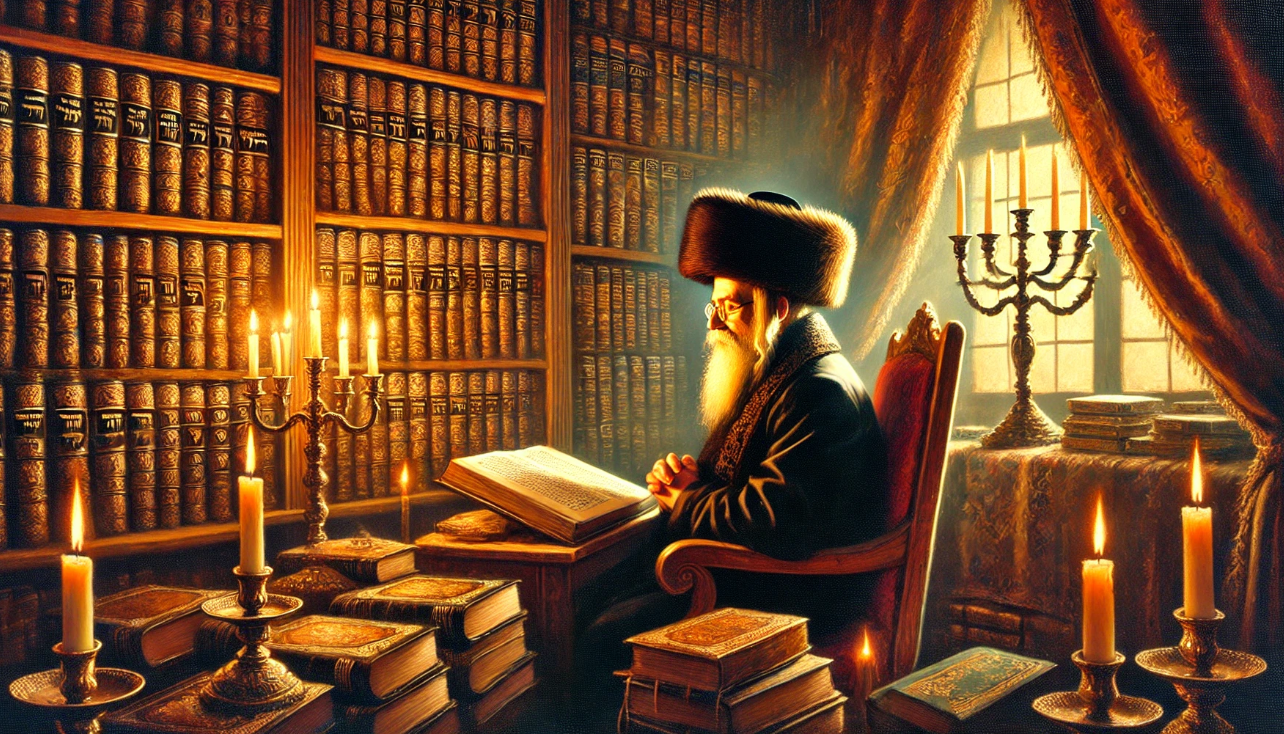

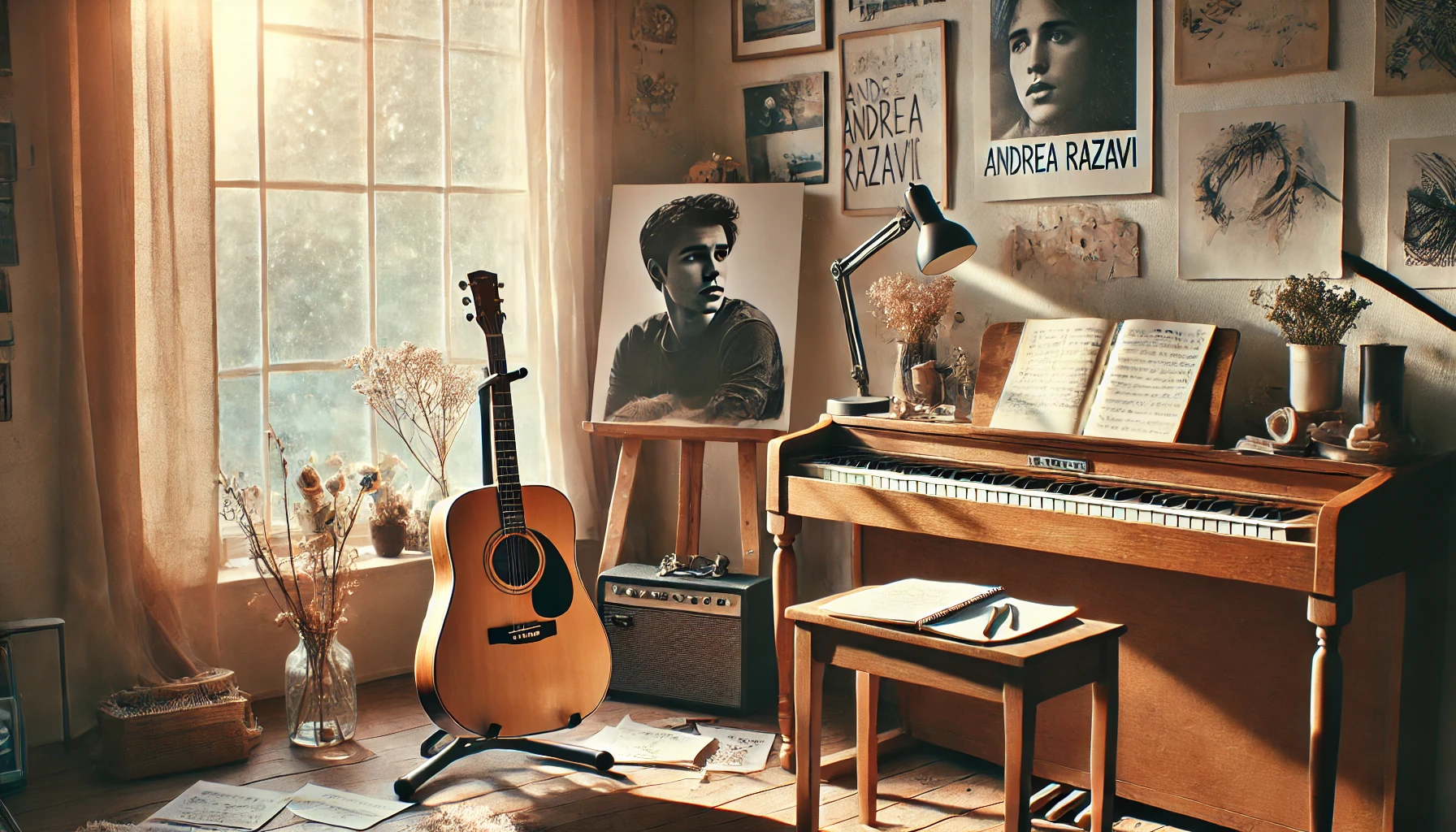
















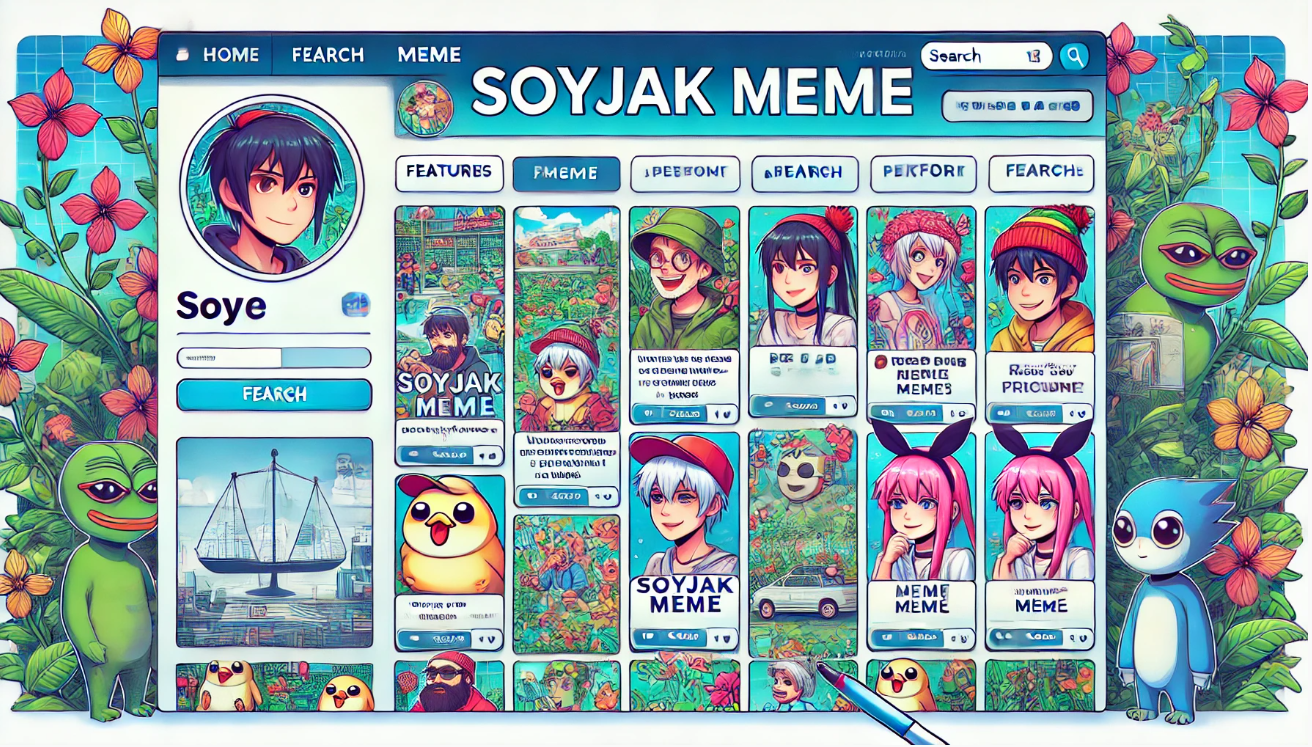



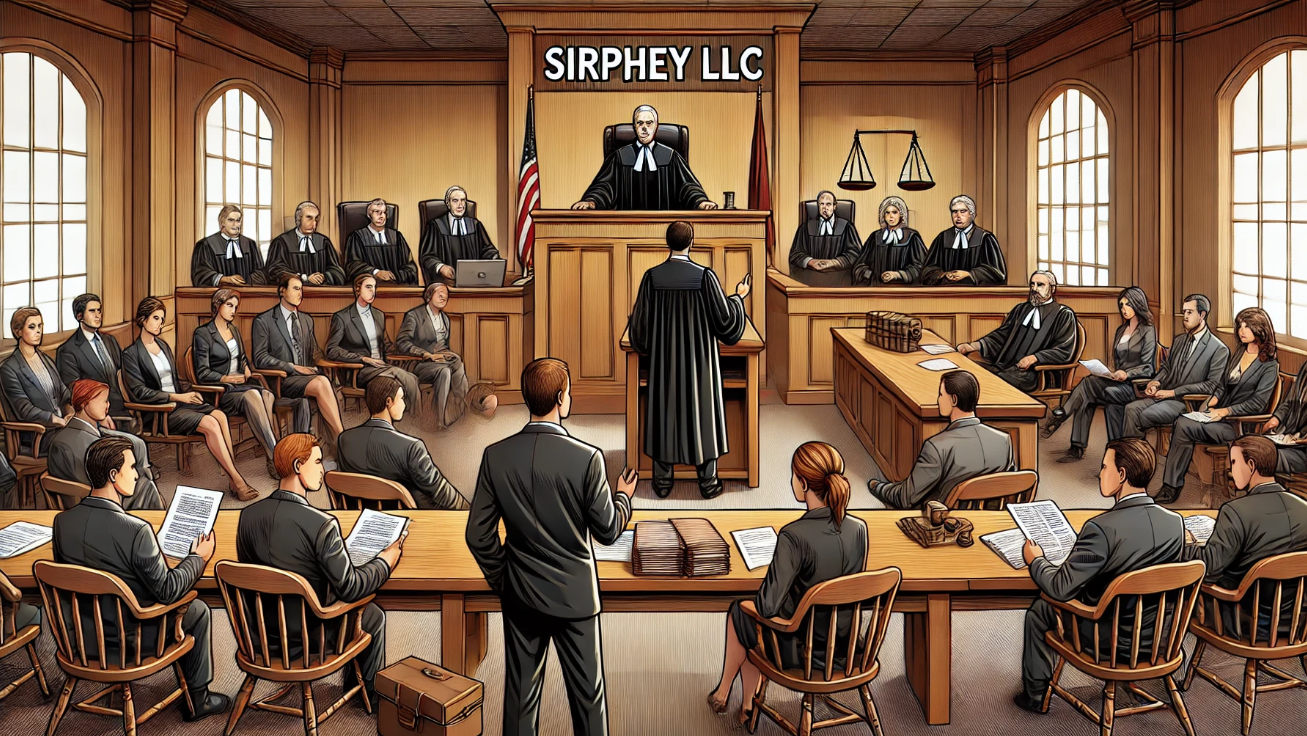








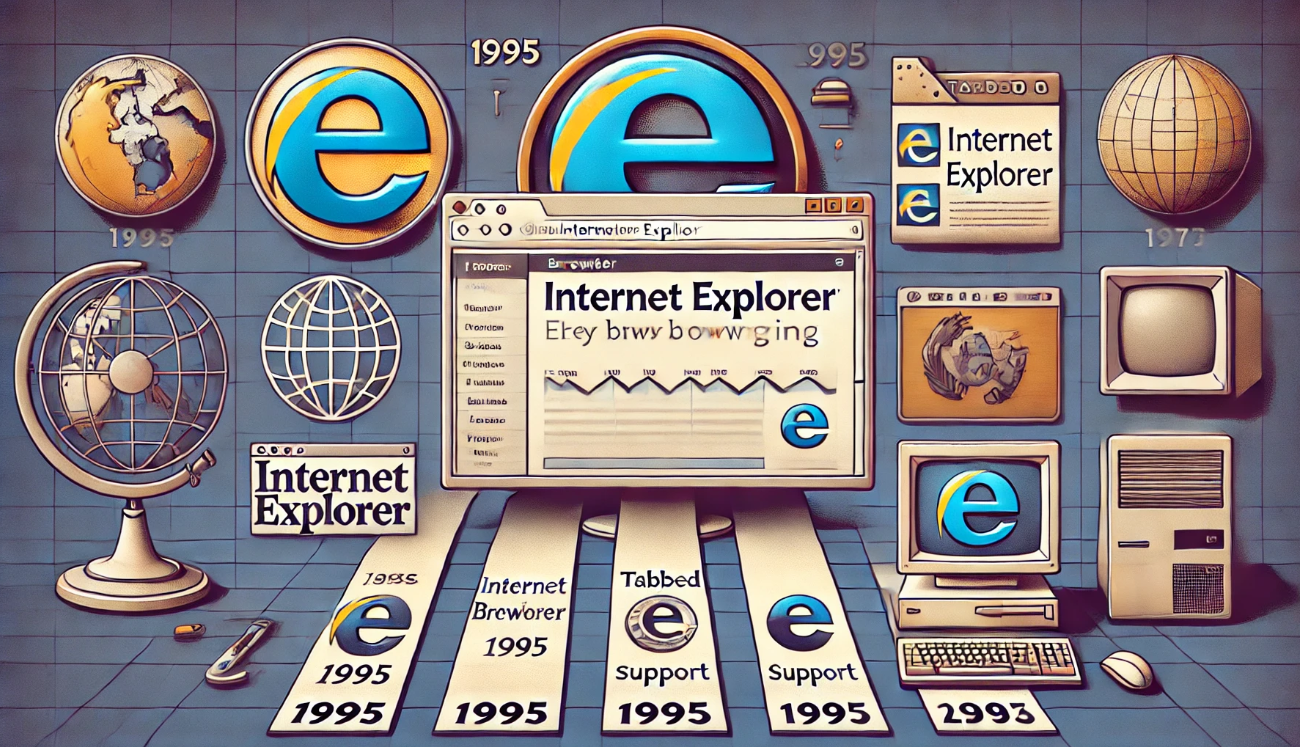









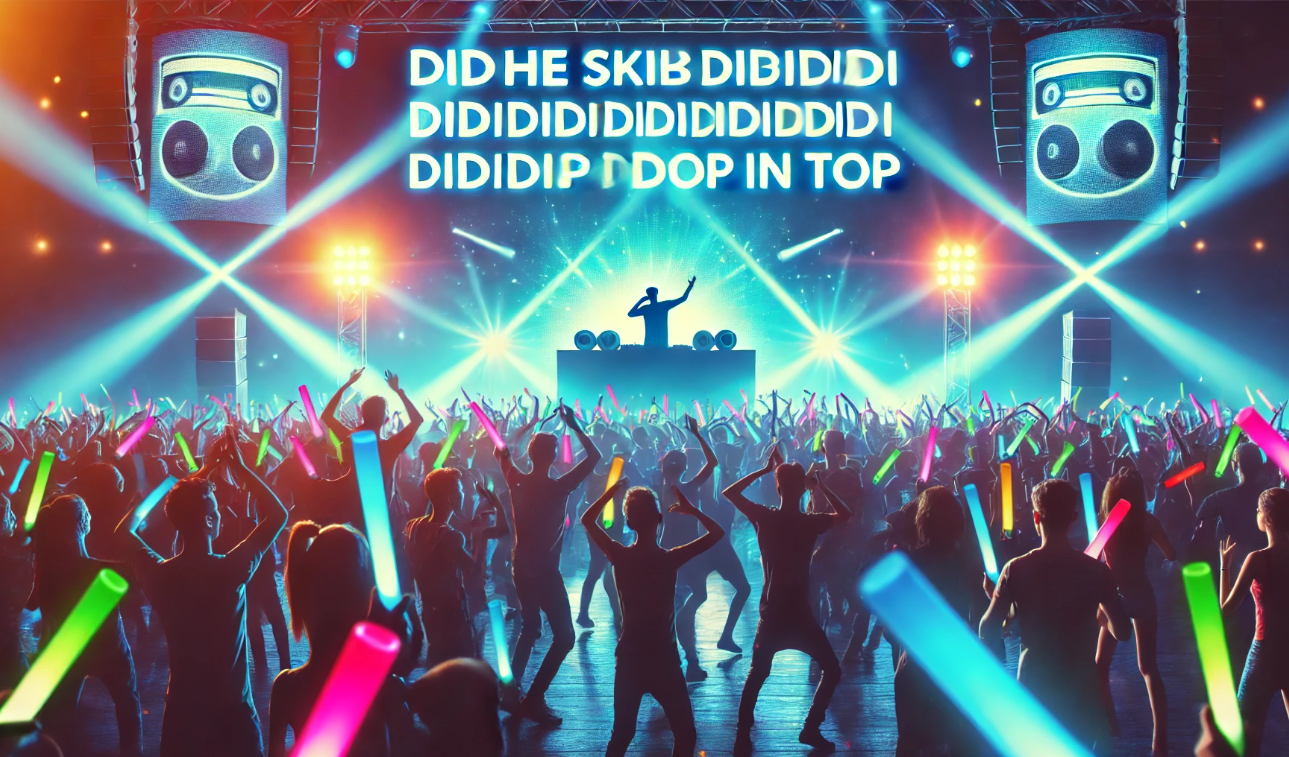

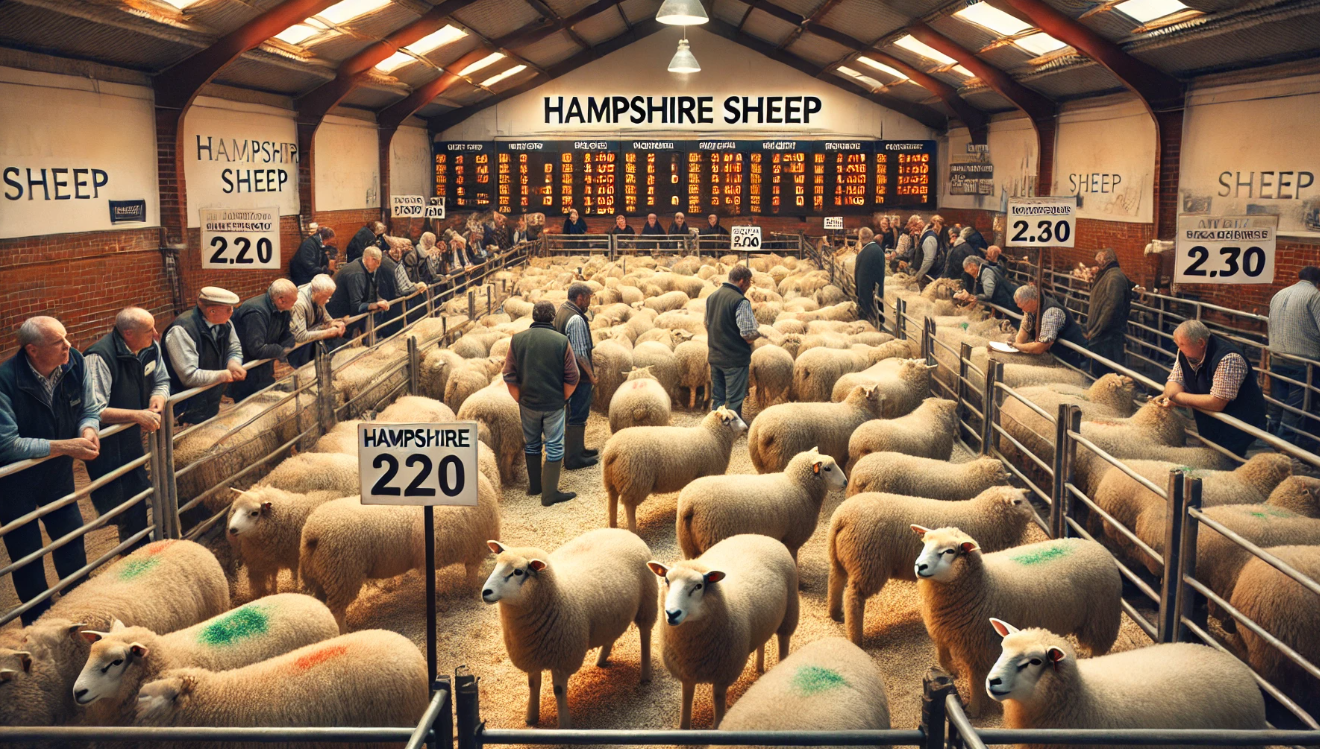

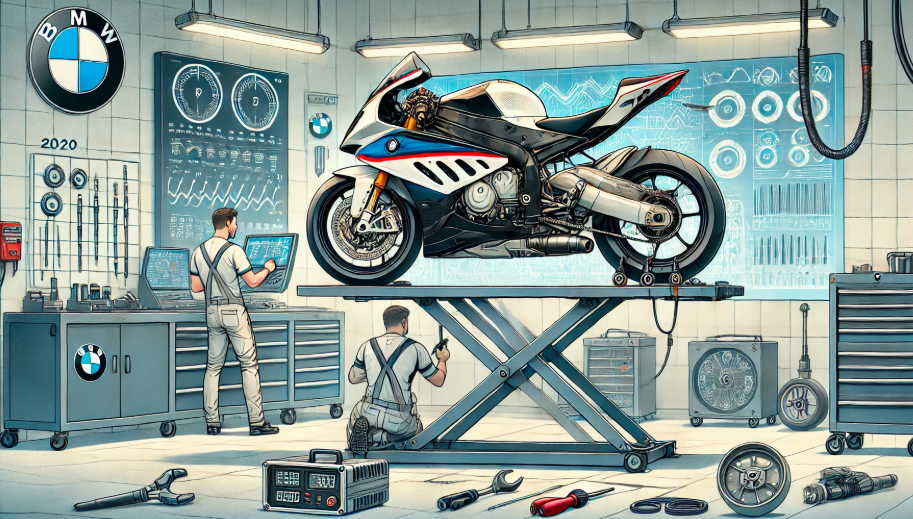





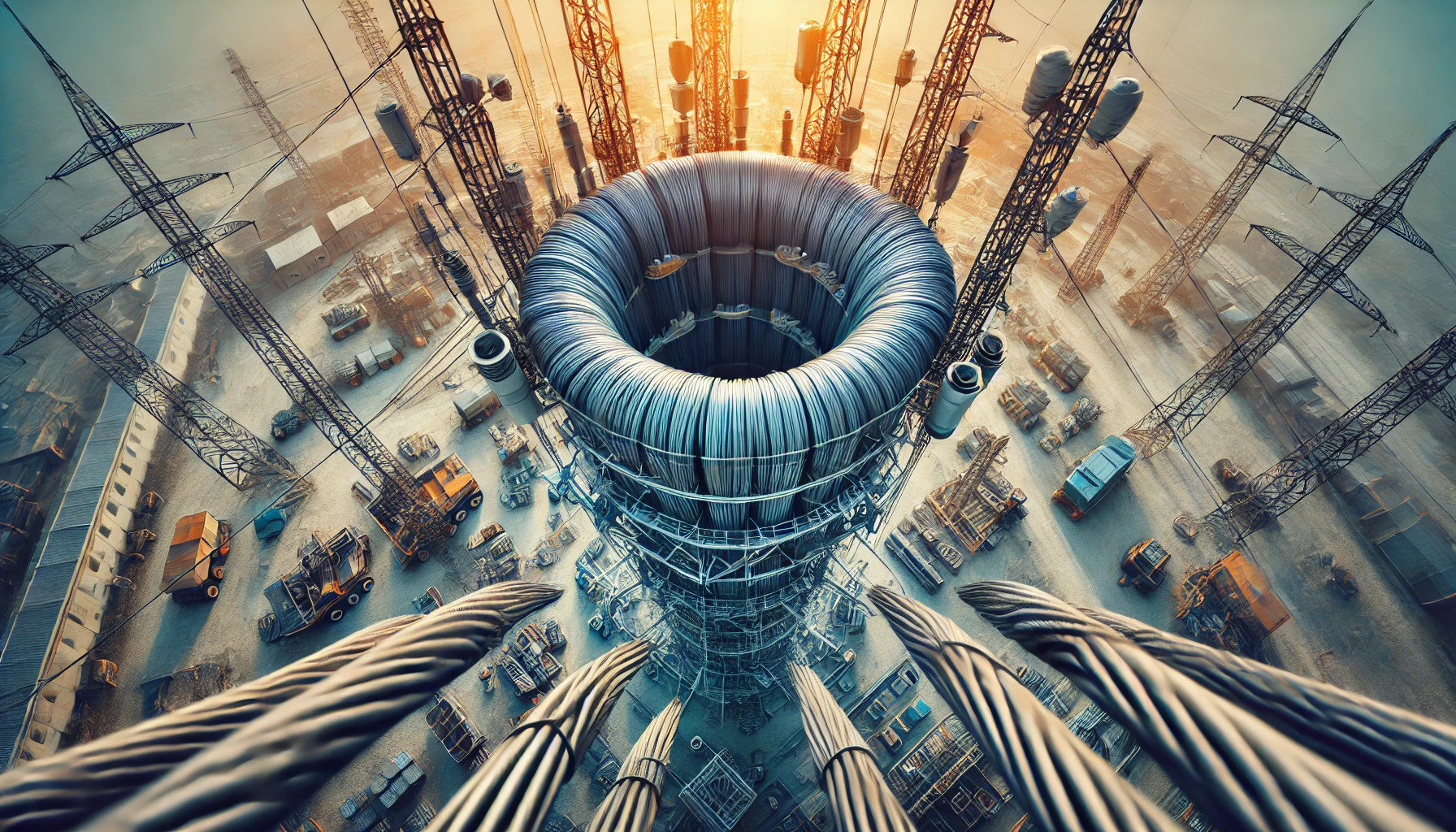



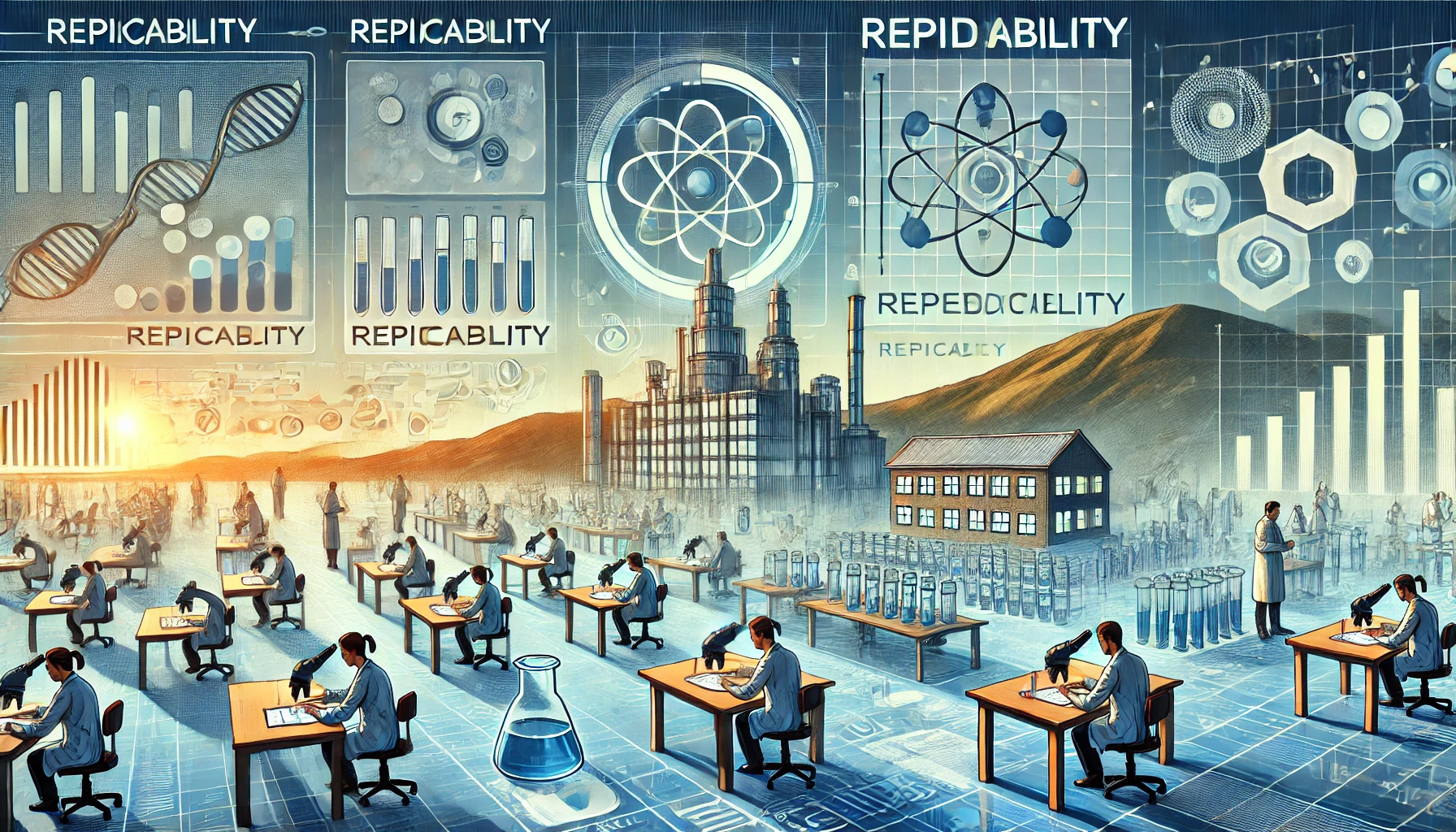






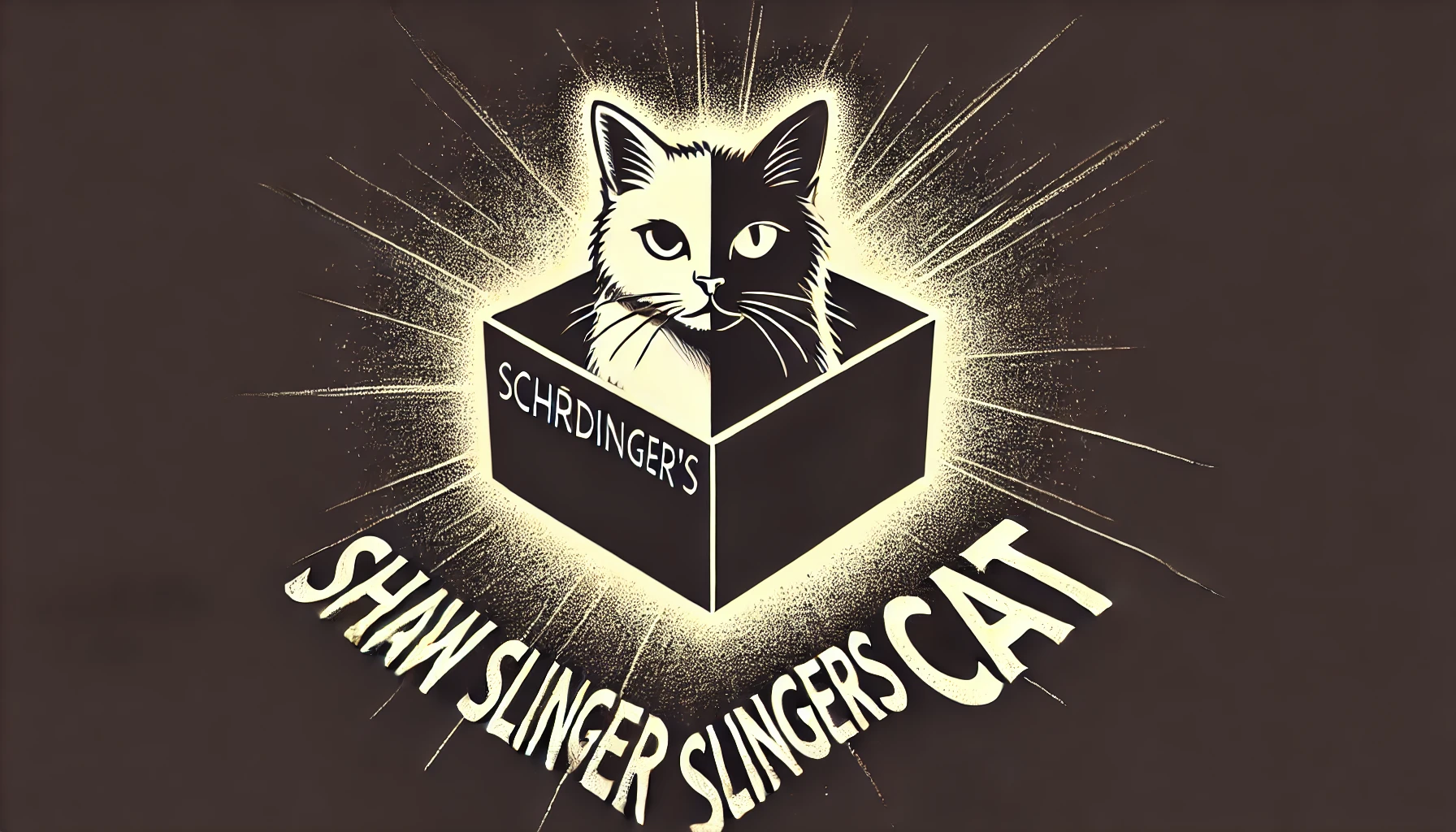

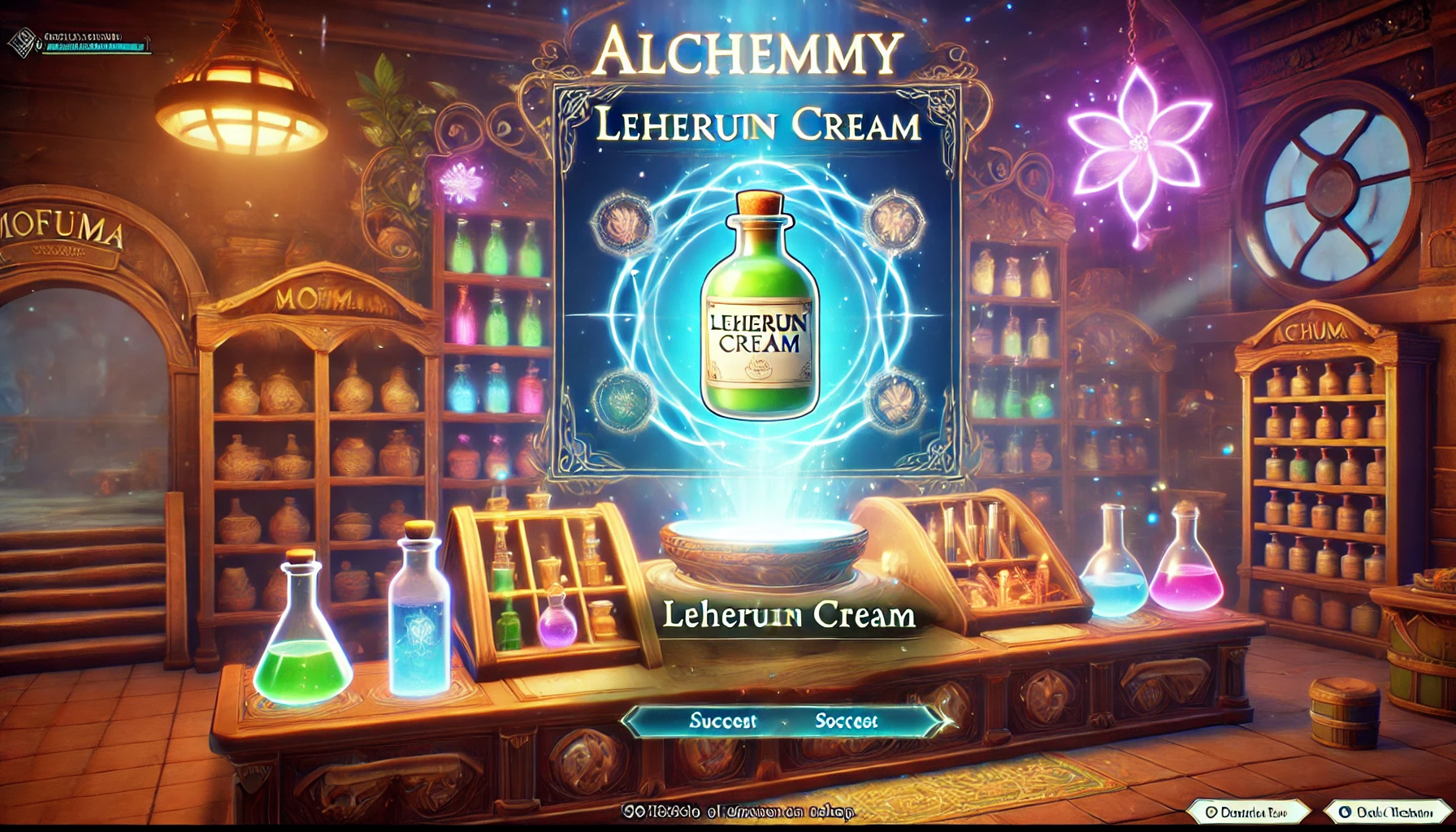











Leave a Reply