Introduction to MTL System Items – Item Type
The MTL_SYSTEM_ITEMS_B table is a core component of Oracle’s inventory management system. It serves as the central repository for all items, providing critical data for modules like inventory, engineering, and purchasing. Understanding its structure and functions is vital for effective system operation and optimization.
In this guide, we will dive deep into the table’s structure, explore key attributes, and provide actionable insights for managing items effectively. This comprehensive resource ensures you have all the information needed to leverage the MTL_SYSTEM_ITEMS_B table to its fullest potential.
What is the Role of MTL System Items – Item Type?
The MTL_SYSTEM_ITEMS_B table is the foundation of item management in Oracle Applications. It defines every item, whether it is stockable, purchasable, or used in manufacturing. Each item in this table is uniquely identified by the combination of INVENTORY_ITEM_ID and ORGANIZATION_ID.
Relationships with Other Tables
The table interacts with several other Oracle tables, such as:
- MTL_SYSTEM_ITEMS_TL: Stores multilingual descriptions.
- MTL_CATEGORIES: Manages item categories.
- MTL_PARAMETERS: Defines organization-specific inventory parameters.
This interconnected structure ensures data consistency across all modules.
Detailed Structure of MTL System Items – Item Type
The table contains numerous columns, each serving a specific purpose. Below is a summary of its key components:
| Column Name | Description |
|---|---|
INVENTORY_ITEM_ID | Unique identifier for each item. |
ORGANIZATION_ID | Identifies the organization where the item is defined. |
SEGMENT1 | Represents the item number. |
PRIMARY_UOM_CODE | Primary unit of measure for the item. |
DESCRIPTION | Item description (stored in the base language). |
ENABLED_FLAG | Indicates whether the item is active. |
PURCHASING_ITEM_FLAG | Specifies if the item can be purchased. |
INVENTORY_ITEM_FLAG | Marks the item as an inventory item. |
CUSTOMER_ORDER_FLAG | Denotes if the item is customer-orderable. |
BOM_ENABLED_FLAG | Determines if the item can appear on a Bill of Materials. |
Key Indexes
Indexes like MTL_SYSTEM_ITEMS_U1 optimize data retrieval for high-performance queries. Proper indexing enhances the speed of item searches and transactions.
Attributes of MTL System Items – Item Type
Item attributes determine how an item behaves in the system. These attributes are grouped into several categories:
- Inventory Attributes: Define stockable and transactable items.
- Purchasing Attributes: Determine whether an item is purchasable and how it is procured.
- Costing Attributes: Specify the costing method for items.
- Planning Attributes: Used for demand forecasting and material planning.
- Order Management Attributes: Control whether items can be sold or returned.
Example Attribute Settings
| Attribute | Value | Purpose |
INVENTORY_ITEM_FLAG | Yes | Marks the item as stockable. |
PURCHASING_ITEM_FLAG | Yes | Indicates the item can be purchased. |
PLANNING_METHOD_CODE | Min-Max | Specifies the planning approach. |
Flexfields in MTL System Items – Item Type
Oracle supports flexfields to enable customization without modifying core code. These flexfields allow organizations to define additional attributes for items.
Types of Flexfields
- Descriptive Flexfields (DFF): Used to add custom fields.
- Key Flexfields (KFF): Allow structured data entry for items.
Example of Flexfield Usage
For a company manufacturing electronic devices, a flexfield can store additional specifications such as voltage or battery life.
Multilingual Support
The MTL_SYSTEM_ITEMS_TL table stores item descriptions in multiple languages, enabling global operations. By maintaining consistency across translations, businesses can avoid discrepancies and improve user experience.
Tips for Multilingual Management
- Regularly review translations for accuracy.
- Use automated translation tools integrated with Oracle.
- Maintain a central glossary of terms for consistency.
Best Practices for Managing MTL System Items – Item Type
- Audit Data Regularly: Perform routine checks to identify discrepancies or outdated items.
- Use Templates: Standardize item creation with predefined templates.
- Optimize Attributes: Set attributes based on operational needs to avoid unnecessary complexity.
- Leverage Reporting Tools: Use Oracle’s reporting features to track and analyze item data.
5 FAQs About MTL System Items – Item Type
1. What happens if the PRIMARY_UOM_CODE is not set correctly for an item?
If the PRIMARY_UOM_CODE (Primary Unit of Measure Code) is incorrect, it can lead to errors in inventory transactions, purchasing, and planning processes. For example, if an item meant to be measured in kilograms is mistakenly set to pieces, it can cause discrepancies in stock counts and misalignments in procurement quantities. Always validate the unit of measure during item creation to avoid these issues.
2. Can I track the history of changes made to an item in the MTL_SYSTEM_ITEMS_B table?
Oracle does not provide direct tracking of changes in the MTL_SYSTEM_ITEMS_B table. However, you can enable auditing or create custom triggers to log changes. Alternatively, using Oracle\u2019s Item Master Audit functionality can provide detailed records of modifications for compliance and traceability.
3. How are obsolete items managed in the MTL_SYSTEM_ITEMS_B table?
Obsolete items can be managed by setting the ENABLED_FLAG to No. Additionally, you can assign them to a specific category like “Obsolete Items” or use custom attributes to track their status. Proper management of obsolete items prevents them from being used in transactions while maintaining their historical data.
4. What is the significance of the TEMPLATE_ID column in item management?
The TEMPLATE_ID column associates an item with a specific item template. This is crucial for applying a consistent set of attributes during item creation. By using templates, you ensure that similar items share standardized configurations, reducing setup errors and improving data consistency.
5. How do I resolve performance issues related to large datasets in MTL_SYSTEM_ITEMS_B?
Performance issues can arise when querying large datasets in the MTL_SYSTEM_ITEMS_B table. To optimize performance:
- Use indexes effectively, especially on frequently queried columns like
INVENTORY_ITEM_IDandORGANIZATION_ID. - Partition data by organization or other logical criteria.
- Archive old or obsolete item records into separate tables or systems to reduce the active dataset size.
Conclusion
The MTL_SYSTEM_ITEMS_B table is essential for efficient inventory management in Oracle Applications. Understanding its structure, attributes, and associated tables allows businesses to streamline operations, enhance data accuracy, and improve overall system performance. With the insights and best practices shared in this guide, you can confidently manage your inventory and achieve operational excellence.
Recommended Articles:
- Unveiling the Pinoy21 Celtics Jersey in NBA 2K24
- Scott Levin Fresno California Car Crash 2011: The Full Story and Its Impact
- Atelier Iris Arcose Thief Bird: A Complete Guide
- Enelimary Acevedo and ePuls: A Comprehensive Guide to Her Career and Innovations
- Measuring Neck Tension in 6 mm Broma Cables: A Complete Guide








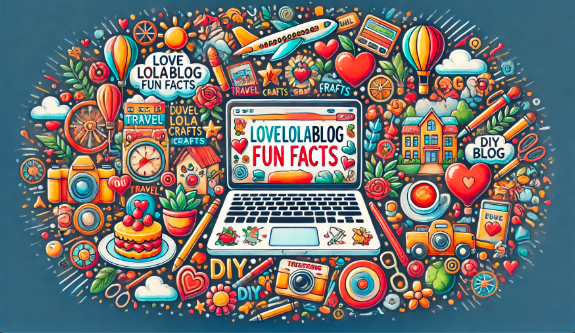






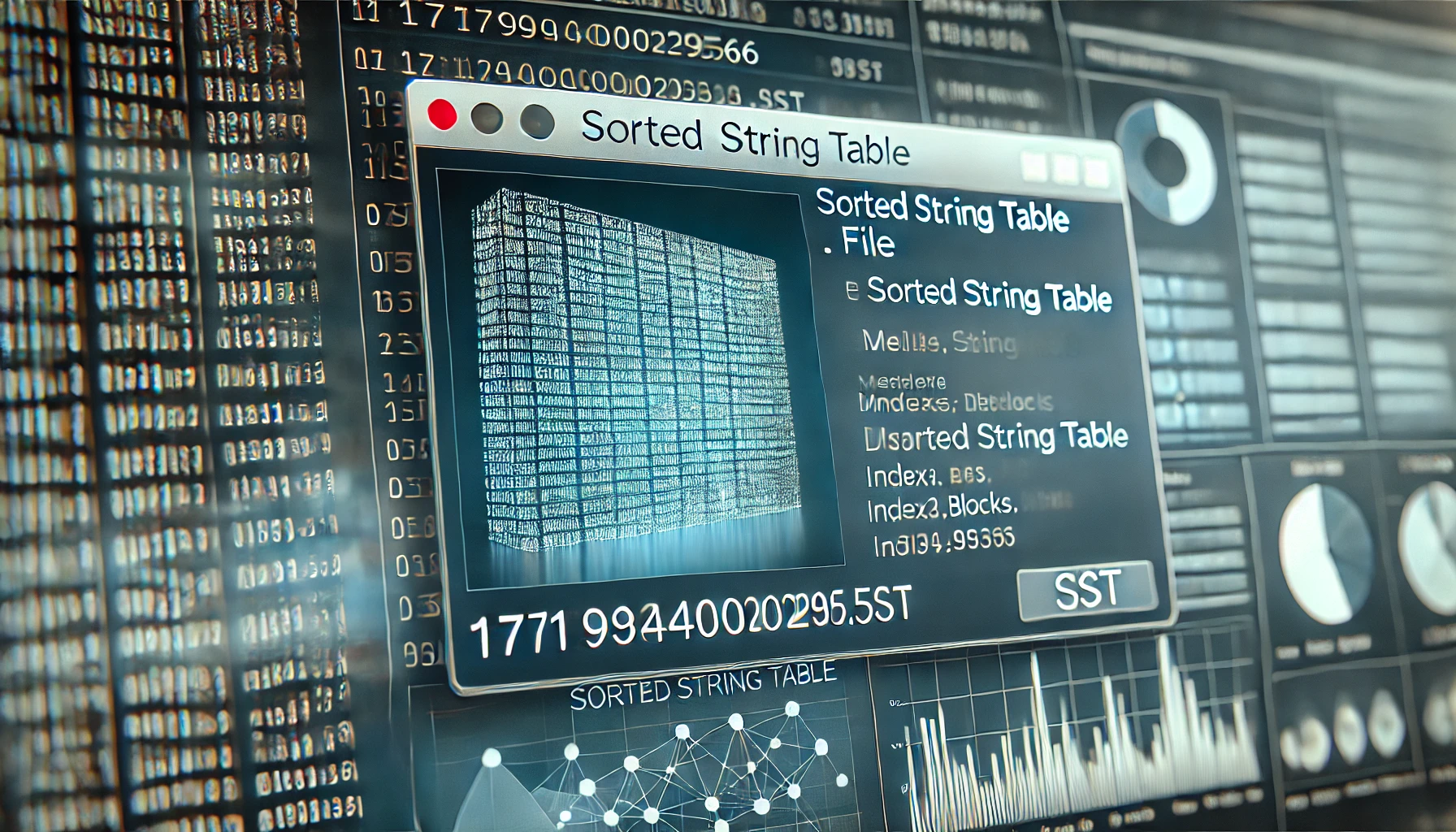




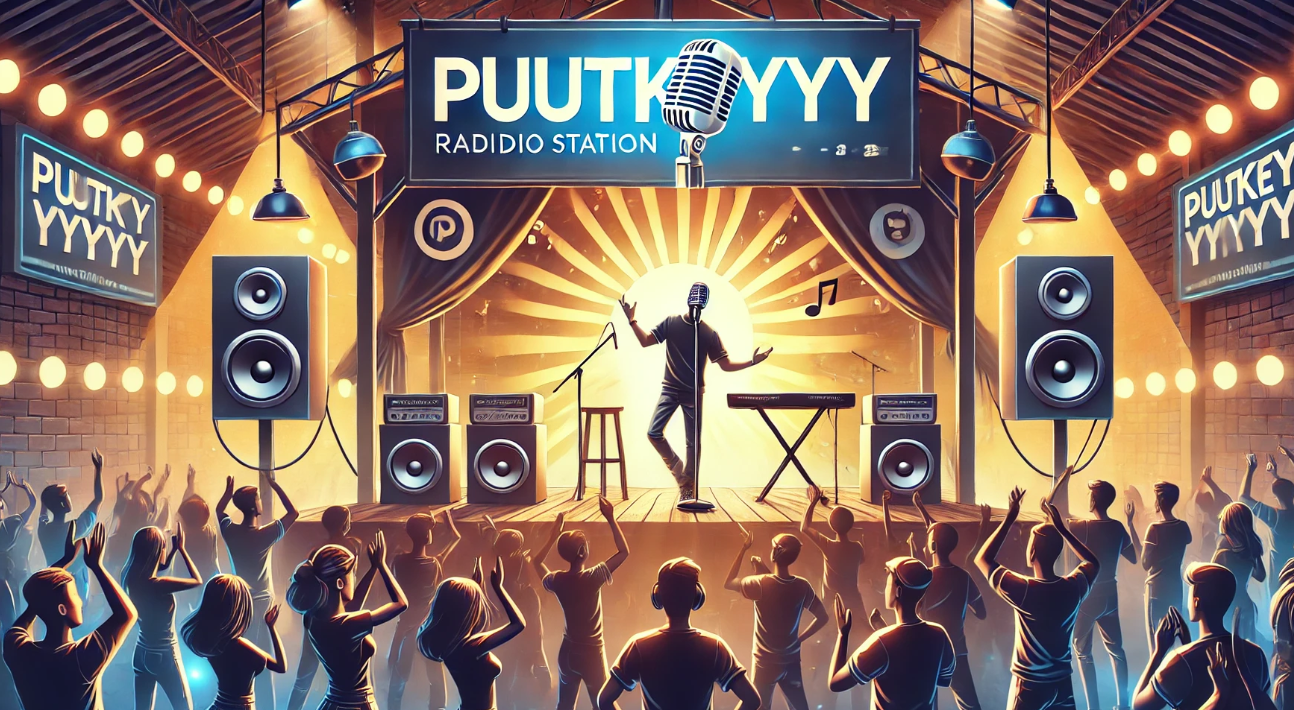





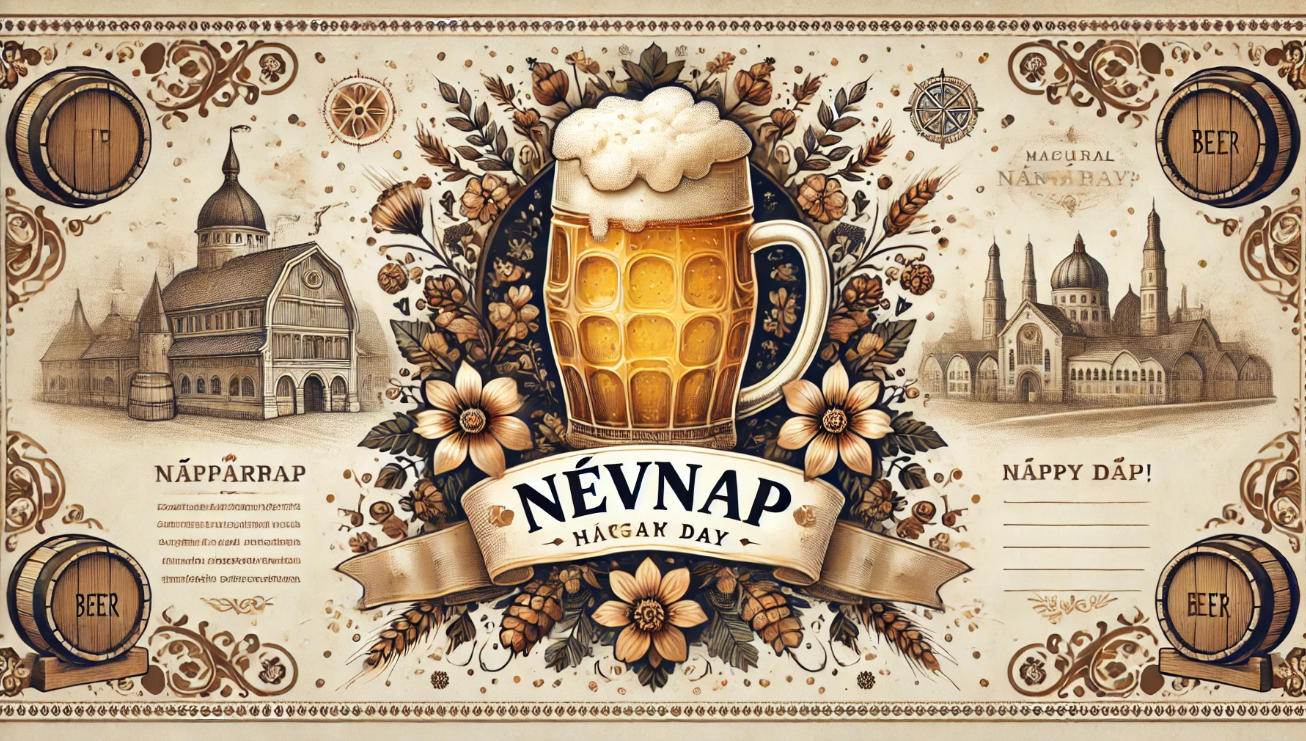
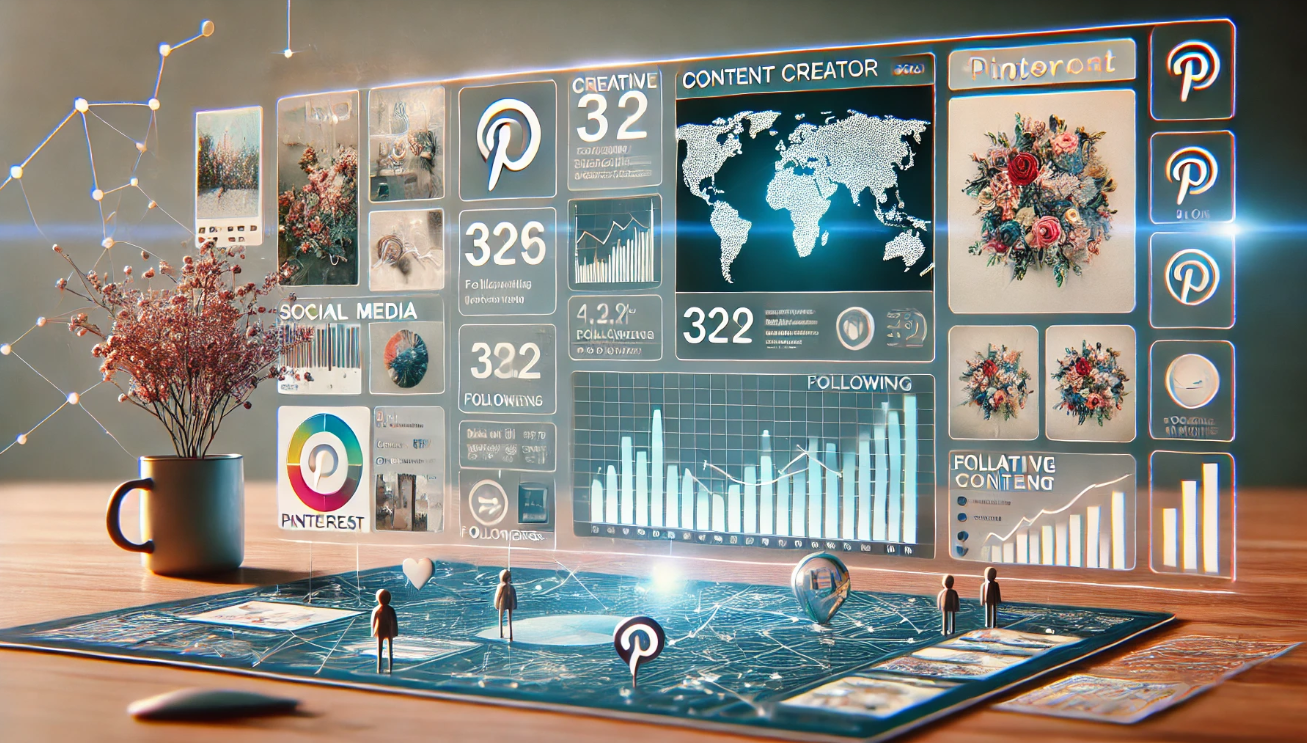
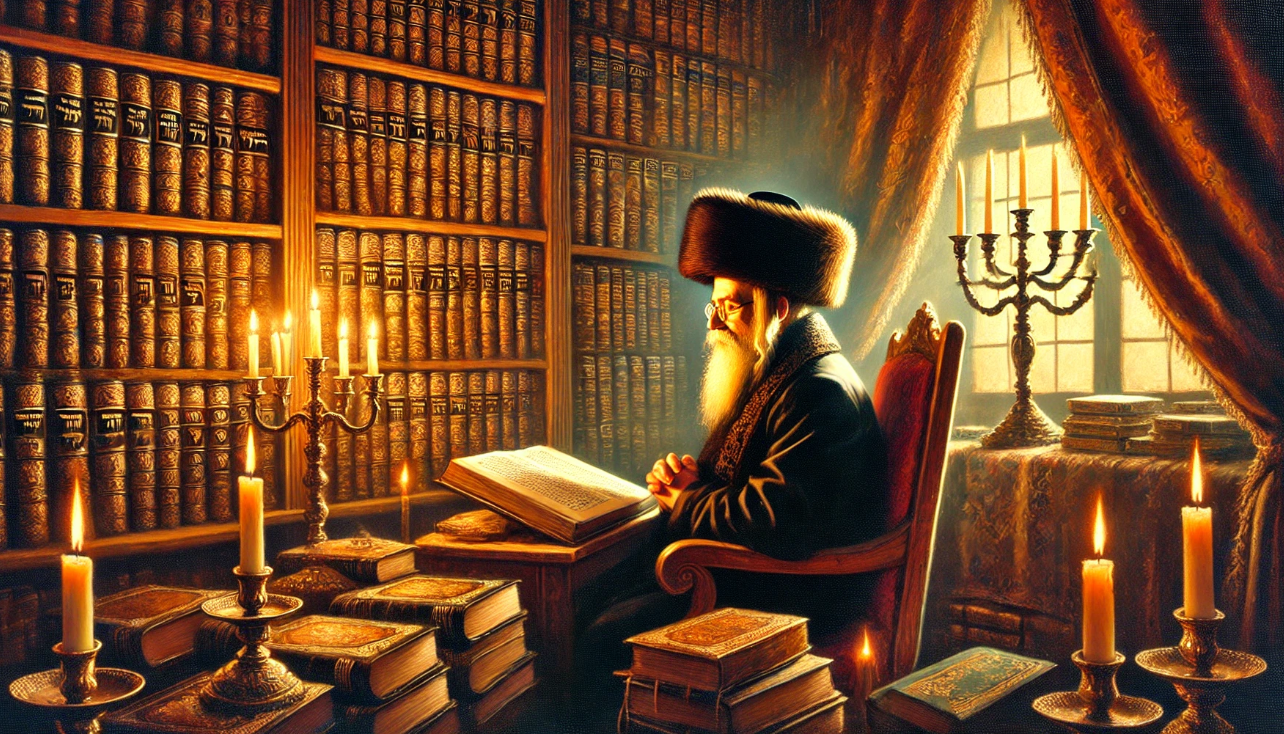

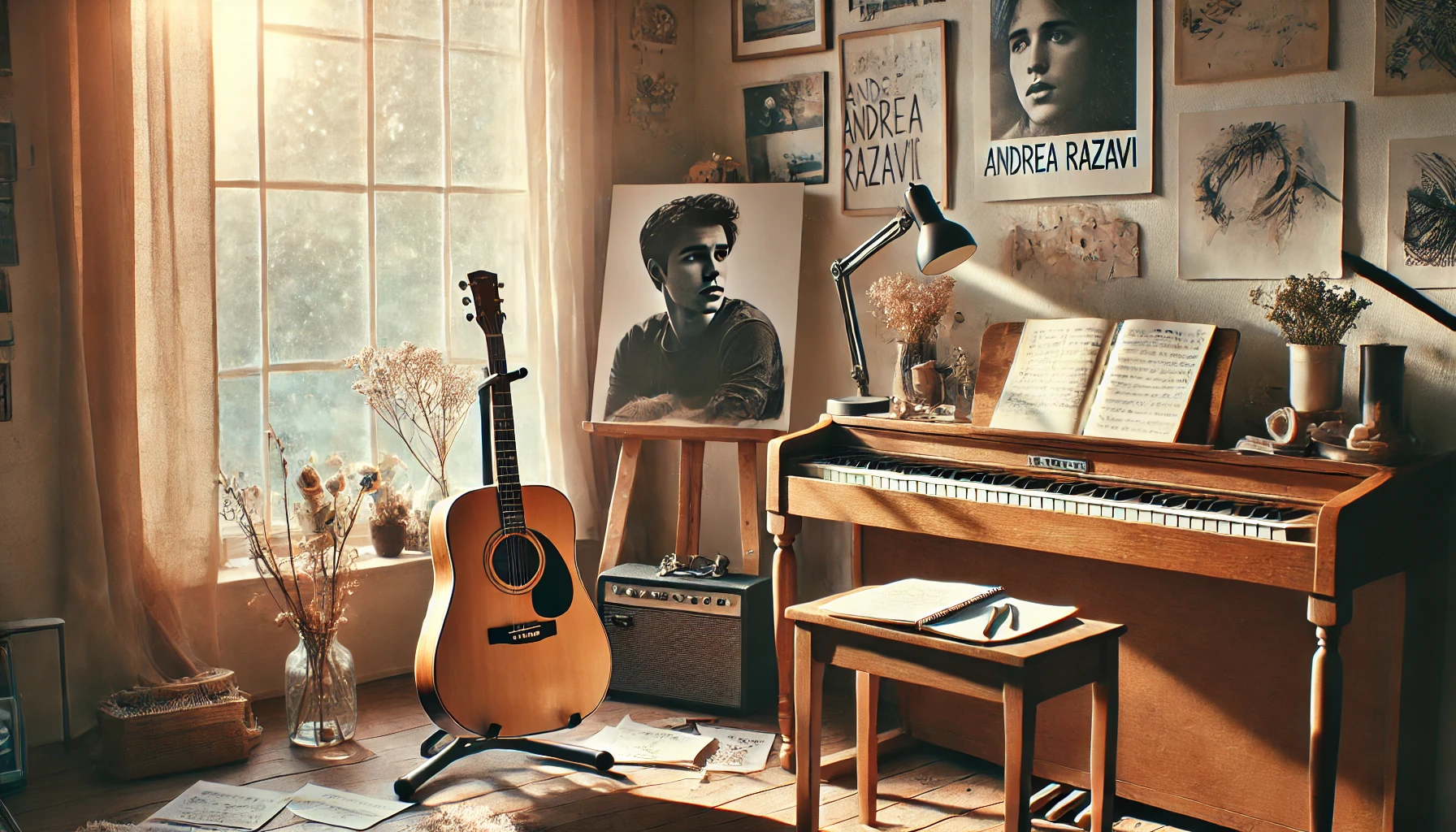















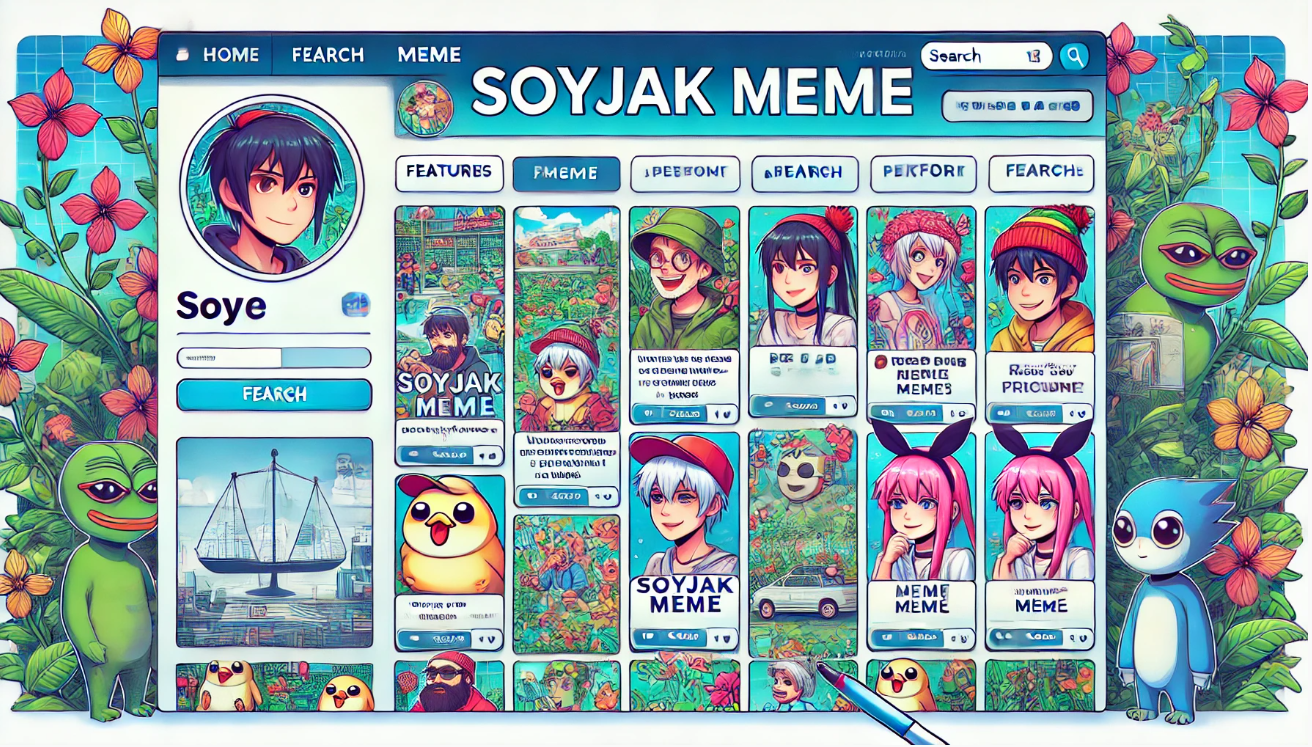



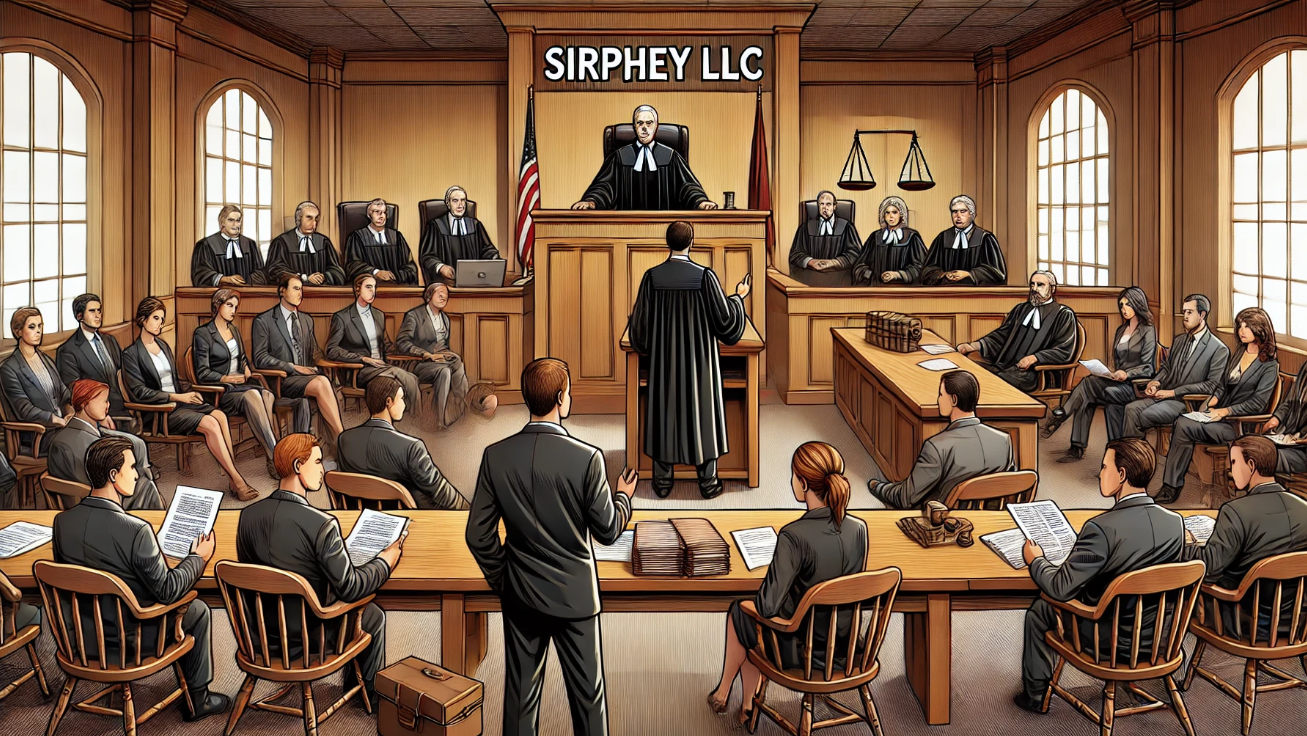








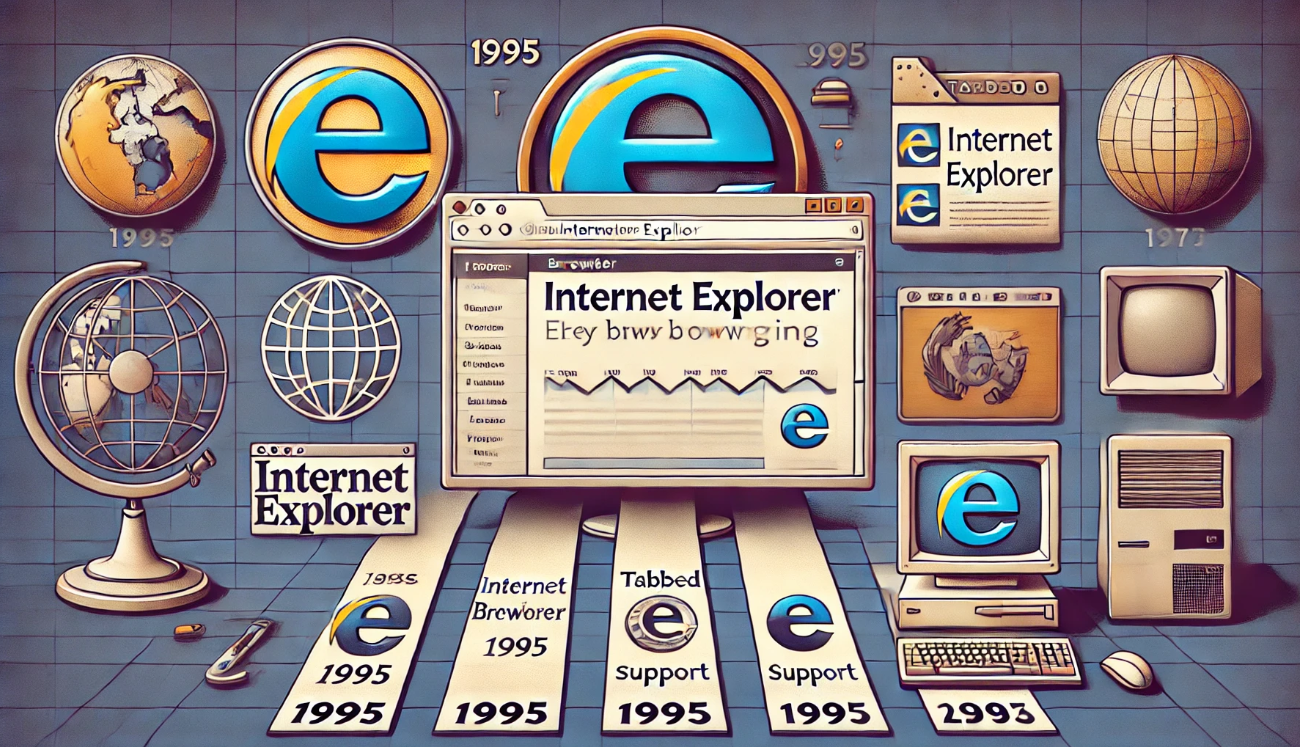










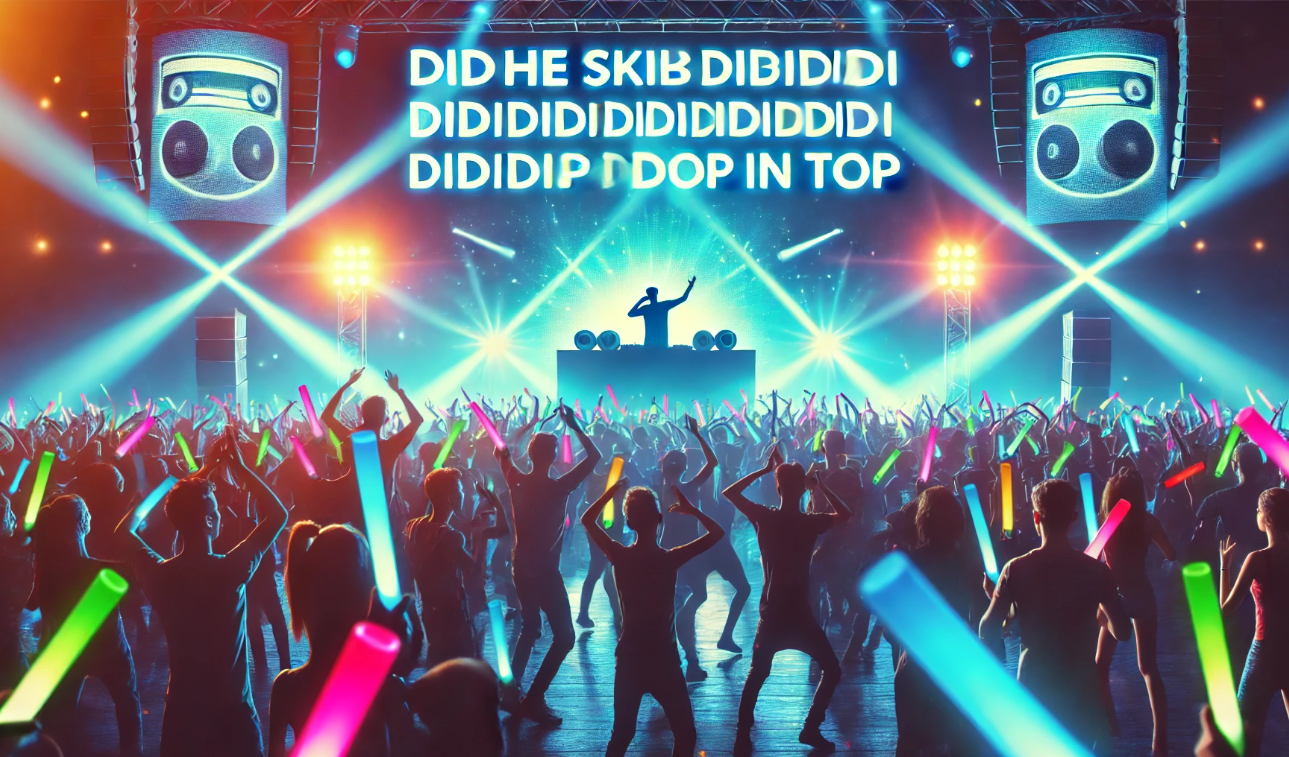

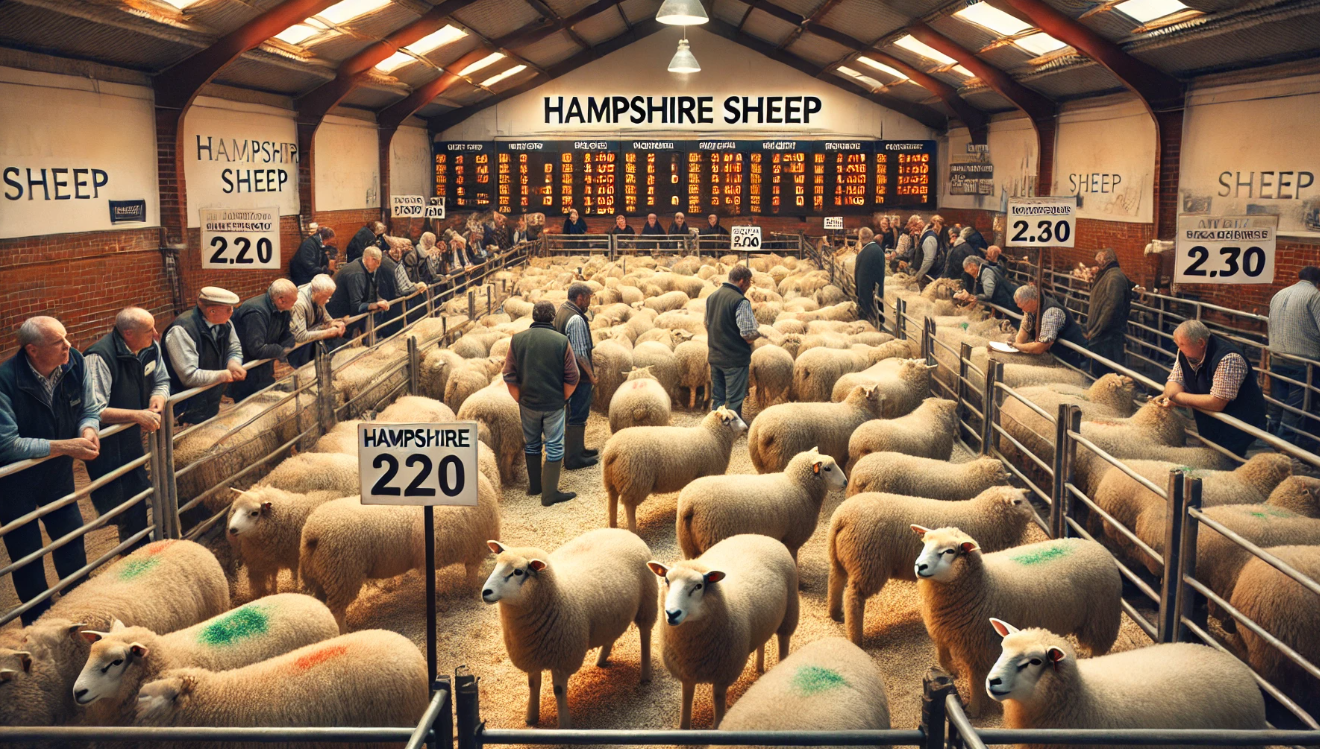

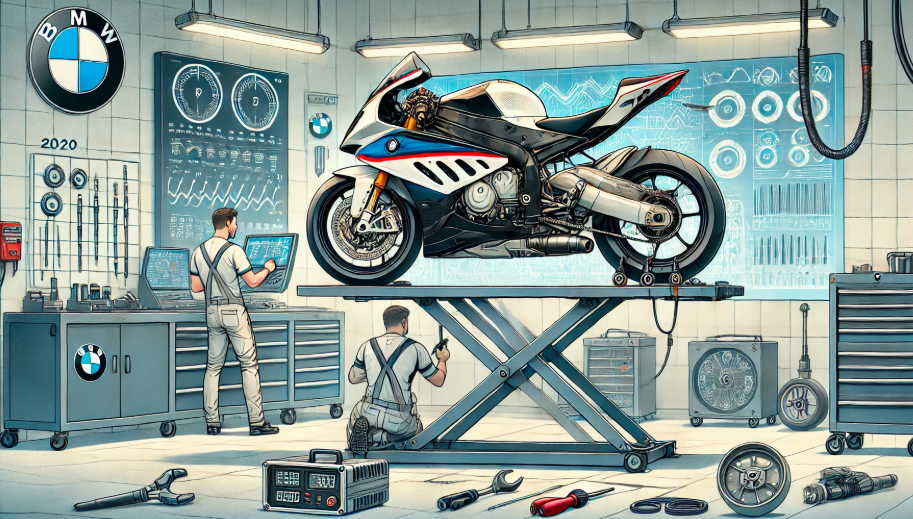





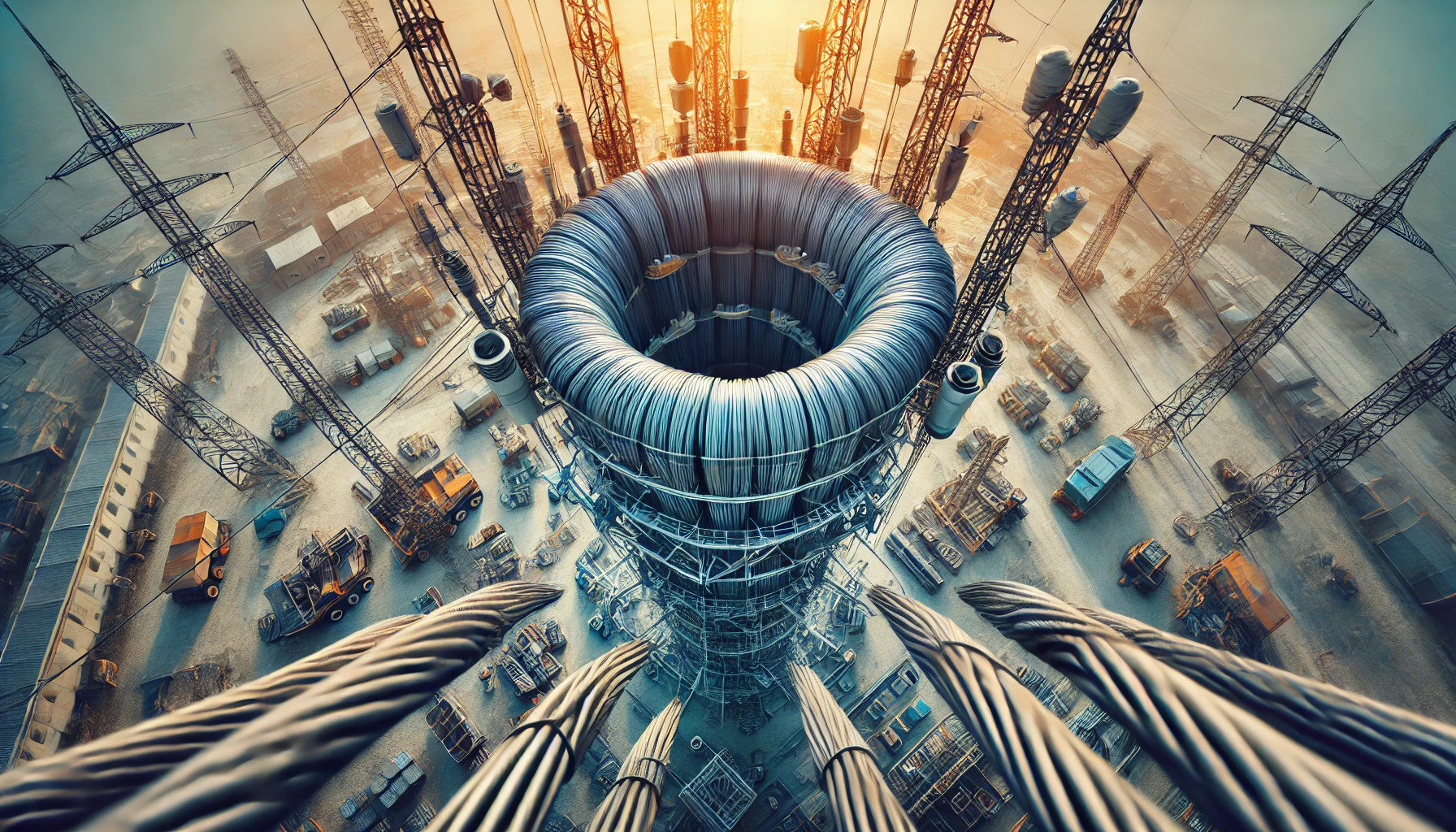



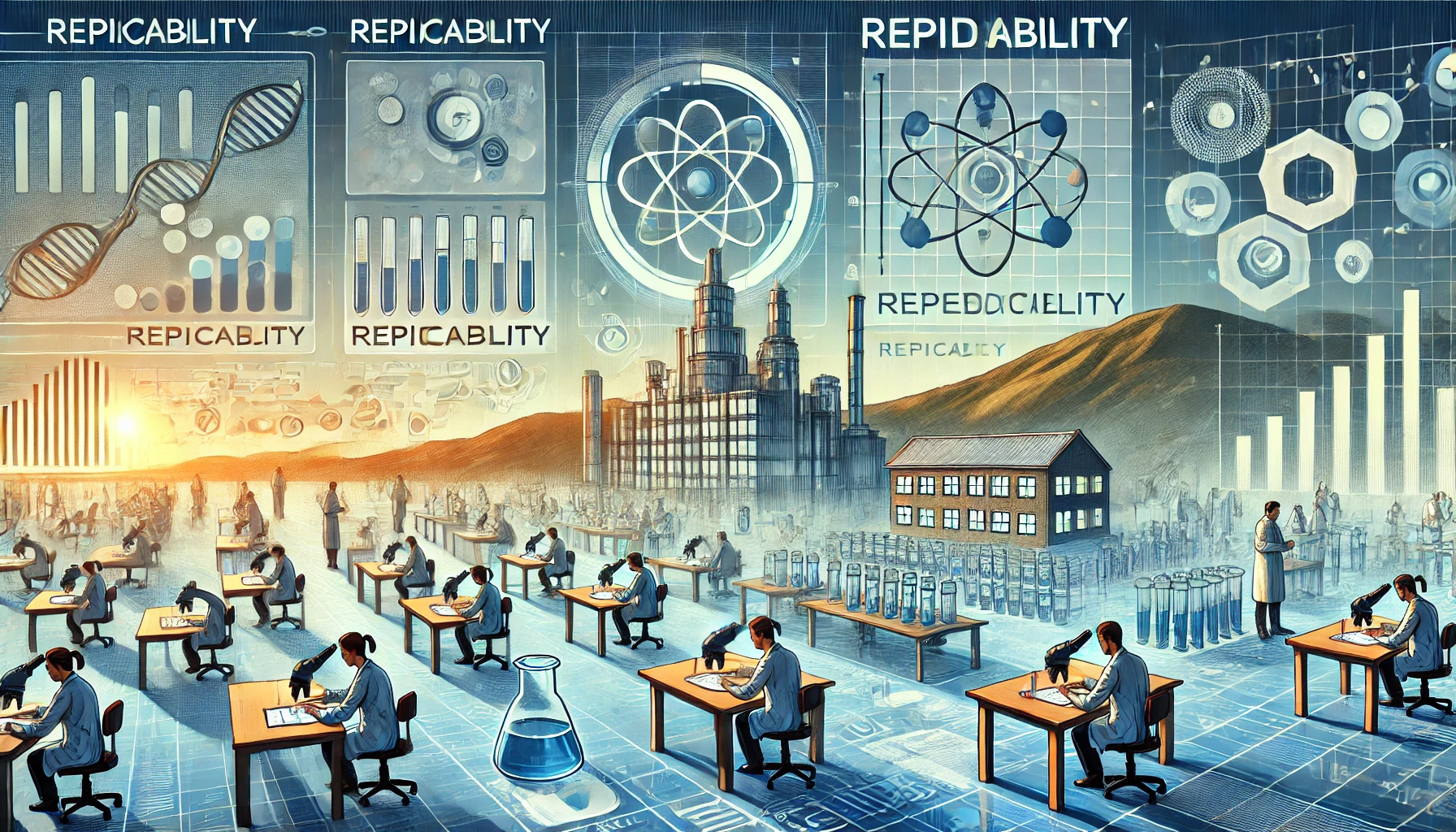






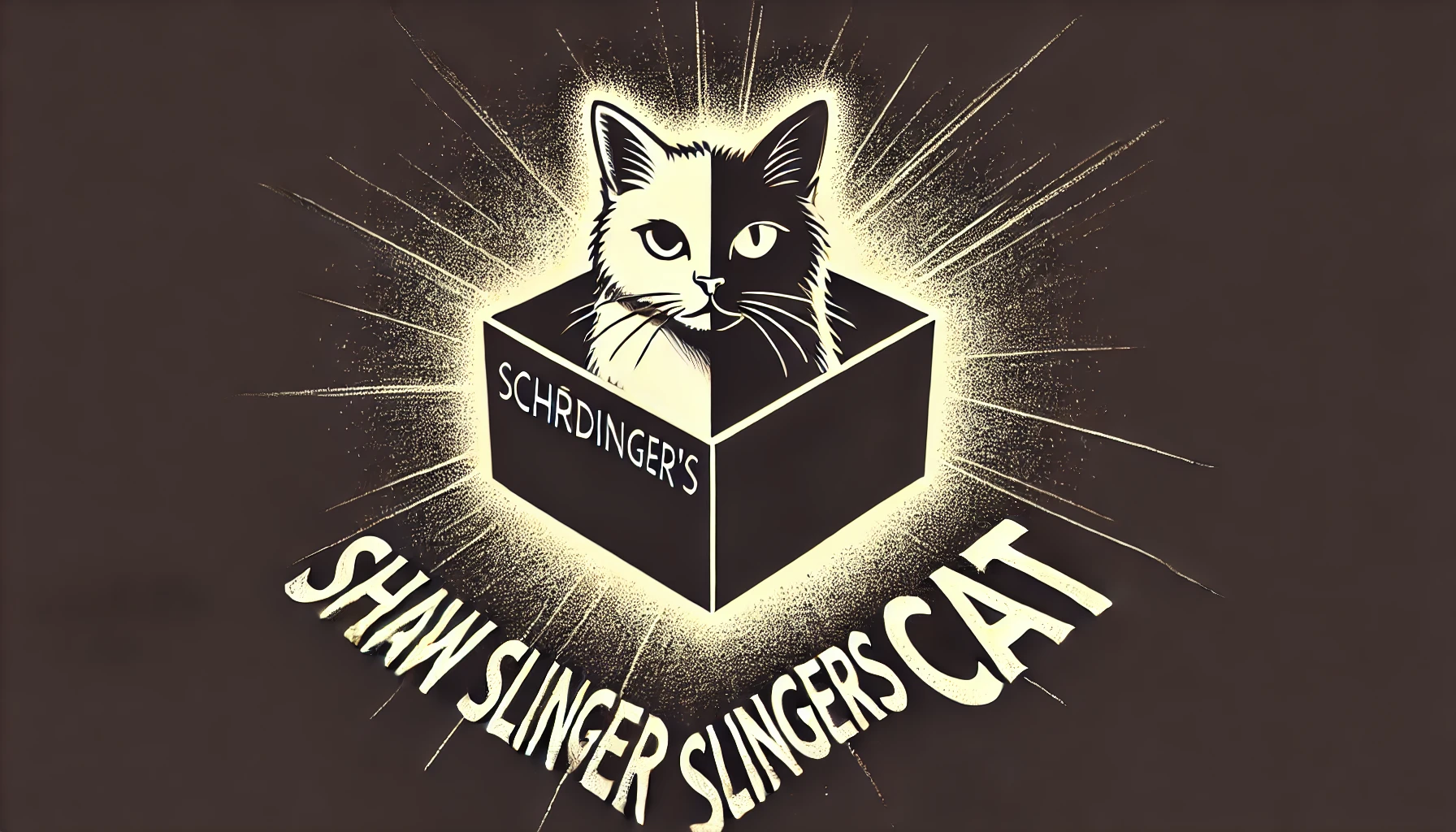

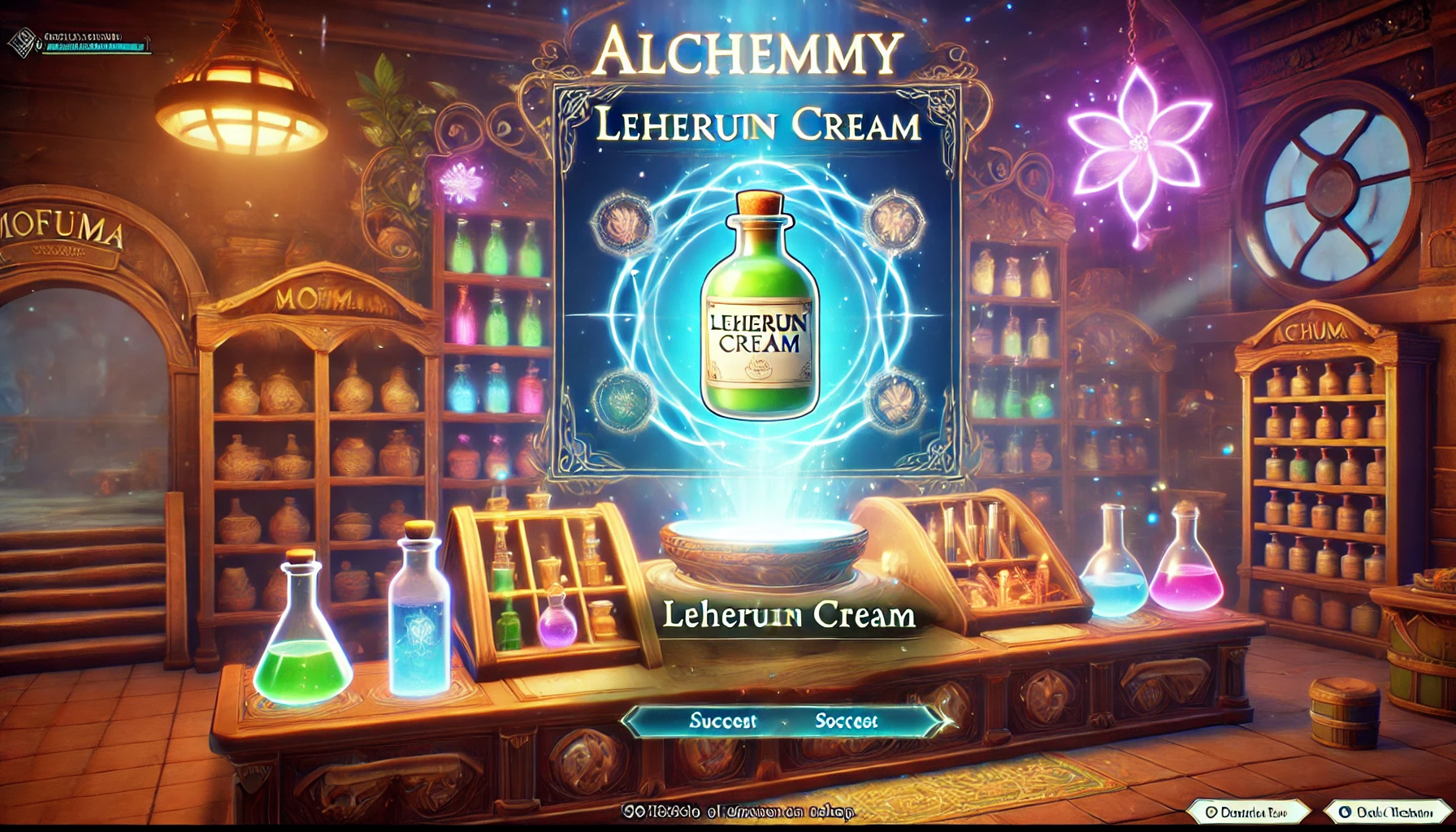











Leave a Reply