Introduction to Skype
Skype, a pioneering communication tool, has transformed how people connect across the globe. Launched in 2003, Skype has remained a staple for video calls, voice communication, and instant messaging. Developed by Niklas Zennström and Janus Friis, and later acquired by Microsoft in 2011, Skype has evolved into a reliable platform for personal and professional use. In this guide, we’ll delve into its features, evolution, and tips for making the most of Skype in 2025.
The Evolution of Skype
Skype’s journey has been remarkable, starting from a peer-to-peer communication platform to becoming a cloud-based service integrated with Microsoft’s ecosystem. Below is a timeline of Skype’s evolution:
| Year | Milestone |
|---|---|
| 2003 | Skype launched by Kazaa creators. |
| 2011 | Microsoft acquires Skype. |
| 2013 | Skype surpasses 300 million users. |
| 2015 | Integration with Office 365 begins. |
| 2020 | Skype adds Meet Now feature for video meetings. |
From being a revolutionary platform for free international calls to adapting to competition from Zoom and Microsoft Teams, Skype continues to innovate while retaining its core identity.
Key Features of Skype
Skype offers a robust set of features that cater to personal and professional needs alike:
Video and Voice Calls
Skype’s video and voice call functionality has been a cornerstone of its success. Users can make high-definition video calls, host group video meetings with up to 100 participants, and enjoy seamless communication across devices. For international calls, Skype provides affordable rates using Skype Credit or subscription plans.
Instant Messaging
With Skype’s instant messaging, users can exchange text messages, emojis, GIFs, and even files. This feature makes it an all-in-one platform for communication.
Screen Sharing
Screen sharing is a crucial feature for presentations, tutorials, and collaborative projects. Whether for business or personal use, it enhances the experience by allowing real-time content sharing.
Skype Translator
Breaking language barriers, Skype Translator offers real-time translation for voice and text chats. It supports over 10 languages for spoken conversations and 60+ for text messaging.
Integration with Microsoft Services
Skype seamlessly integrates with Microsoft Teams, Office 365, and Outlook. This integration enhances productivity, especially in professional settings.
How Skype Works
Using Skype is straightforward. Start by downloading the app from its official website or app stores. After installation, create an account using your email or phone number. Once logged in, you can add contacts via their Skype usernames or email addresses and start communicating.
For calls and meetings, simply select a contact or use the “Meet Now” feature to create instant video call links. Skype’s user-friendly interface ensures a smooth experience.
Skype for Personal Use
Skype remains a favorite for personal communication, especially for staying connected with family and friends. Whether it’s a group video chat or sharing memorable moments through photos and videos, Skype’s versatility is unmatched. Additionally, its cross-platform compatibility ensures that users can connect seamlessly, regardless of the device.
Skype for Business Use
Skype for Business was a dedicated service for corporate users. Although it has been replaced by Microsoft Teams, Skype itself is still widely used for small businesses and professionals. It offers features like file sharing, video conferencing, and meeting scheduling, making it an excellent tool for remote work and collaboration.
Skype Credit and Subscriptions
For users needing to make international calls, Skype Credit provides an affordable pay-as-you-go solution. Alternatively, subscription plans offer unlimited or fixed-minute options for specific regions. Here’s a table for reference:
| Plan | Features | Cost |
| Pay-as-you-go | Charge per minute for calls | Based on usage |
| Unlimited Europe | Unlimited calls to European countries | $8.49/month |
| Unlimited World | Unlimited calls to 60+ countries | $13.99/month |
Skype Across Devices
Skype supports a wide range of platforms, including Windows, macOS, Linux, Android, iOS, and Xbox. This compatibility ensures that conversations are always synchronized, no matter the device. Optimizing settings for each platform, such as enabling HD video or configuring notifications, enhances user experience.
Common Issues and Solutions
Troubleshooting Guide:
- Audio/Video Problems: Check your device’s microphone and camera settings. Update drivers if necessary.
- Connection Issues: Ensure a stable internet connection and restart the app.
- Login Troubles: Use the password recovery tool or contact Skype support for assistance.
Competitors and Alternatives
Skype faces stiff competition from platforms like Zoom, Google Meet, and WhatsApp. However, Skype’s unique advantages, such as its affordability for international calls and integration with Microsoft services, make it a standout choice in certain scenarios.
The Future of Skype
Microsoft continues to invest in Skype, focusing on features like AI-driven enhancements, better integration with cloud services, and improved user experiences. While Microsoft Teams has taken over corporate communication, Skype remains a vital tool for personal and small business use.
FAQs About Skype
- How secure is Skype? Skype uses encryption to ensure secure communication, making it safe for personal and professional use.
- Can I use Skype without a Microsoft account? Yes, you can join Skype meetings as a guest without an account using the Meet Now feature.
- Does Skype support 4K video calls? While Skype supports HD video, 4K resolution depends on your device and internet bandwidth.
- What is the difference between Skype and Microsoft Teams? Skype is ideal for personal and small business communication, while Teams is designed for enterprise-level collaboration.
- Can Skype be used for live streaming? Yes, Skype’s NDI (Network Device Interface) feature allows integration with streaming platforms.
Conclusion
Skype has stood the test of time, offering reliable and versatile communication tools for personal and business use. Its extensive feature set, coupled with Microsoft’s continuous improvements, ensures that it remains a relevant platform in 2025 and beyond. Whether you’re connecting with loved ones or hosting professional meetings, Skype is a trusted and accessible choice.
Recommended Articles:
- The Ultimate Guide to OLX Karachi: Buy, Sell, and Explore
- OLX Toti: The Ultimate Guide
- The Ultimate Guide to Jim Brunzell, Filsinger Games, and Werner Mueck’s Iconic Art
- Didhe Skibididiidididiidididdididididididiidididididdidididid Bop Dop in Top: The Ultimate Guide
- Celebrating SP Balasubrahmanyam’s Legacy: A Grand Tribute at Levi’s Stadium, Santa Clara








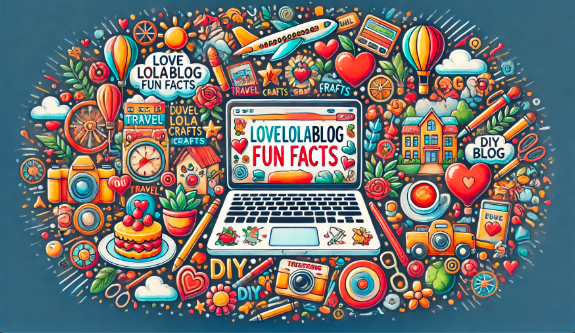






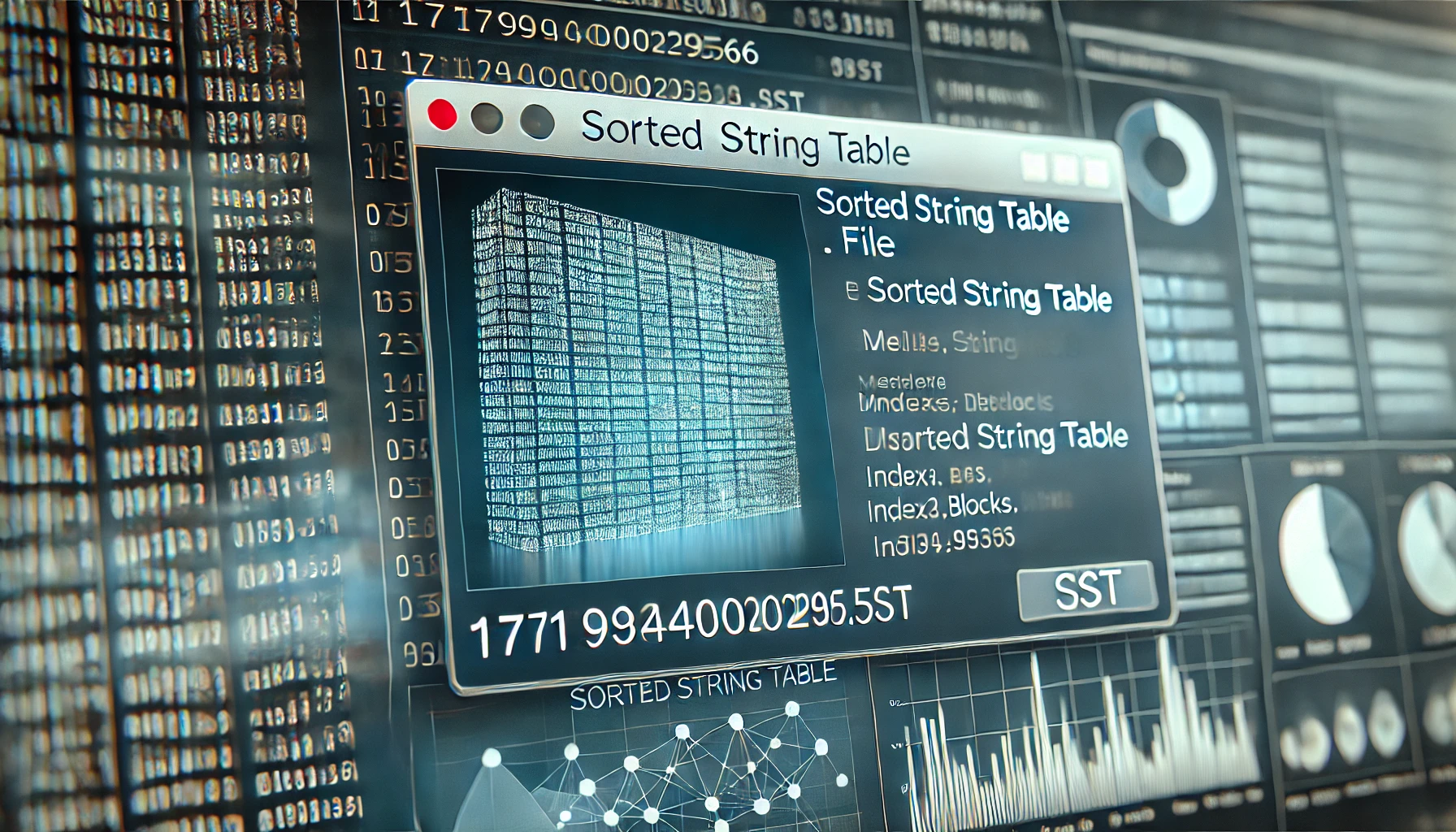




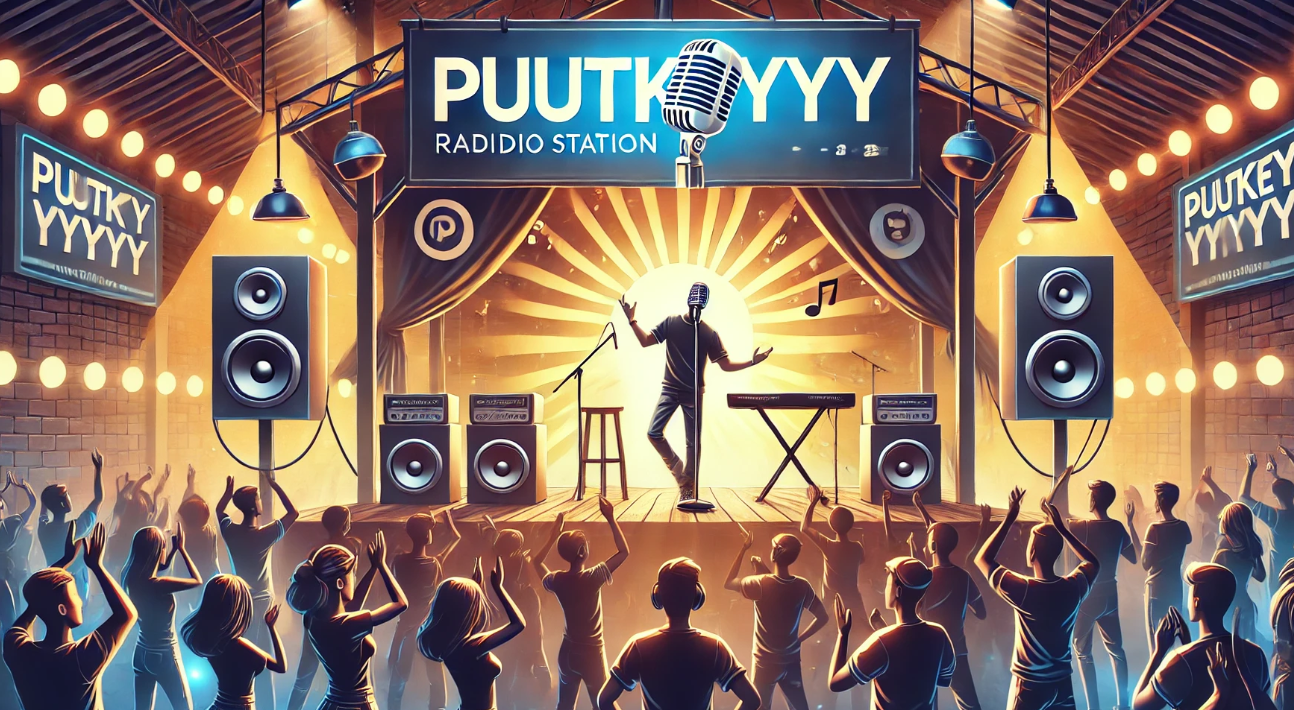





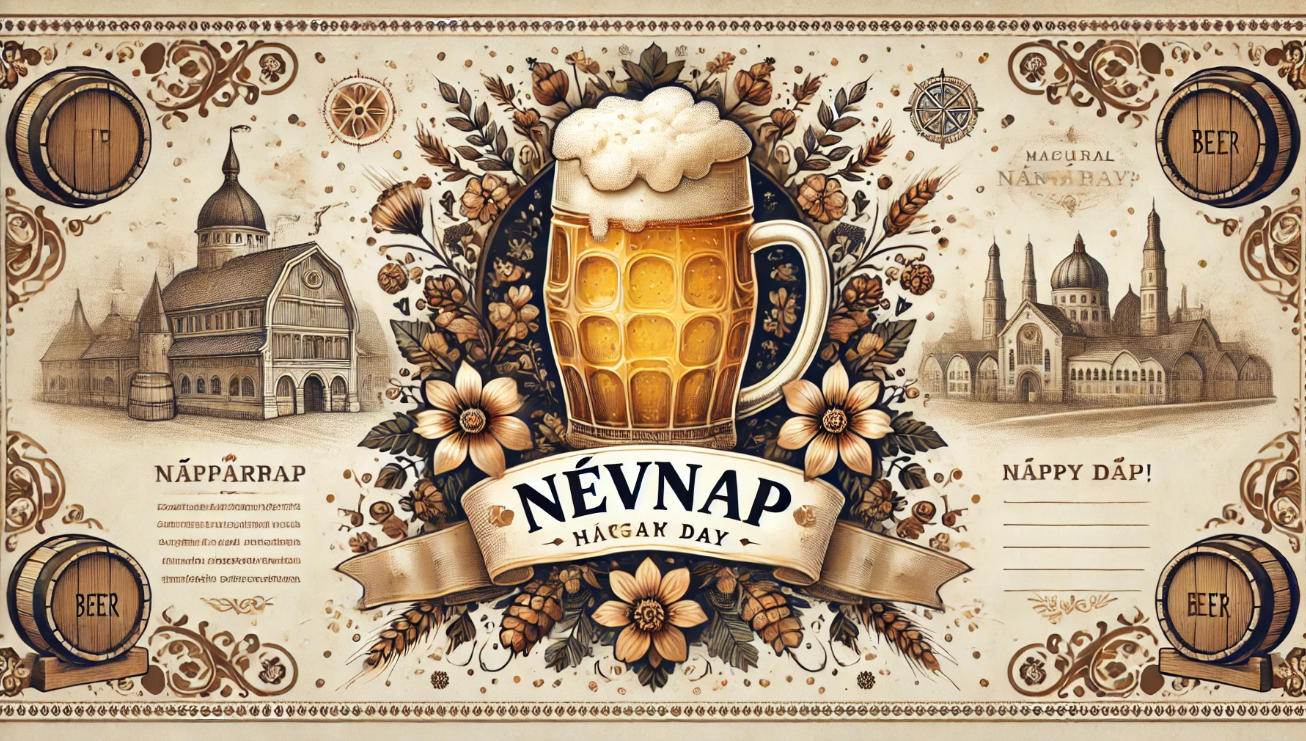
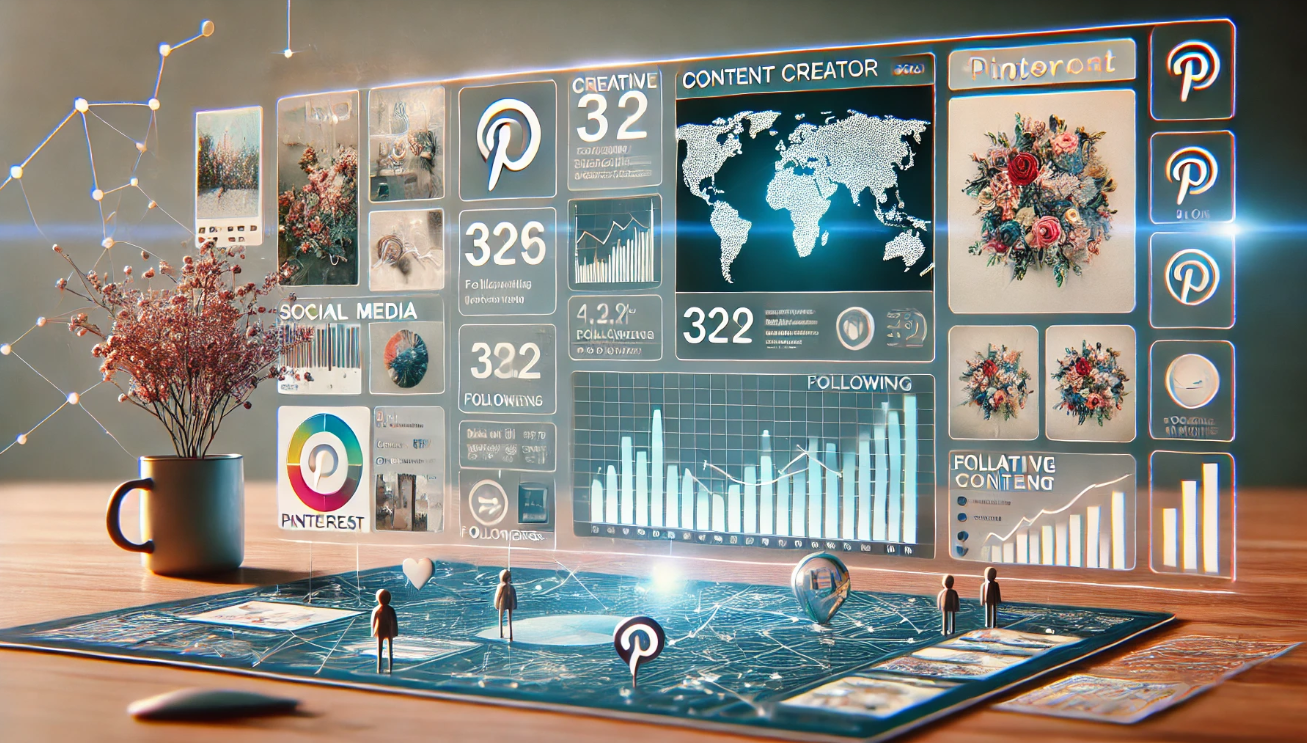
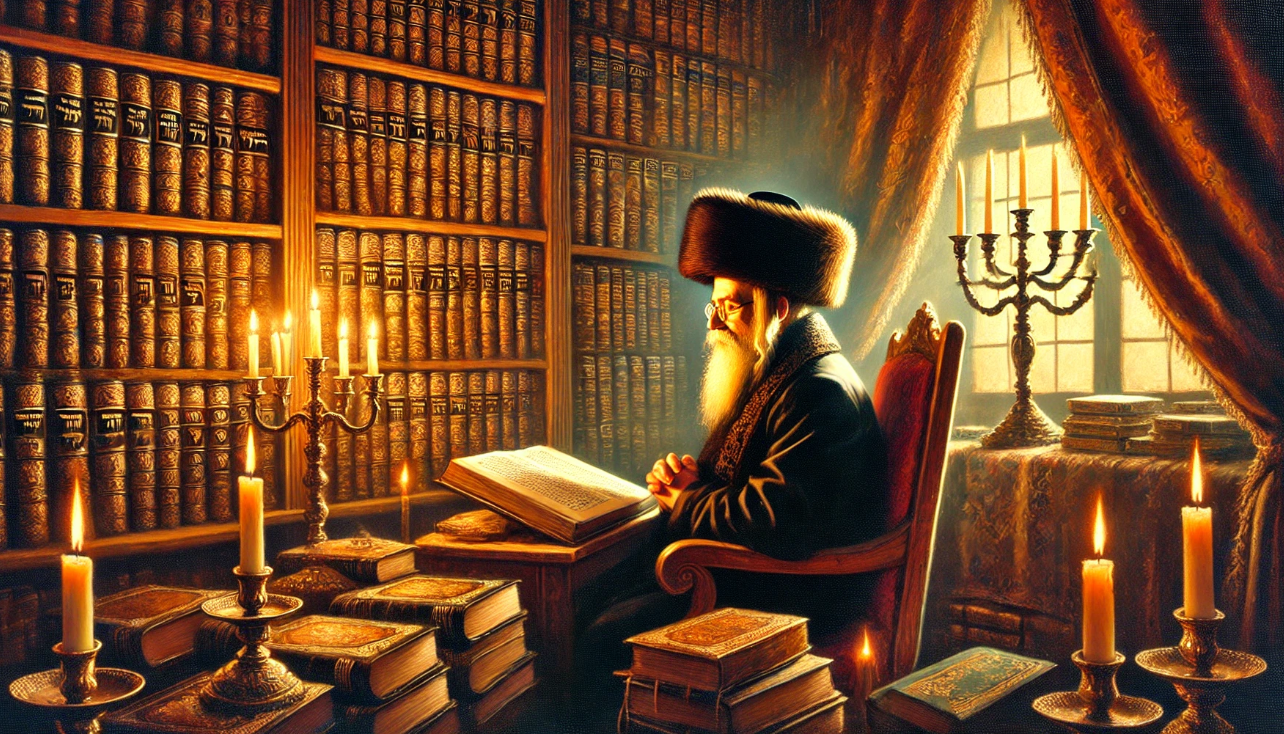

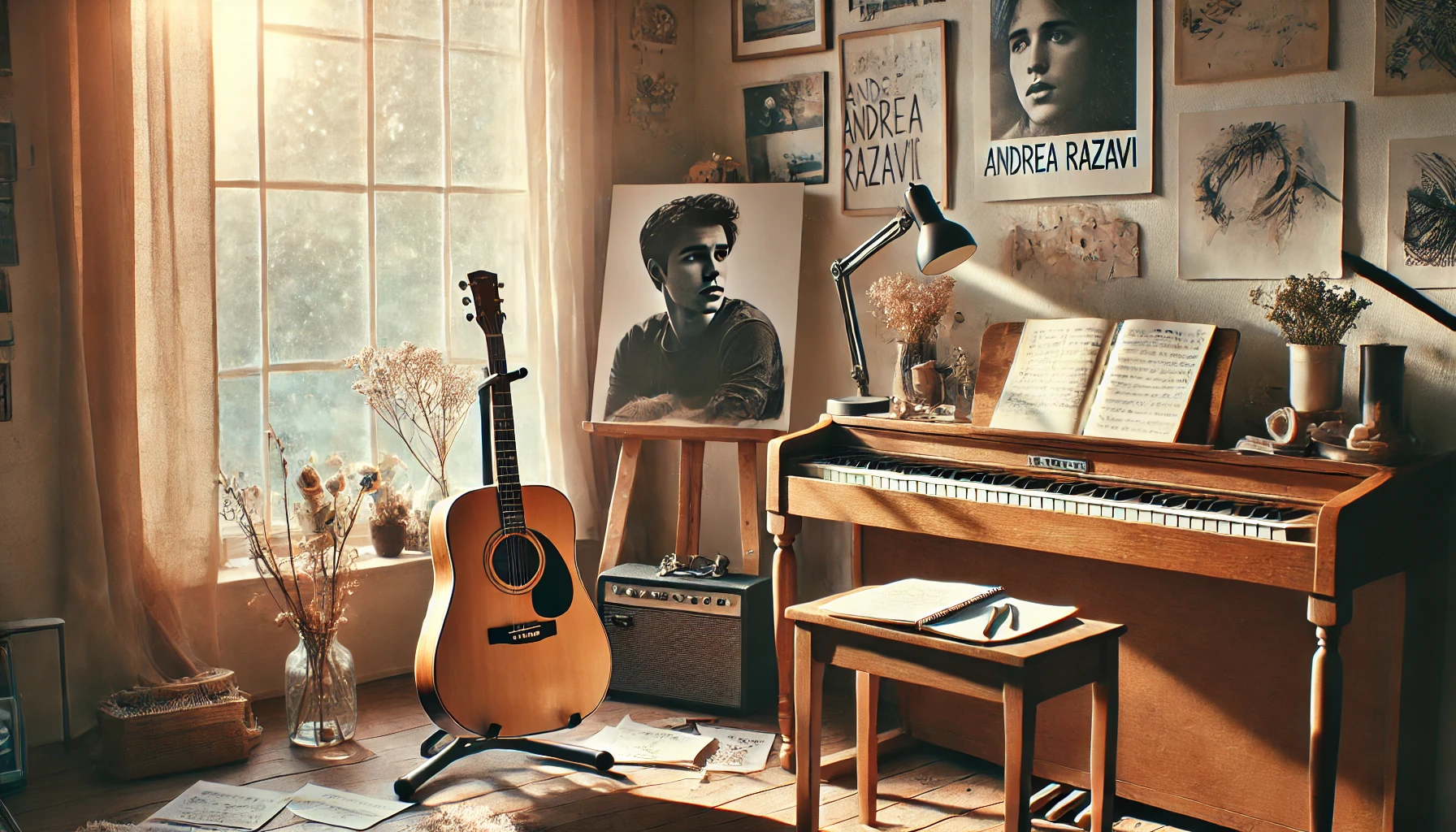
















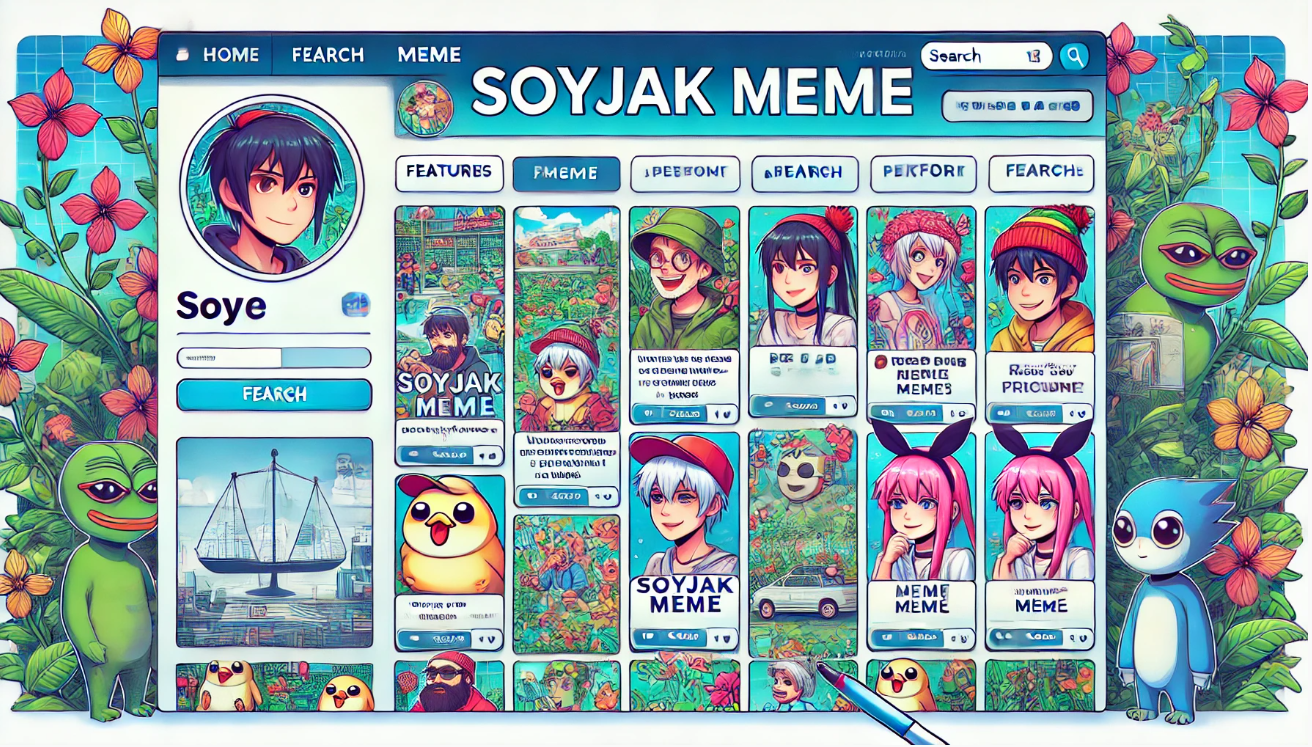



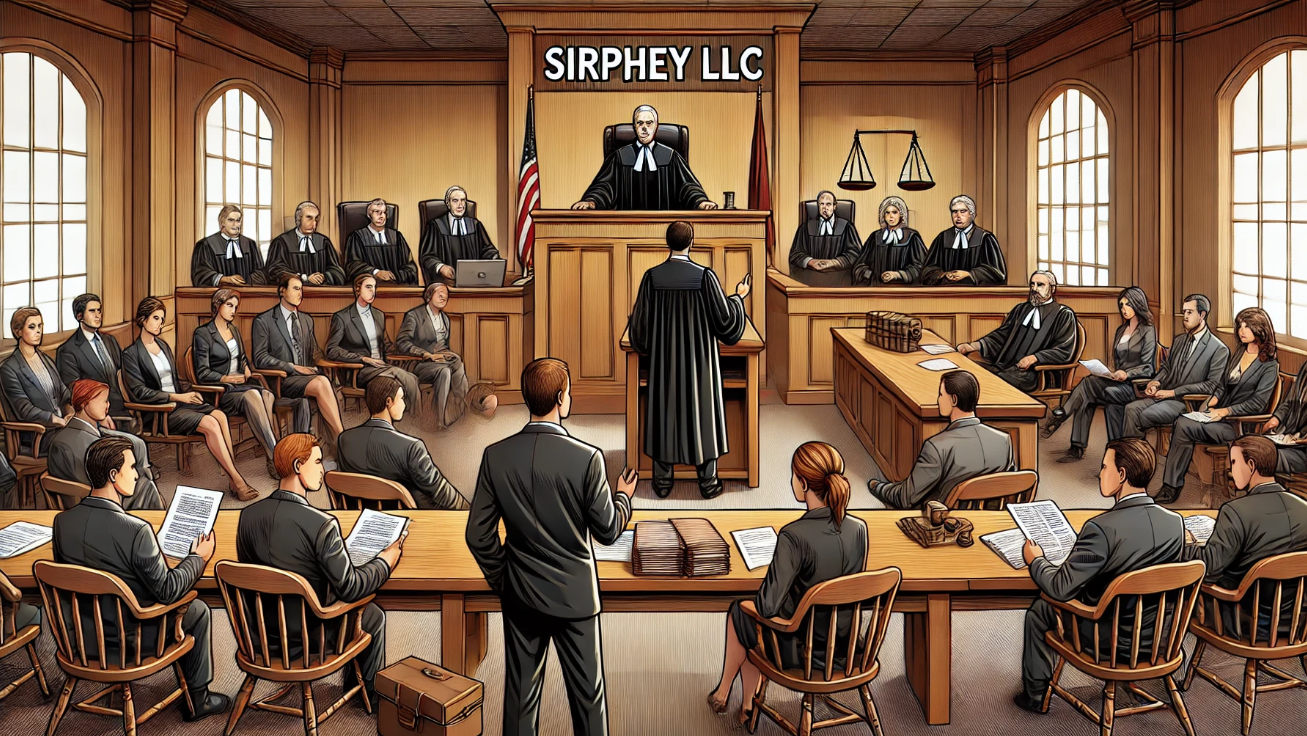







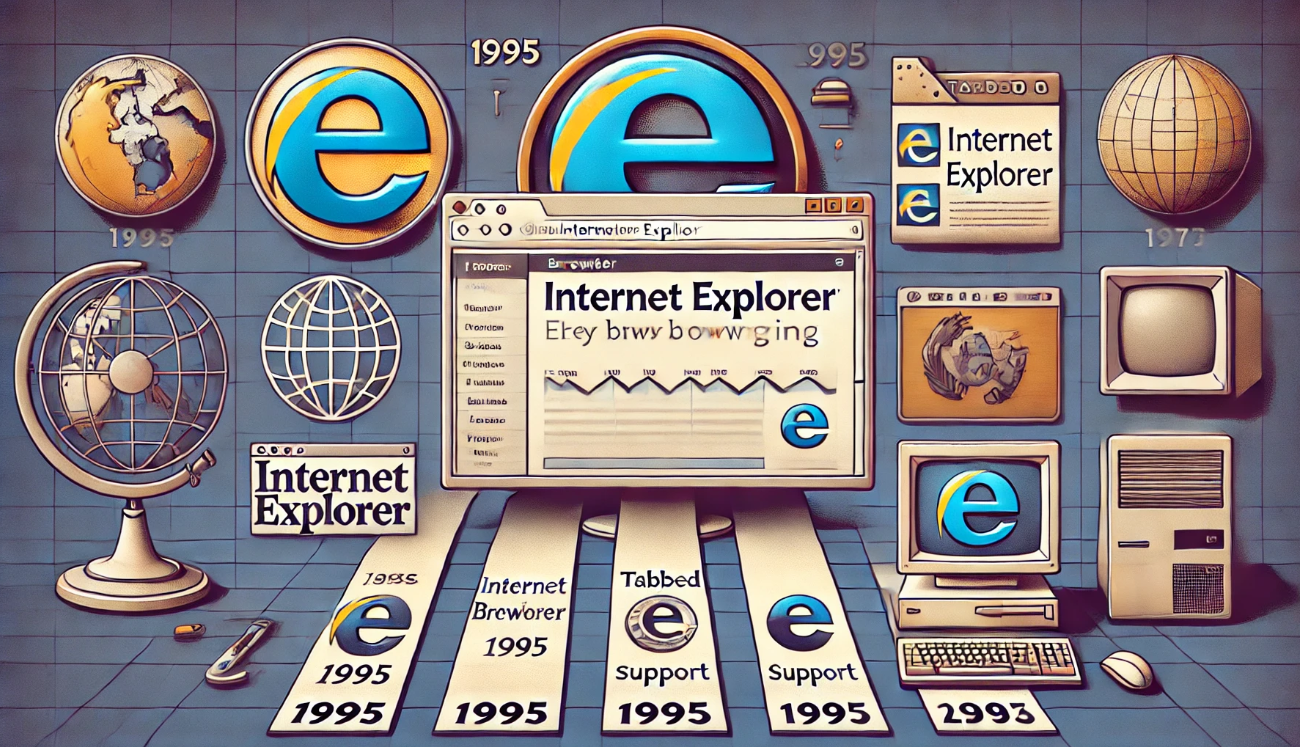










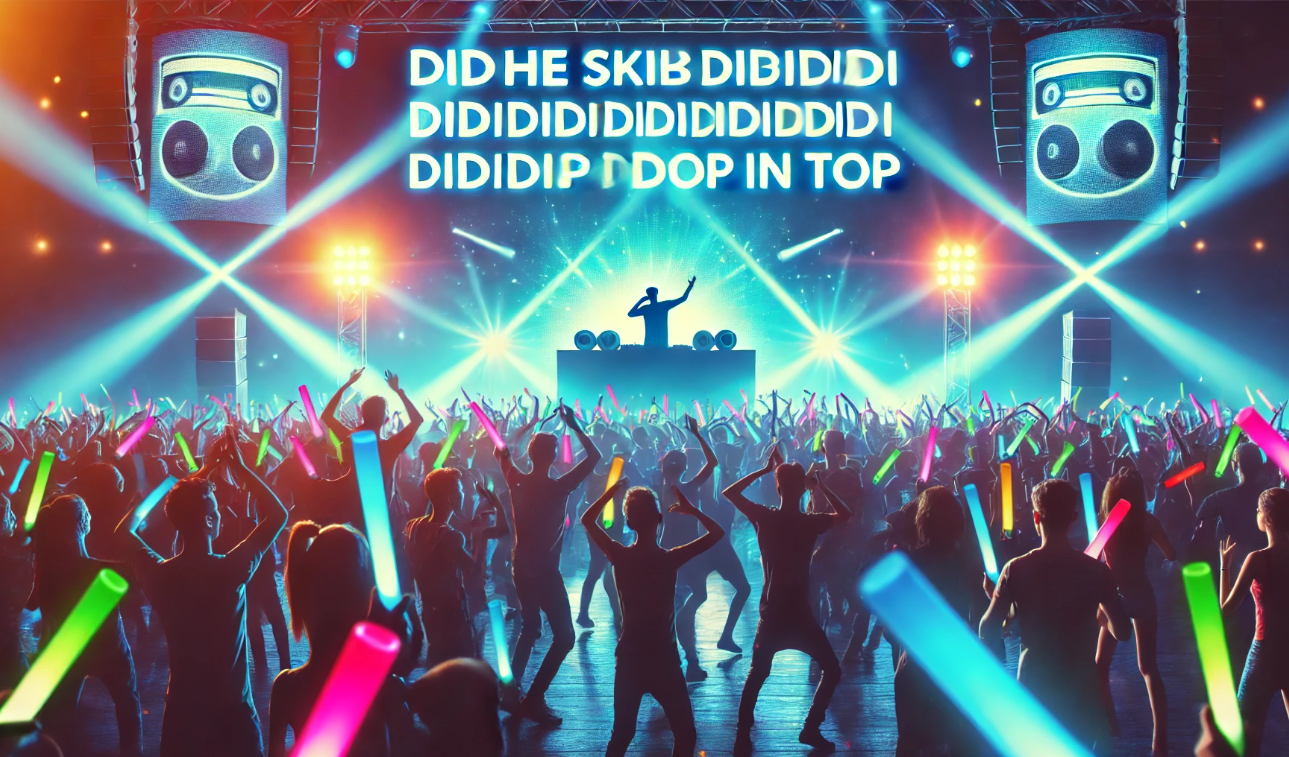

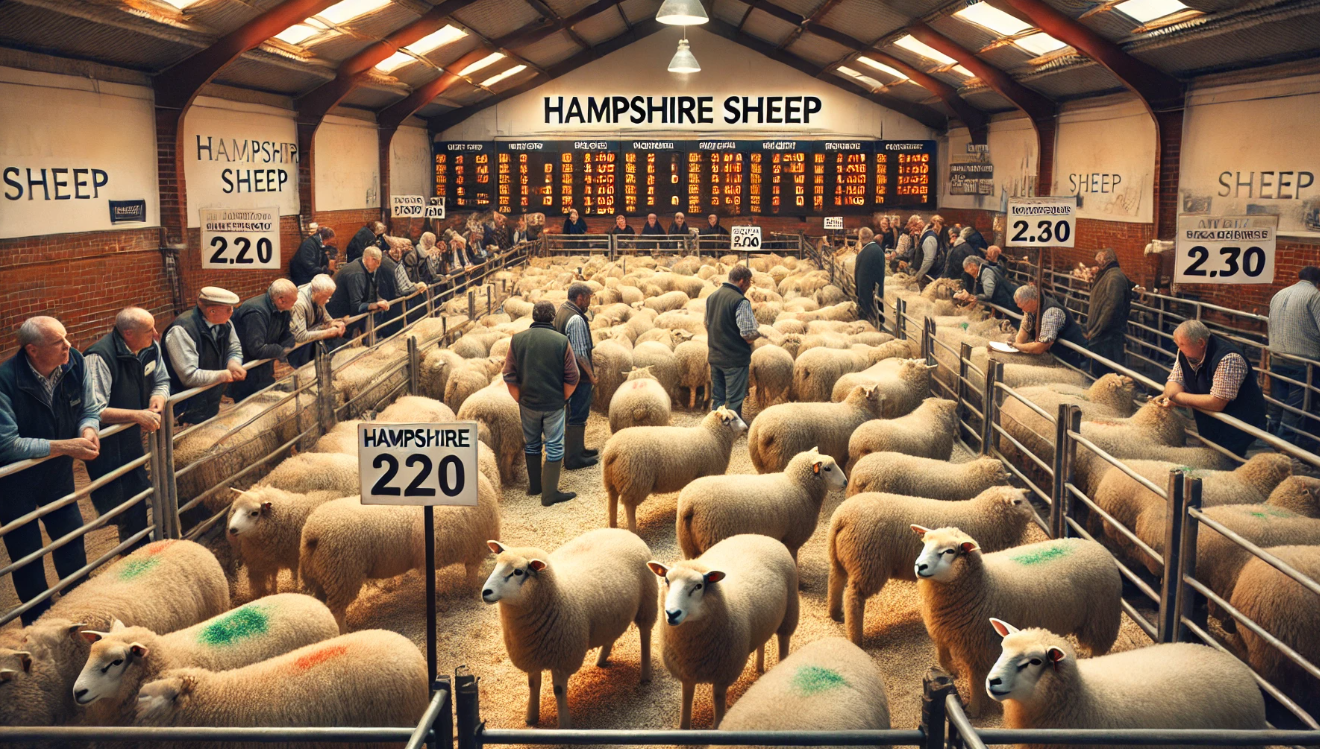

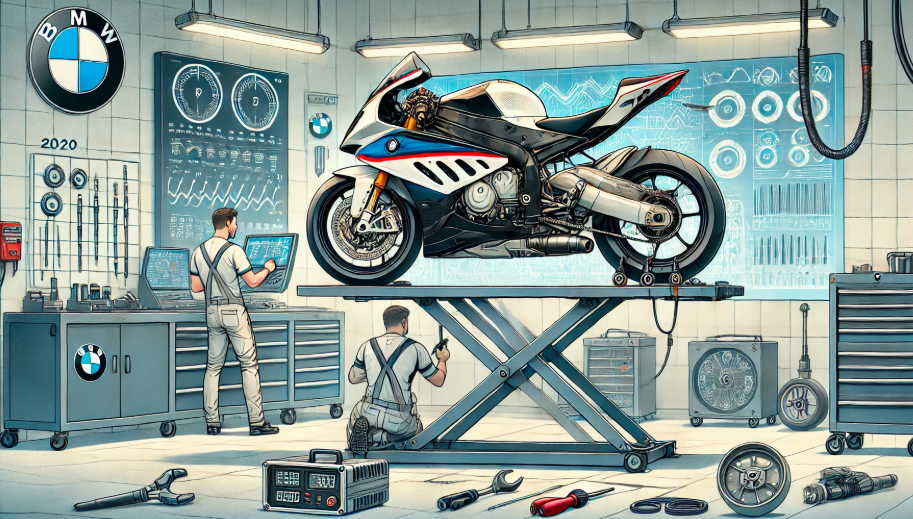





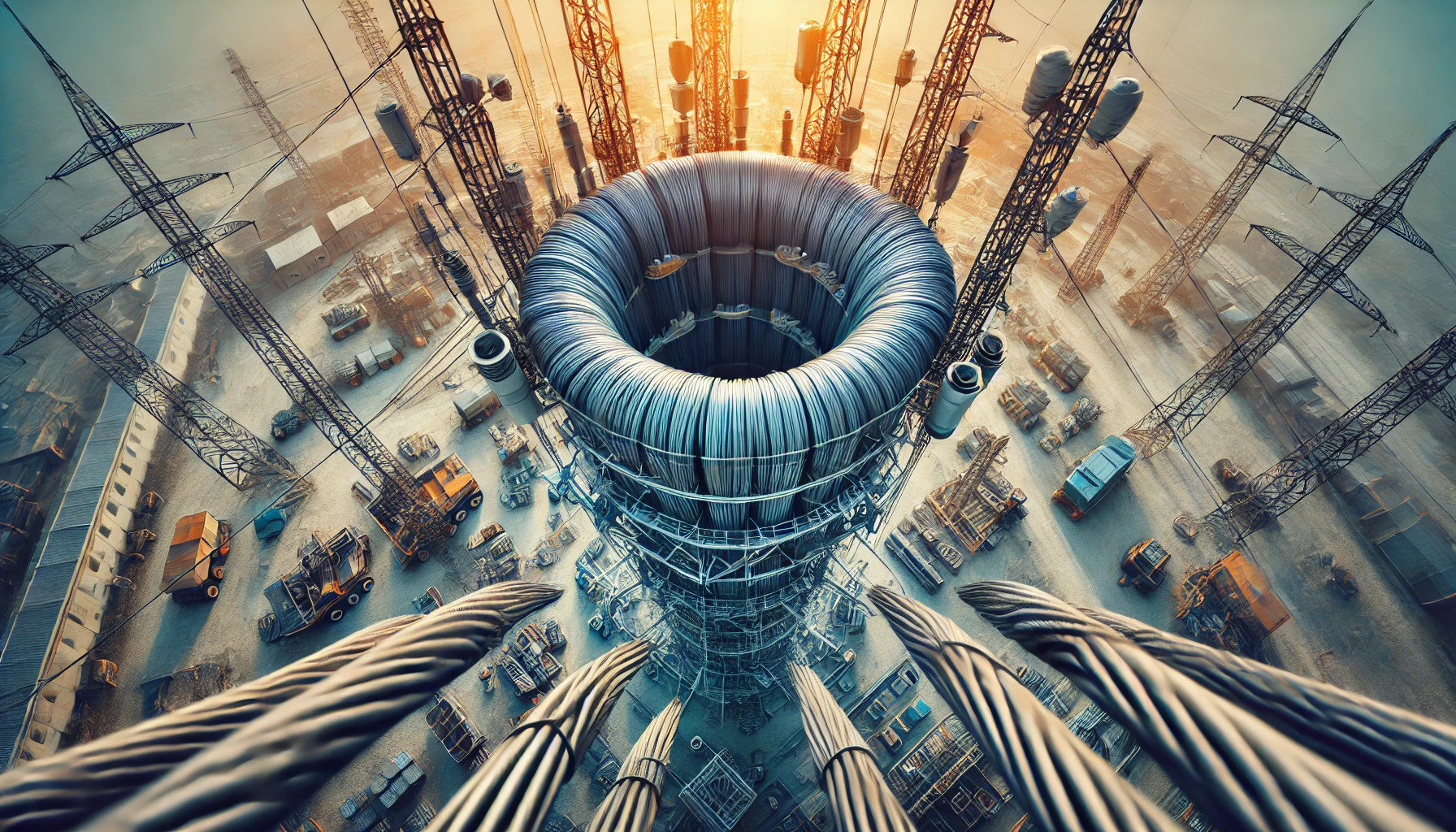



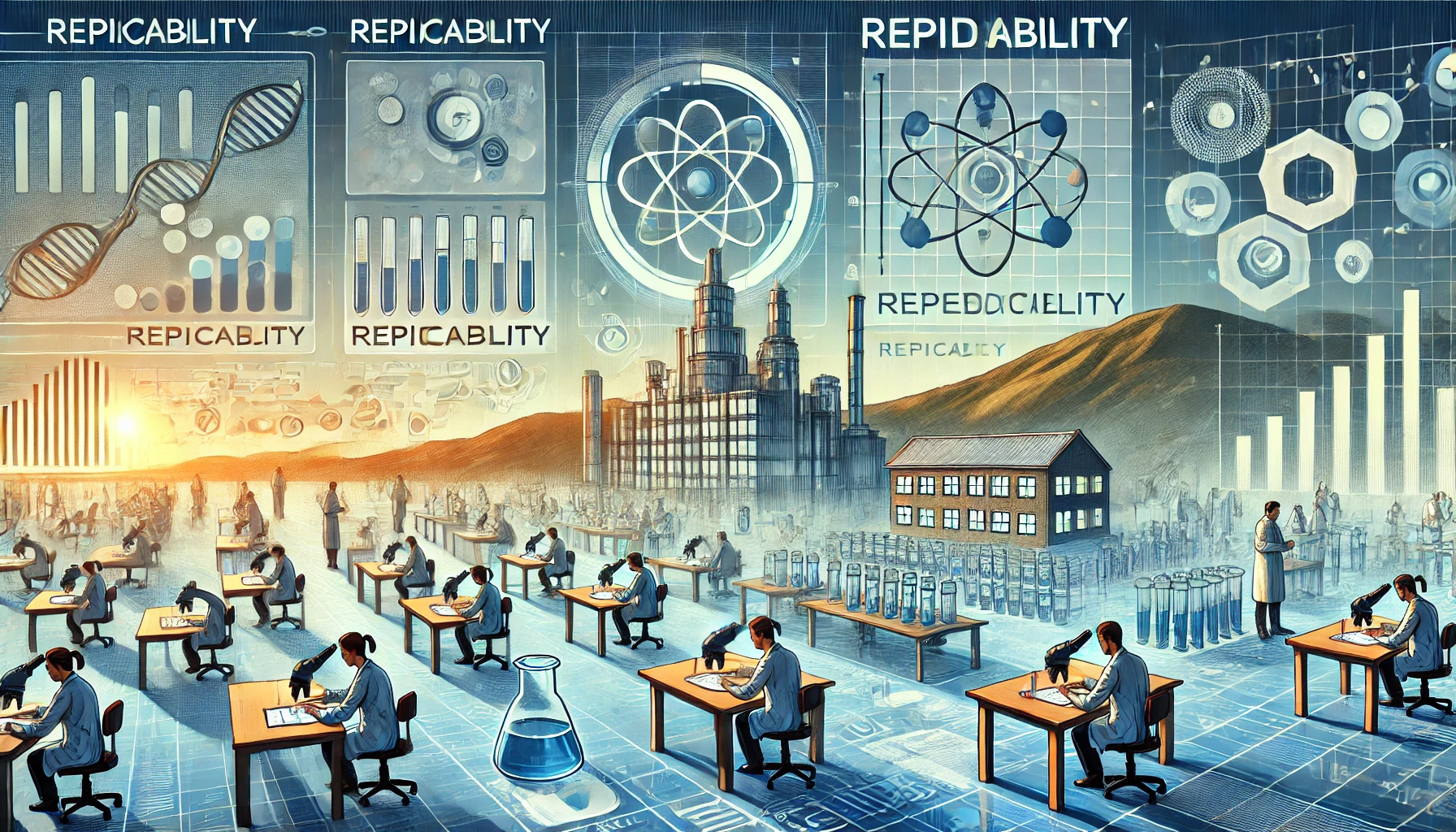






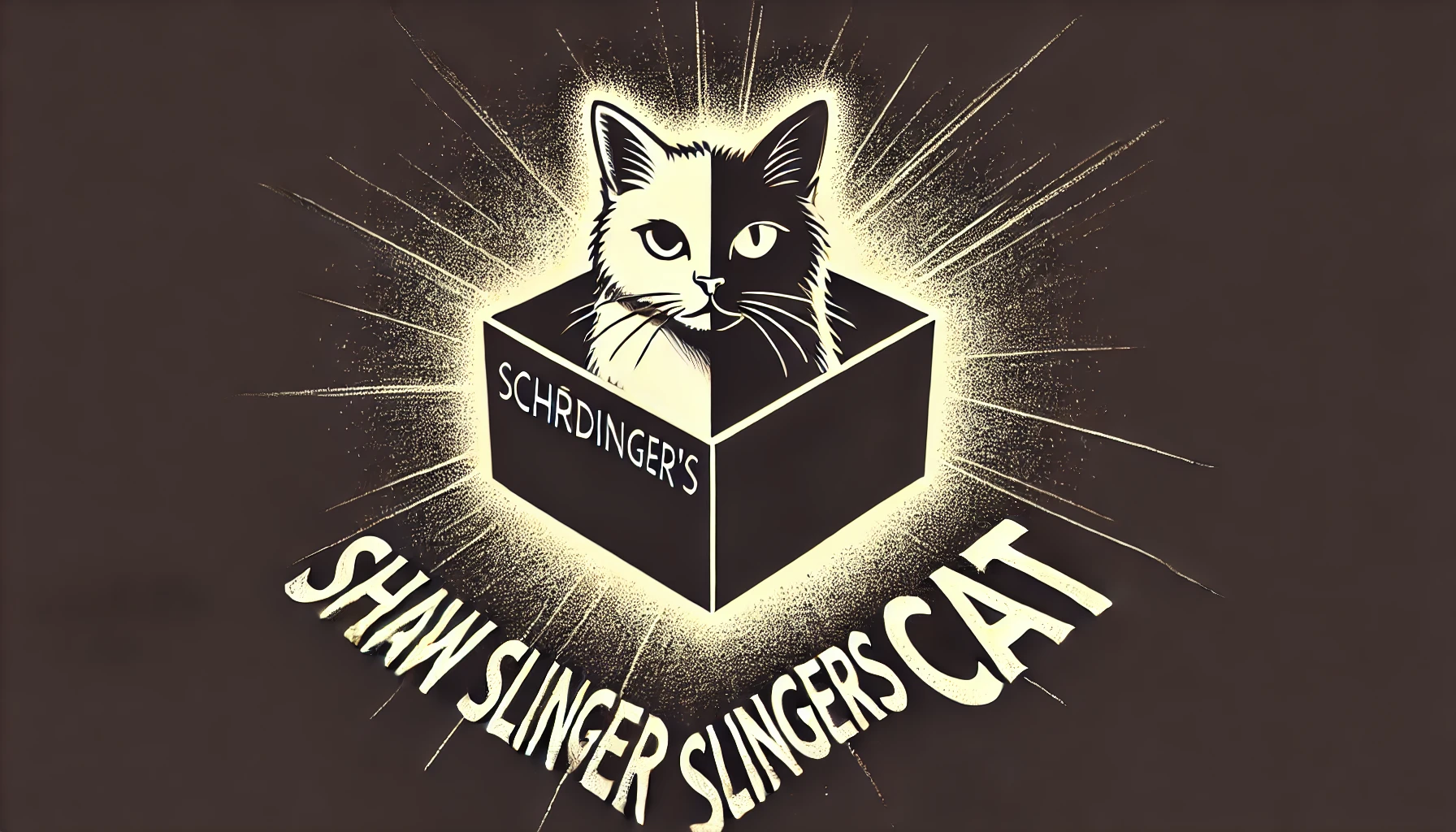

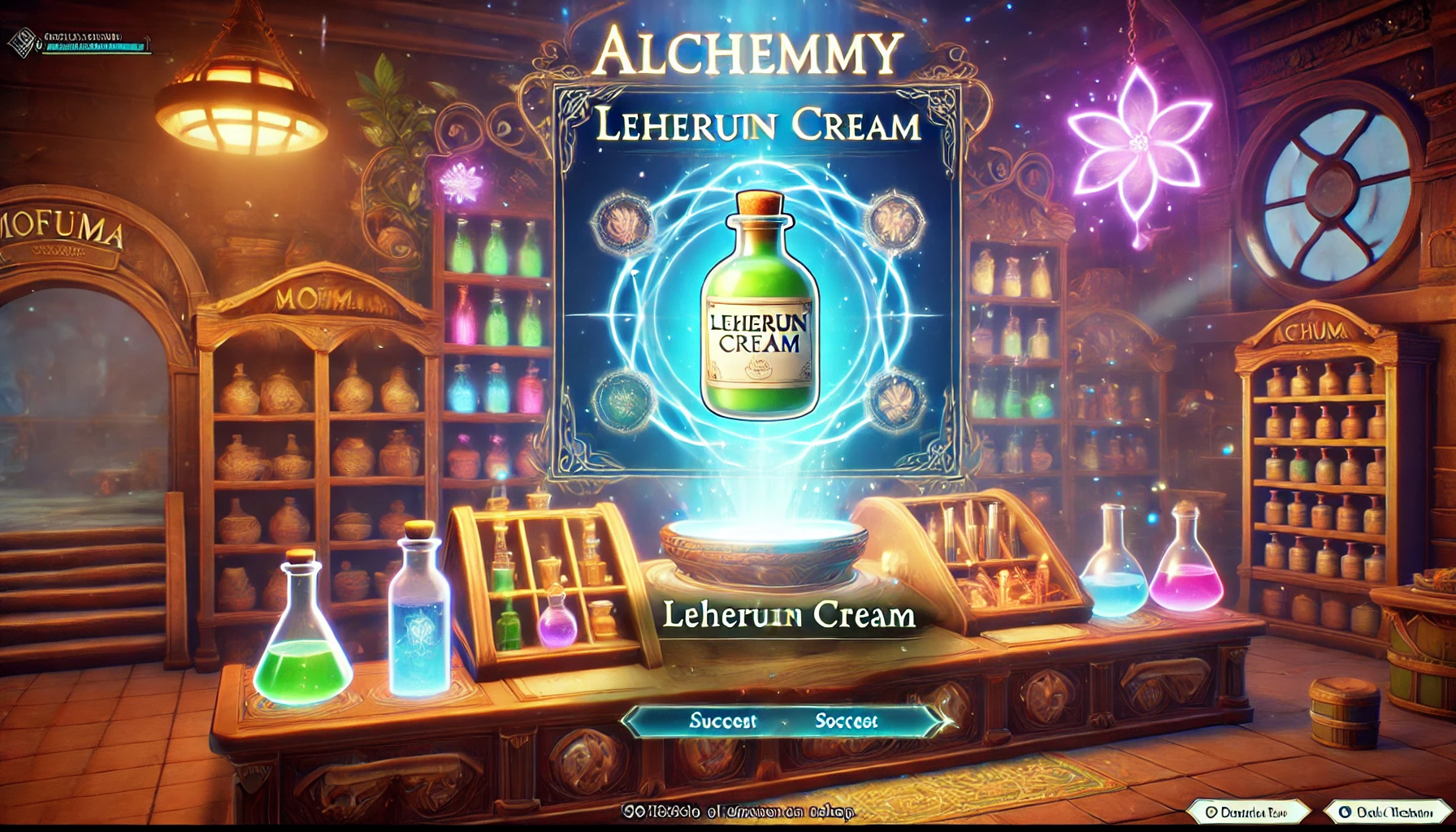











Leave a Reply